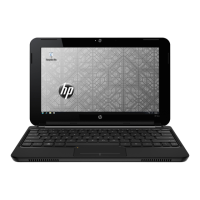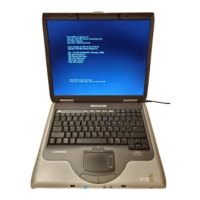9 Setup Utility (BIOS) and System Diagnostics ............................................................................................ 60
Using Setup Utility .............................................................................................................................. 60
Starting Setup Utility .......................................................................................................... 60
Changing the language of Setup Utility ............................................................................. 60
Navigating and selecting in Setup Utility ............................................................................ 61
Displaying system information ........................................................................................... 61
Restoring factory settings in Setup Utility .......................................................................... 62
Exiting Setup Utility ............................................................................................................ 62
Updating the BIOS ............................................................................................................. 62
Determining the BIOS version ........................................................................... 62
Downloading a BIOS update ............................................................................. 63
Using System Diagnostics .................................................................................................................. 64
Appendix A Traveling with the computer ...................................................................................................... 65
Appendix B Troubleshooting resources ....................................................................................................... 67
Appendix C Electrostatic Discharge .............................................................................................................. 68
Index ................................................................................................................................................................... 69
ix

