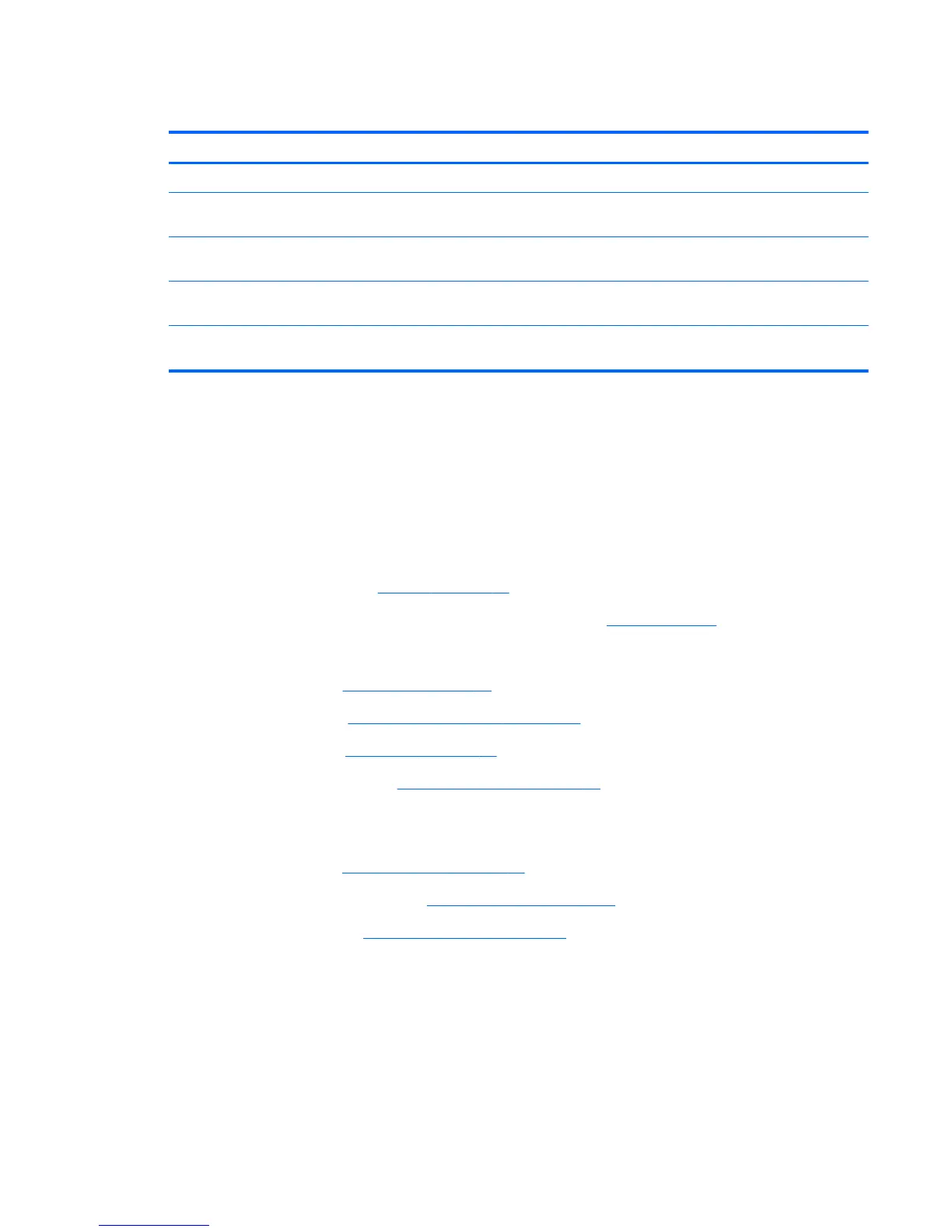System board
Description Spare part number
System board (includes processor and replacement thermal material)
●
Includes Intel Atom N470 1.83-GHz processor, 512-KB Level 2 cache, 667-MHz front-side bus
(FSB)
598449-001
●
Includes Intel Atom N470 1.83-GHz processor, 512-KB Level 2 cache, 667-MHz front-side bus
(FSB) for use in the People's Republic of China
598450-001
●
Includes Intel Atom N450 1.66-GHz processor, 512-KB Level 2 cache, 667-MHz front-side bus
(FSB)
598447-001
●
Includes Intel Atom N450 1.66-GHz processor, 512-KB Level 2 cache, 667-MHz front-side bus
(FSB) for use in the People's Republic of China
598448-001
Before removing the system board, follow these steps:
1. Shut down the device. If you are unsure whether the device is off or in Hibernation, turn the
device on, and then shut it down through the operating system.
2. Disconnect all external devices connected to the device.
3. Disconnect the power from the device by first unplugging the power cord from the AC outlet and
then unplugging the AC adapter from the device.
4. Remove the battery (see
Battery on page 41).
5. If your device has WWAN capability, remove the SIM (see
SIM on page 42).
6. Remove the following components:
a. Keyboard (see
Keyboard on page 45)
b. Hard drive (see
Mass storage devices on page 52)
c. Top cover (see
Top cover on page 59)
d. Display assembly (see
Display assembly on page 68)
When replacing the system board, be sure that the following components are removed from the
defective system board and installed on the replacement system board:
●
WLAN module (see
WLAN module on page 55)
●
WWAN module, if included (see
WWAN module on page 63)
●
Bluetooth module (see
Bluetooth module on page 66)
Remove the system board:
1. Remove the Phillips PM2.0×3.0 screw (1) that secures the bracket over the audio connectors to
the base enclosure, and then remove the bracket (2).
2. Remove the bracket that sec
Component replacement procedures 77