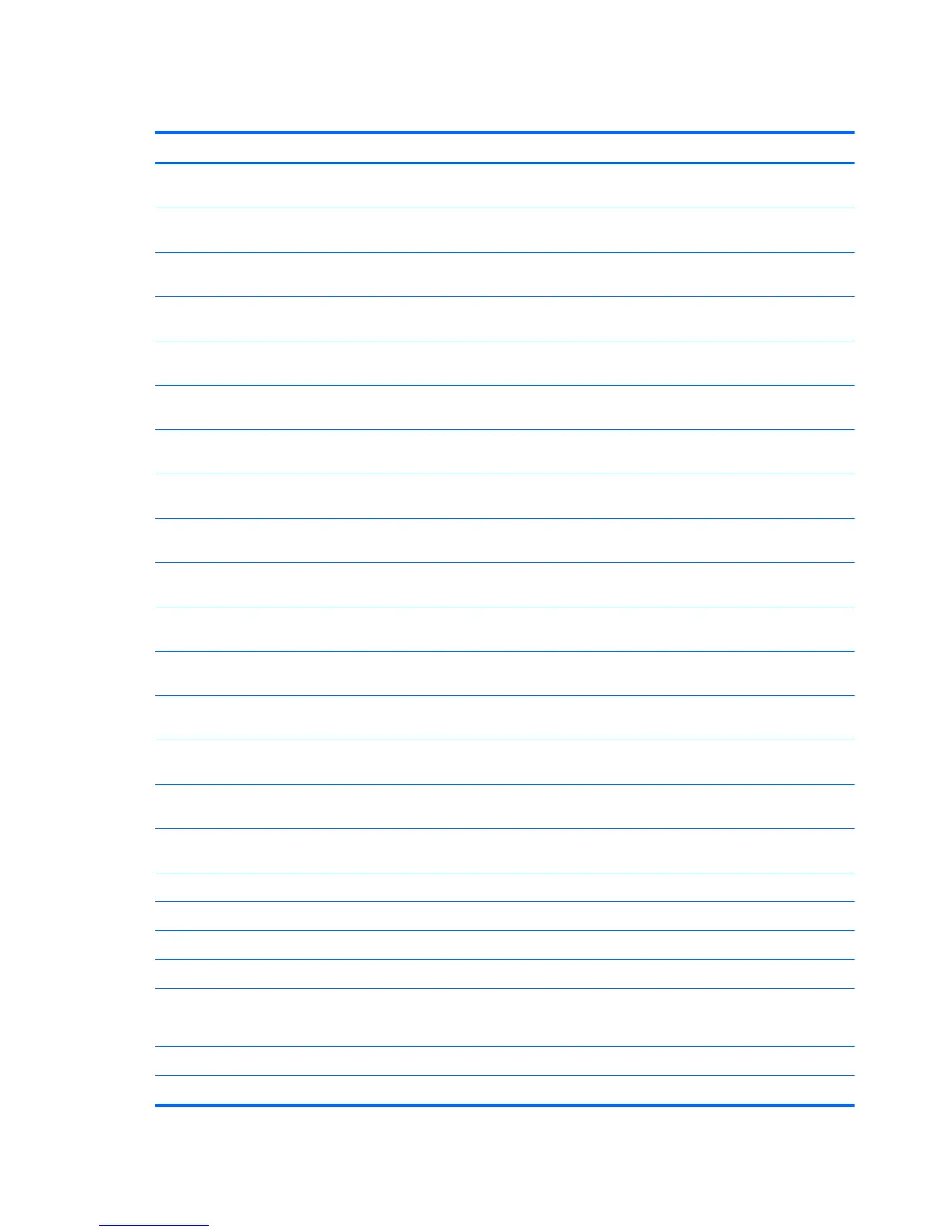Display assembly
Description Spare part number
Display assembly (includes 1 webcam, 2 microphones, and 2 WLAN antenna with cables; WWAN antennas with cables on
select models)
●
25.7-cm (10.1-in), high-definition, AntiGlare, touch-screen display for use with
webcam and WWAN option, black
598456-001
●
25.7-cm (10.1-in), high-definition, AntiGlare, touch-screen display for use with
webcam and WWAN option, red
607178-001
●
25.7-cm (10.1-in), high-definition, AntiGlare, touch-screen display for use with
webcam and WWAN option, blue
607180-001
●
25.7-cm (10.1-in), high-definition, AntiGlare, touch-screen display for use with
webcam, black
598454-001
●
25.7-cm (10.1-in), high-definition, AntiGlare display assembly for use with
webcam and WWAN option, black
580616-001
●
25.7-cm (10.1-in), high-definition, AntiGlare display assembly for use with
webcam and WWAN option, red
607182-001
●
25.7-cm (10.1-in), high-definition, AntiGlare display assembly for use with
webcam and WWAN option, blue
607184-001
●
25.7-cm (10.1-in), high-definition, AntiGlare display assembly for use with
webcam
577969-001
●
25.7-cm (10.1-in), WSVGA, AntiGlare, touch-screen display for use with
webcam and WWAN option, black
598455-001
●
25.7-cm (10.1-in), WSVGA, AntiGlare, touch-screen display for use with
webcam and WWAN option, red
607177-001
●
25.7-cm (10.1-in), WSVGA, AntiGlare, touch-screen display for use with
webcam and WWAN option, blue
607179-001
●
25.7-cm (10.1-in), WSVGA, AntiGlare, touch-screen display for use with
webcam
598453-001
●
25.7-cm (10.1-in), WSVGA, AntiGlare display assembly for use with webcam
and WWAN option, black
580615-001
●
25.7-cm (10.1-in), WSVGA, AntiGlare display assembly for use with webcam
and WWAN option, red
607181-001
●
25.7-cm (10.1-in), WSVGA, AntiGlare display assembly for use with webcam
and WWAN option, blue
607183-001
●
25.7-cm (10.1-in), WSVGA, AntiGlare display assembly for use with webcam 577968-001
Display bezel
●
For use with touch screen with webcam 598460-001
●
For use with non-touch screen with webcam 577929-001
Display hinge kit
(Includes left and right display panel hinges)
577930-001
Touch screen LCD panel
●
For use with high-definition display assembly 607113-001
68 Chapter 4 Removal and replacement procedures