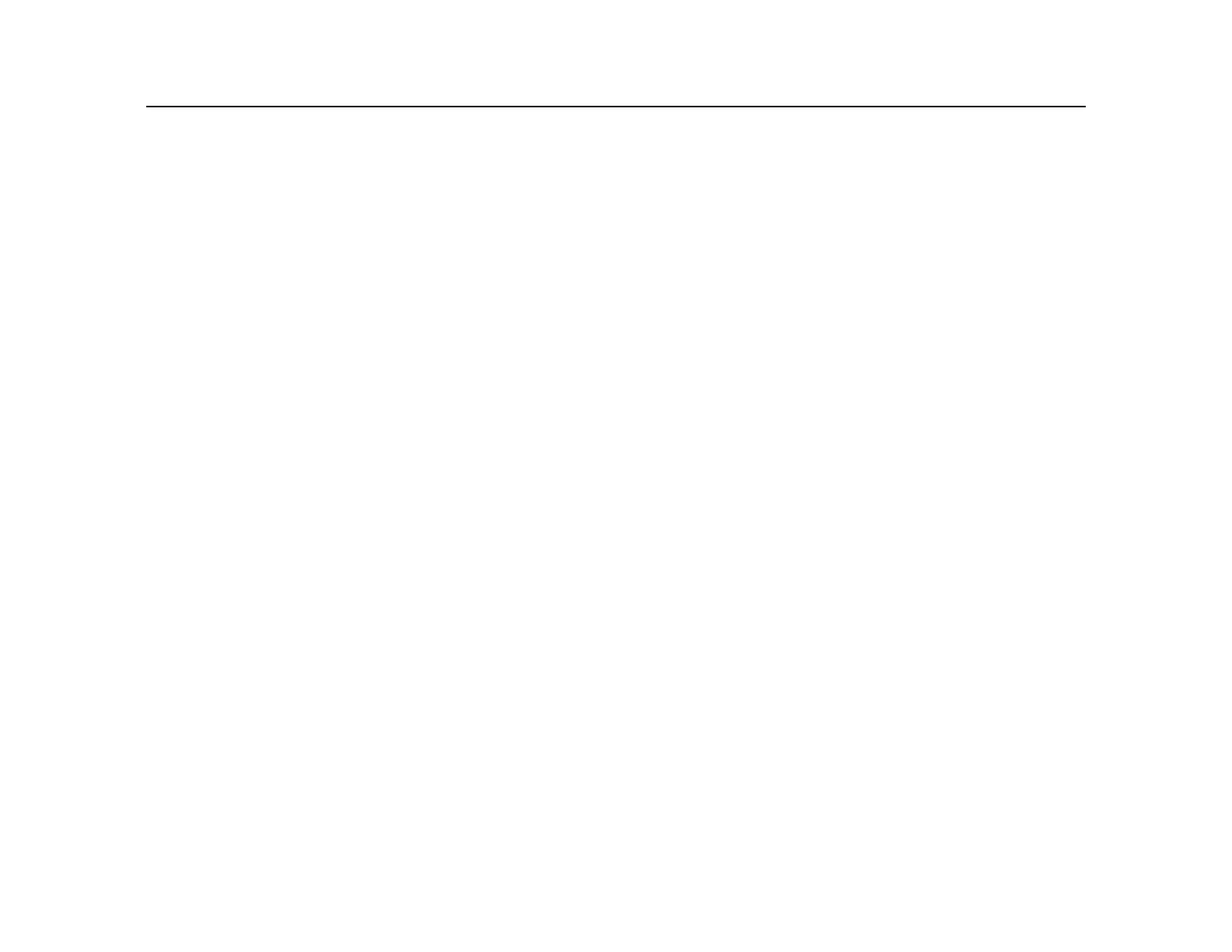HP MSM430, MSM460, MSM466 Dual Radio 802.11n Access Points Quickstart 8 Using autonomous mode
© Copyright 2013 Hewlett-Packard Development
Company, L.P. The information contained herein is
subject to change without notice.
March 2013
Printed in
Document part # 5998-3782
*5998-3782*
5. Enable the wireless network interface of your computer, and verify that it
is set to obtain an IP address automatically.
6.
By default, the AP creates a wireless network named HP in the 5 GHz band
for 802.11n and 802.11a users. Connect your computer to this wireless
network, specifying the preshared key you set in step E.2.
7. Confirm that you can browse the Internet using the wireless network.
H. Before performing additional configuration
Configure your computer LAN port and connect it to the same network as the
AP. Re-launch the AP management tool at https://<IP address> where
<IP address> is the AP IP address assigned in Section F.
