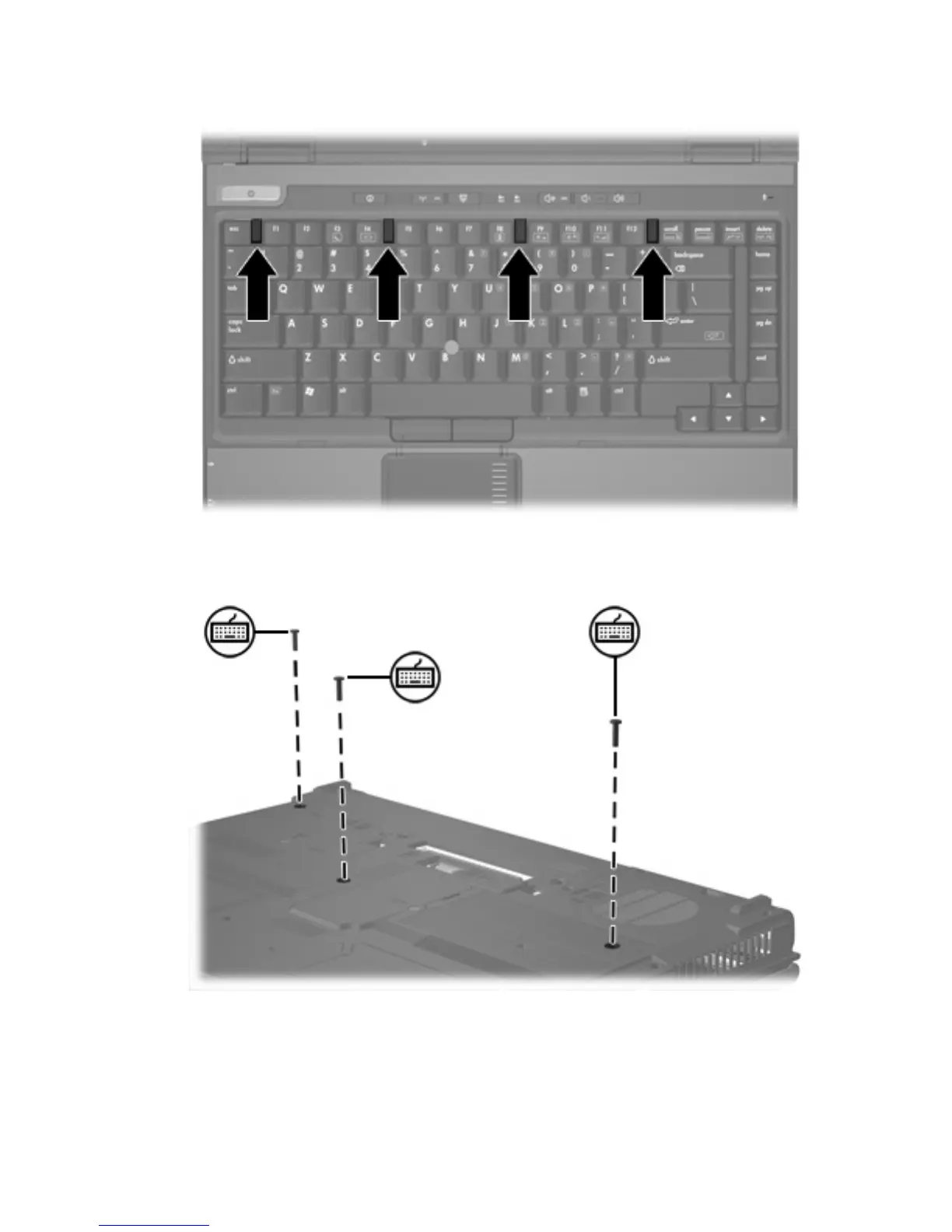14. Slide the 4 keyboard release latches to lock the keyboard.
15. Turn the computer upside down on a flat surface.
16. Replace the keyboard screws.
17. Replace the battery.
18. Reconnect external power and external devices.
19. Turn on the computer.
10 Chapter 1 Adding or replacing memory modules ENWW