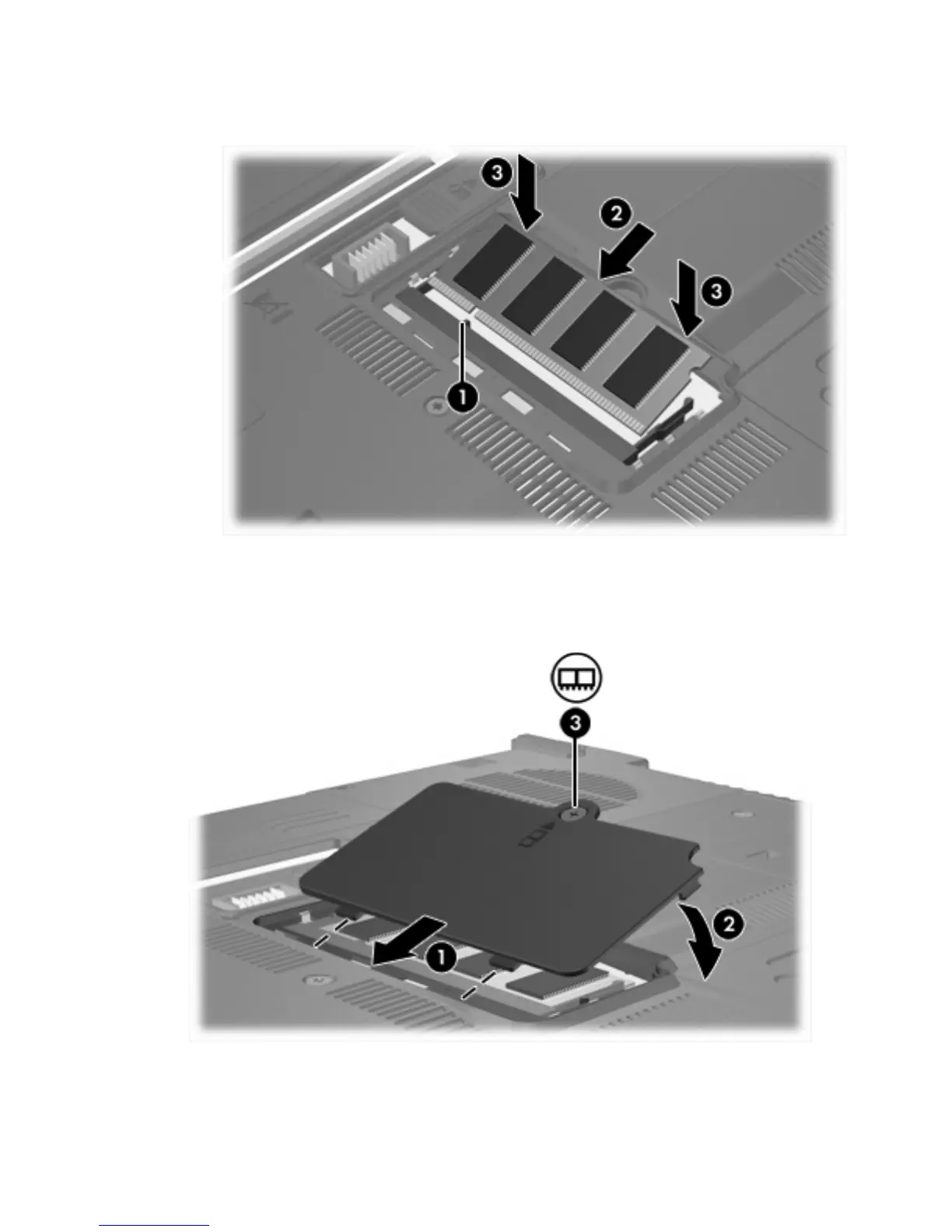c. Press the memory module (3) down, applying pressure to both the left and right edges of the
memory module, until the retention clips snap into place.
11. Align the tabs (1) on the memory module compartment cover with the notches on the computer.
12. Close the cover (2).
13. Tighten the memory module compartment cover screw (3).
14. Replace the battery.
4 Chapter 1 Adding or replacing memory modules ENWW
