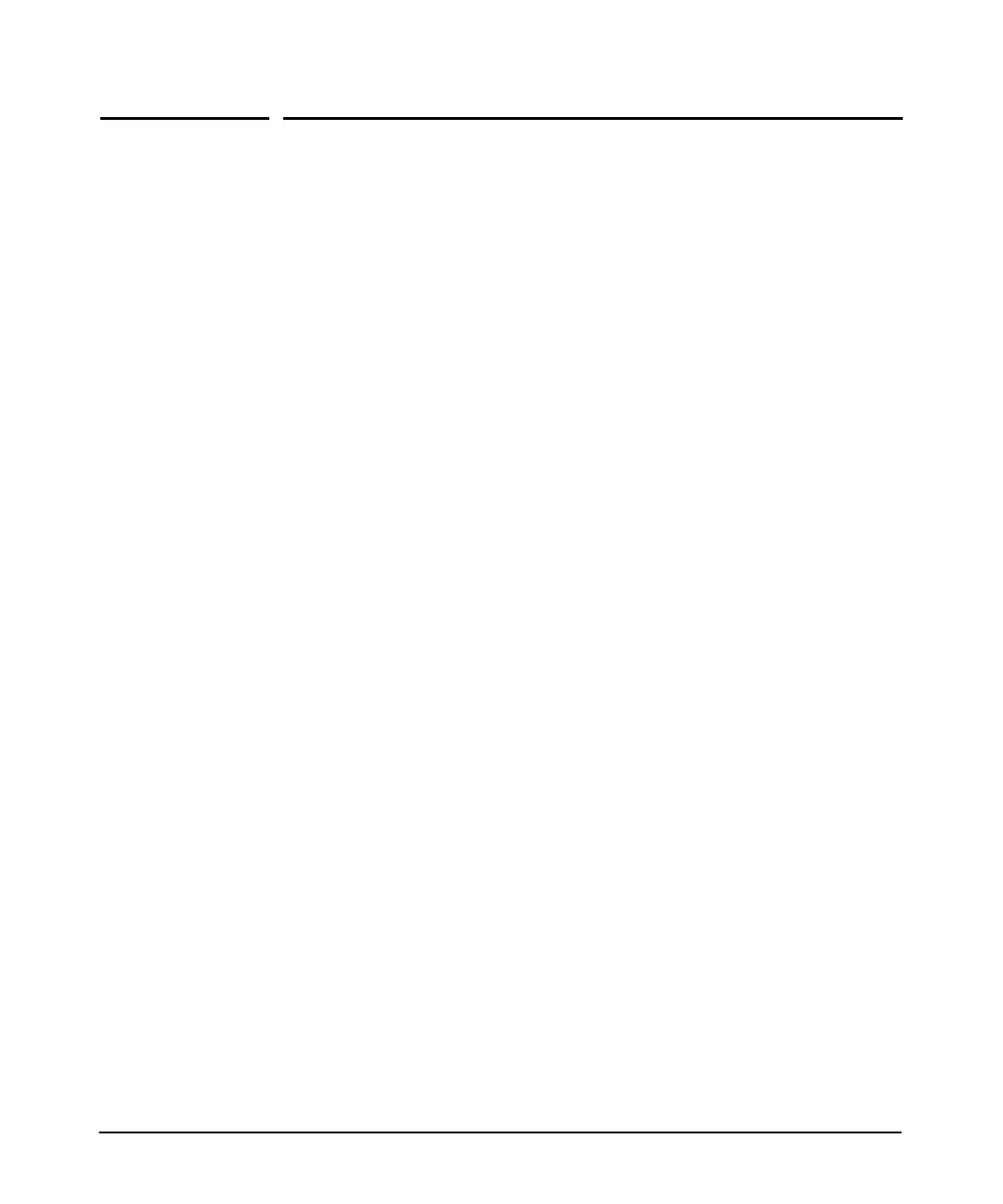iii
1 Introducing the Switch
Front of the Switch .............................................. 1-2
Network Ports ..............................................1-3
LEDs ...................................................... 1-3
Back of the Switch .............................................. 1-4
Power Connector ...........................................1-4
Switch Features ................................................1-5
2 Installing the Switch
Included Parts ..................................................2-1
Installation Precautions ......................................2-3
Installation Procedures ..........................................2-4
1. Prepare the Installation Site ................................ 2-5
2. Verify the Switch Passes Self Test ...........................2-6
LED Behavior ...........................................2-8
3. Mount the Switch ......................................... 2-8
Wall Mounting ........................................... 2-8
Horizontal Surface Mounting .............................. 2-9
4. Connect the Switch to a Power Source ......................2-11
5. Connect the Network Cables ...............................2-12
Using the RJ-45 Connectors .............................. 2-12
Sample Network Topologies ..................................... 2-13
3 Troubleshooting
Basic Troubleshooting Tips ......................................3-1
Diagnosing with the LEDs ........................................3-3
LED patterns for General Switch Troubleshooting ...............3-3
Hardware Diagnostic Tests .......................................3-5
Testing the Switch by Resetting It .............................3-5
Testing Twisted-Pair Cabling ..................................3-5
Contents
