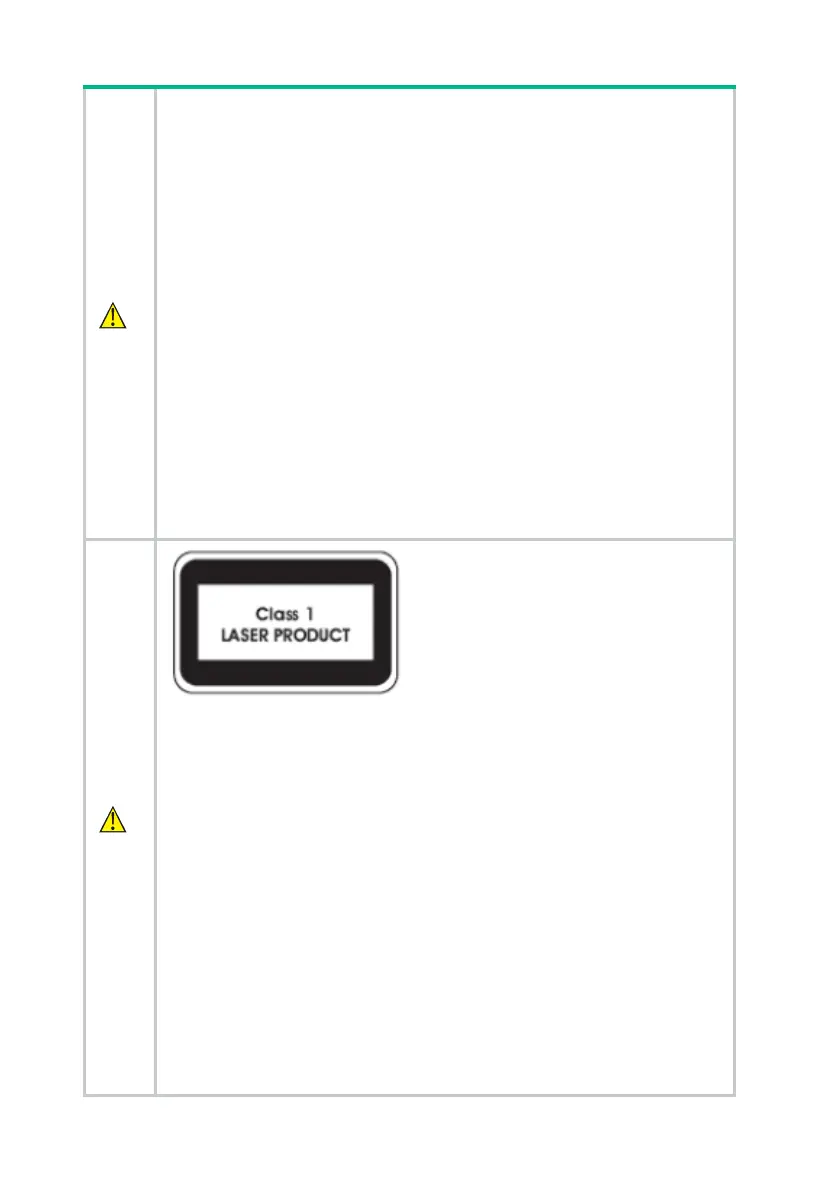58
Caution:
Fiber optic ports – optical safety
Achtung :
Glasfaseranschlüsse – optische Sicherheit
注意:光纤接口 - 光口安全
注意:光ファイバーのポート – 光学上の安全
주의: 광 섬유 포트 – 광학적 안전
Mise en garde :
ports en fibre optique – sécurité optique
Avvertenza:
porte fibre ottiche – sicurezza ottica
Precaución:
Puertos de fibra óptica – seguridad óptica
Cuidado:
Portas de fibra ótica – segurança ótica
Ескерту:
Оптикалық талшық кабель порттары – оптикалық
қауіпсіздік
Внимание!
Оптоволоконные порты — оптическая безопасность
Попередження.
Волоконно-оптичні порти – оптична безпека
Dikkat:
Fiber optik bağlantı noktaları – optik güvenlik
Never look at the transmit laser while the power is on. Never look
directly at the fiber ports and the fiber cable ends when they are
powered on.
Schauen Sie niemals in den Laserstrahl, wenn die Einheit
eingeschaltet ist. Schauen Sie niemals direkt in die
Glasfaseranschlüsse und die Enden des Glasfaserkabels, wenn diese
eingeschaltet sind.
当设备工作时,请不要直视光接口和光纤接头。
電源がオンの間は、絶対に送出されているレーザーを見ないようにしてく
ださい。電源がオンのときは、絶対にファイバー ポートとファイバー ケーブ
ルの端を直接見ないようにしてください。
전원이 켜지는 동안 레이저를 쳐다보지 마십시오. 또한 섬유 포트 및
섬유 케이블에 전원이 공급되는 동안 포트 및 케이블 단부를 똑바로
쳐다보지 마십시오.
Ne regardez jamais directement le laser lorsque le système est sous
tension. Ne regardez jamais directement les ports et les extrémités de
câble en fibre lorsqu'ils sont en service.
