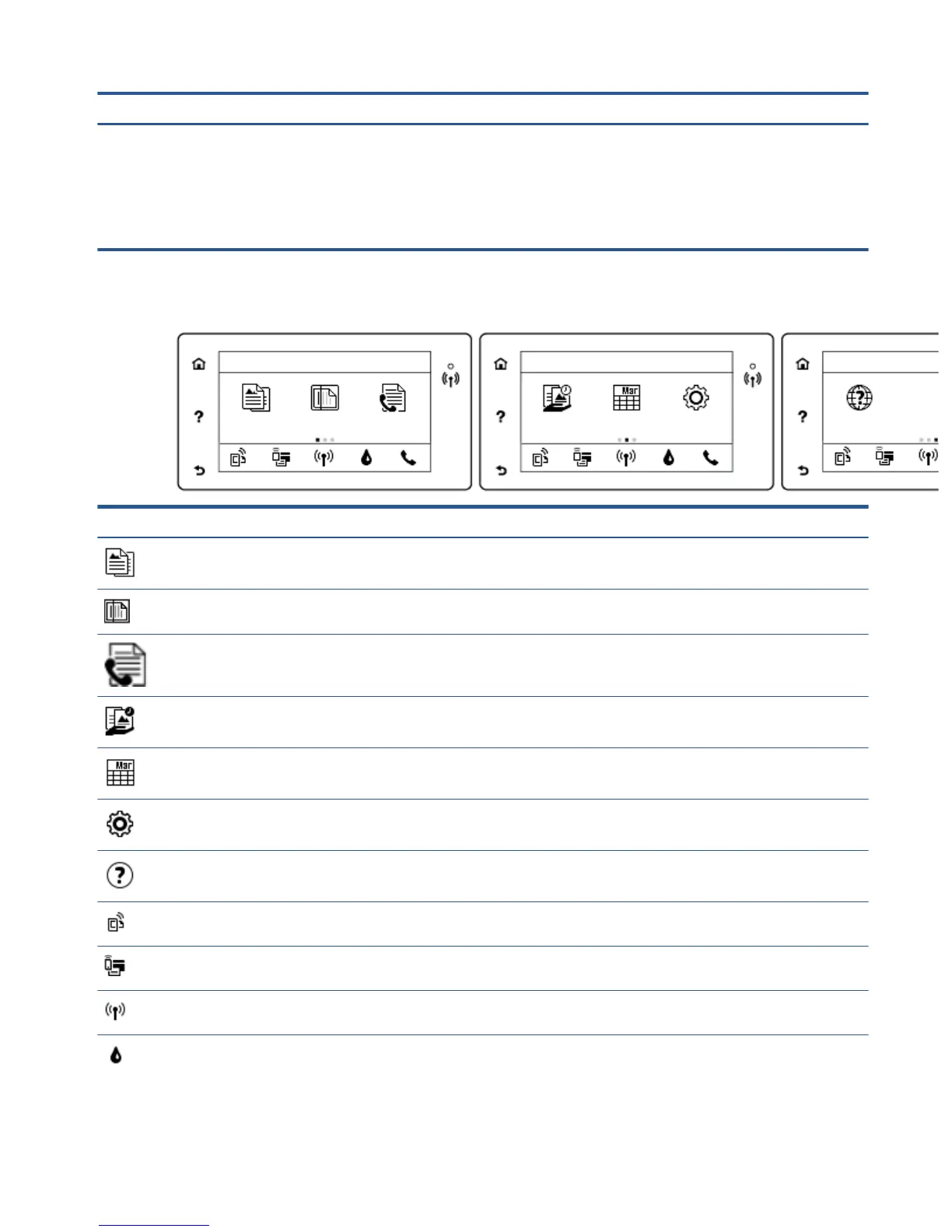Label Name and Description
●
Solid blue light indicates that wireless connection has been established and you can print.
●
Slow blinking light indicates that wireless is on, but the printer is not connected to a network. Make sure your printer is
within the range of wireless signal.
●
Fast blinking light indicates wireless error. Refer to the message on the printer display.
●
If wireless is turned o, the wireless light is o and the display screen shows Wireless O.
Control panel display icons
Icon Purpose
Copy : Opens the Copy menu where you can select a copy type or change the copy settings.
Scan : Opens the Scan menu where you can select a destination for your scan.
Fax : Displays a screen where you can send a fax, or change fax settings.
HP Printables: Provides a quick and easy way to access and print information from the web, such as coupons,
coloring pages, puzzles, and more.
Quick Forms : Using HP Quick Forms, you can print calendars, check lists, games, notebook paper, graph paper,
and music paper.
Setup : Opens the Setup menu where you can change preferences and use tools to perform maintenance
functions.
Help : Opens the Help menu where you can view How To videos, printer feature information, and tips.
ePrint icon: Opens the Web Services Summary menu, where you can check ePrint status details, change ePrint
settings, or print an Info page.
Wi-Fi Direct icon: Opens the Wi-Fi Direct menu where you can turn on Wi-Fi Direct, turn o Wi-Fi Direct, and
display the Wi-Fi Direct name and password.
Wireless icon: Opens the Wireless Summary menu where you can check wireless status and change wireless
settings. You can also print a wireless test report, helping diagnose network connection issues.
Ink icon: Shows estimated ink levels by cartridge. Displays a warning symbol if the ink level is less than the
minimum expected ink level.
ENWW Control panel and status lights 5
