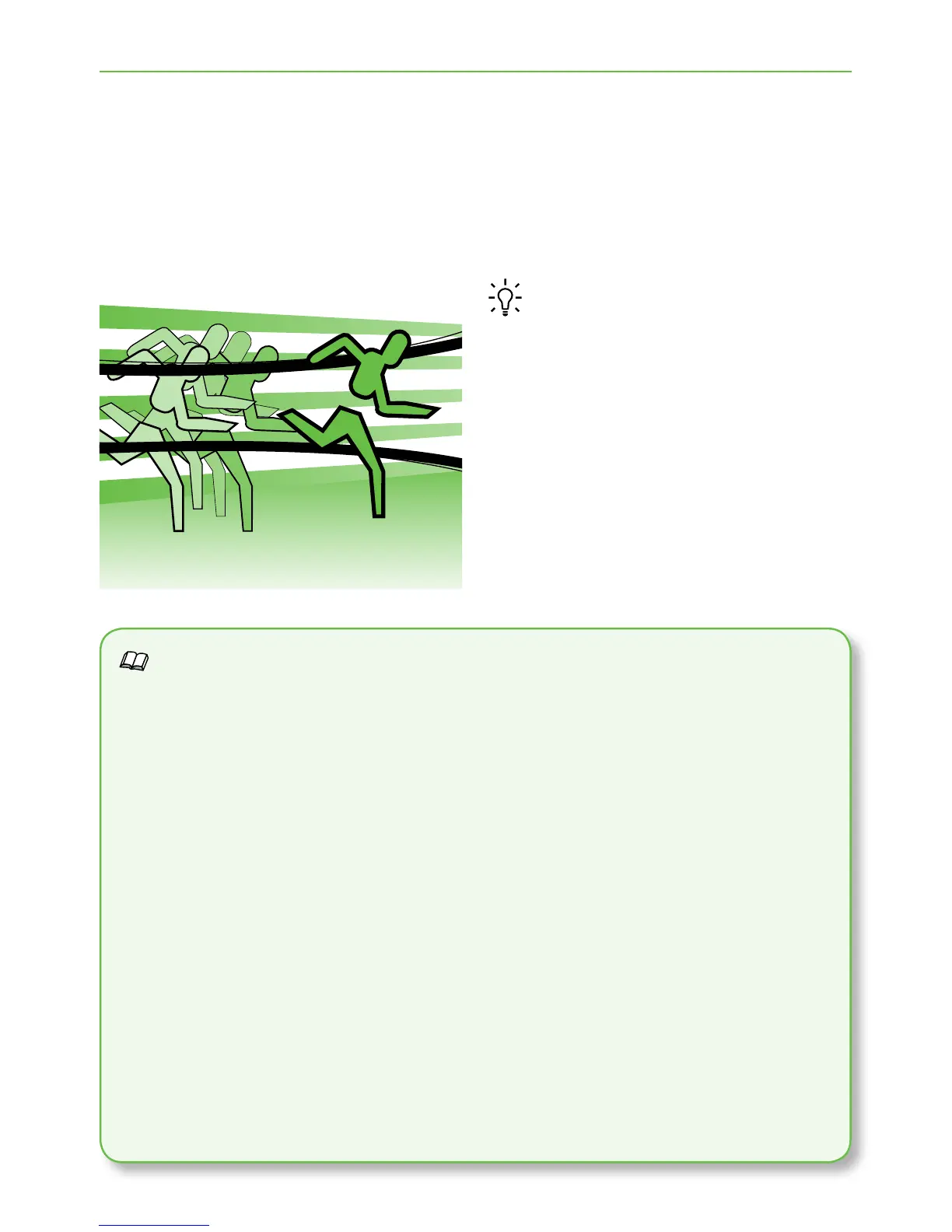Use the printer2
Where’s the user guide?
The user guide for this printer (also called “Help”) is not provided in printed format.
Instead, it is placed on your computer while the installation program is installing the
HP software.
This guide provides information on the following topics:
•
Troubleshooting information
•
Important safety notices and regulatory information
•
Information about supported printing supplies
•
Detailed user instructions
You can open this guide either from the HP print software (Windows) or from the Help
menu (Mac OS X):
•
Windows: Click Start, select Programs or All Programs, select HP, select the folder
for your HP printer, and then select Help.
•
Mac OS X: From the Finder, click Help > Mac Help. In the Help Viewer window,
choose your printer from the Mac Help pop-up menu.
Also, an Adobe Acrobat version of this guide is available on HP’s support Web site
(www.hp.com/support).
1. Use the printer
Thank you for purchasing this printer. With
this printer, you can print documents and
photos, scan documents to a connected
computer, make copies, and send and
receive faxes.
To scan, copy, and send faxes, you can use
the printer’s control panel. You can also use
the control panel to change settings, print
reports, or get help for the printer.
Tip: If the printer is connected to a
computer, you can also change the
printer settings using software tools
available on your computer, such as the
printer software or the embedded Web
server (EWS). For more information
about these tools, see the user guide
(which is available on your computer
after you install the software).
