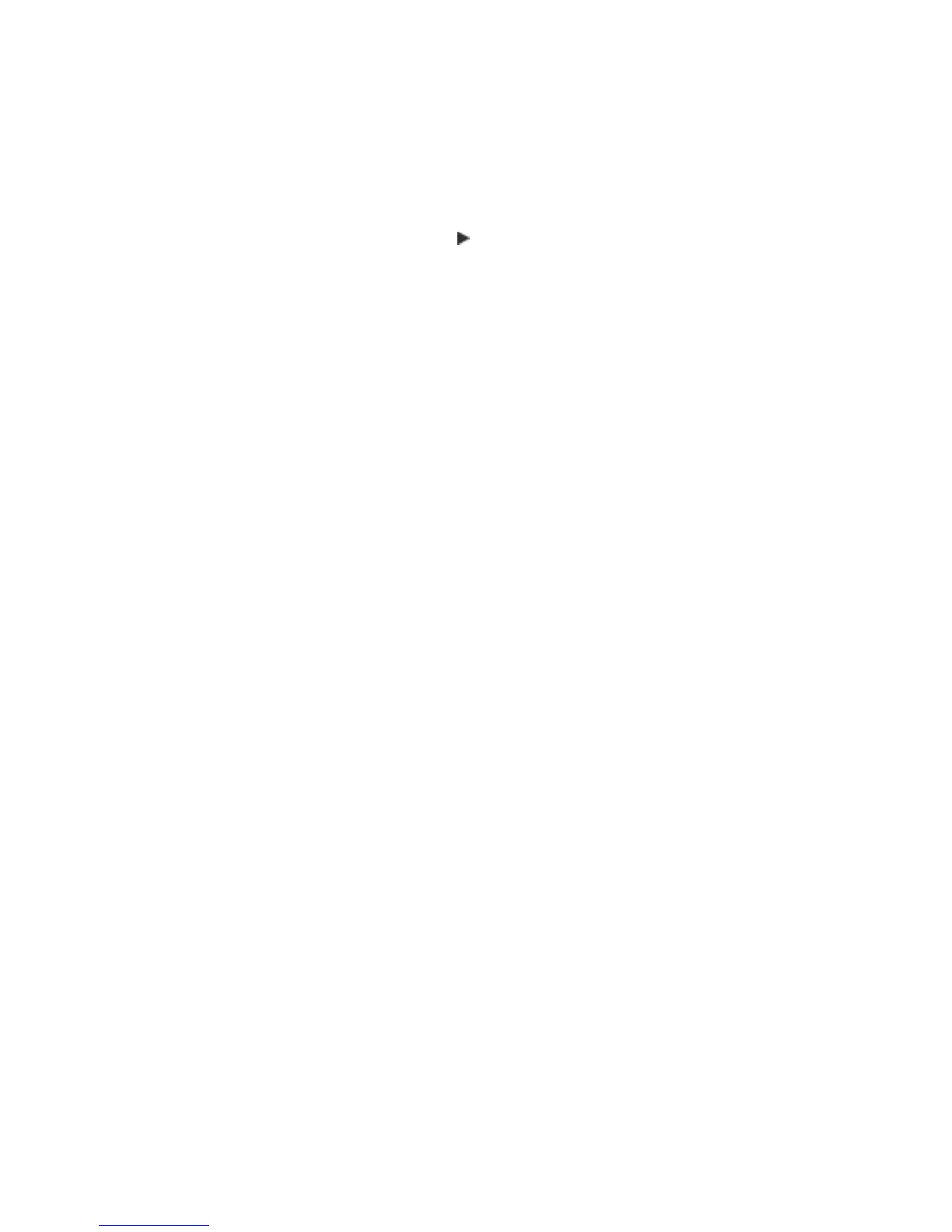●
The quality and transmission speed of faxes you send and receive are affected.
●
The Fax Speed is automatically set to Medium.
●
You can no longer send or receive faxes in color.
To change the ECM setting from the control panel
1. From the printer control panel, touch
(Right arrow), and then touch Setup.
2. Touch Fax Setup, and then select Advanced Fax Setup.
3. Select Error Correction Mode.
4. Select On or Off.
ENWW Send a fax 61
