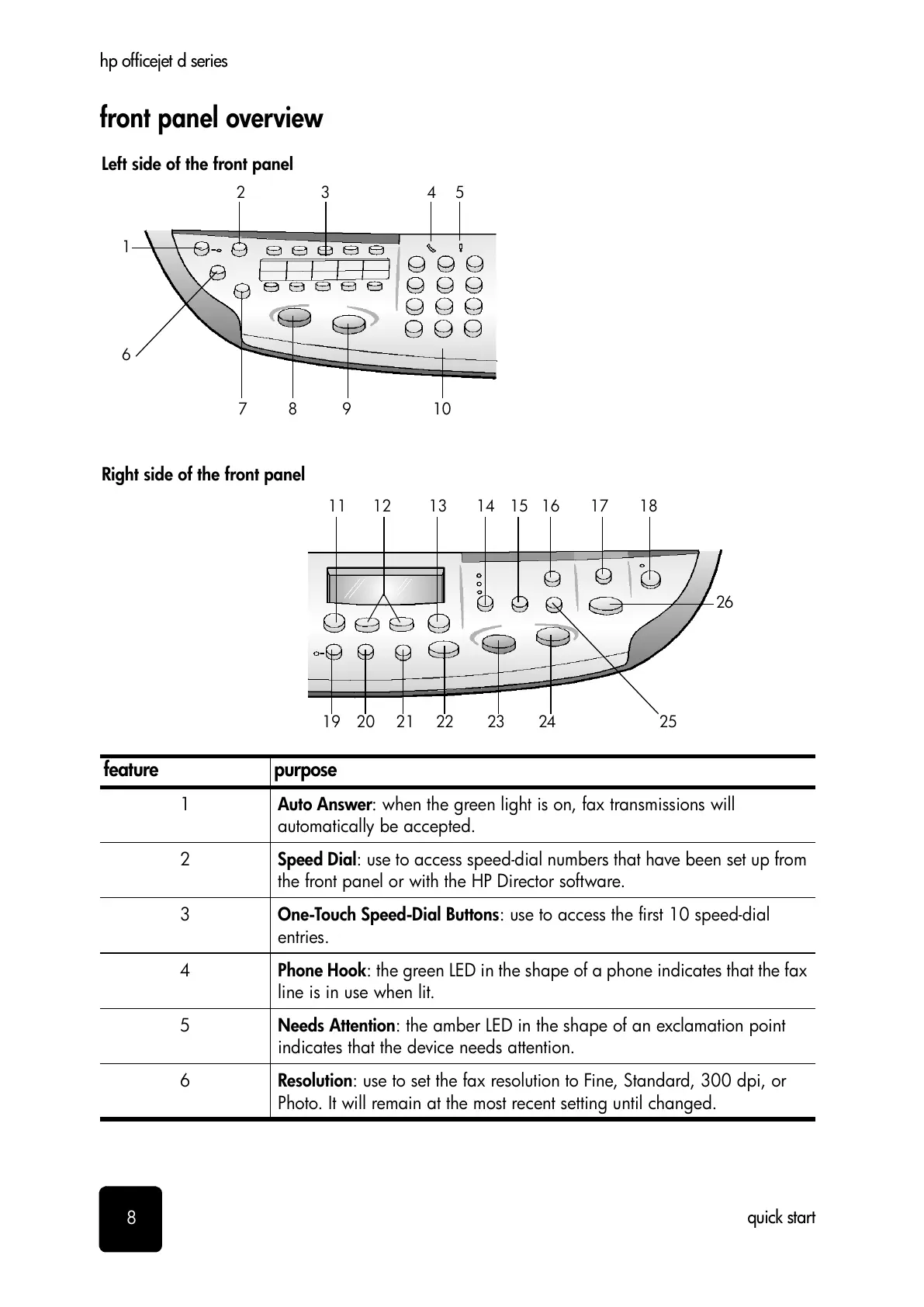feature purpose
1 Auto Answer: when the green light is on, fax transmissions will
automatically be accepted.
2 Speed Dial: use to access speed-dial numbers that have been set up from
the front panel or with the HP Director software.
3 One-Touch Speed-Dial Buttons: use to access the first 10 speed-dial
entries.
4 Phone Hook: the green LED in the shape of a phone indicates that the fax
line is in use when lit.
5 Needs Attention: the amber LED in the shape of an exclamation point
indicates that the device needs attention.
6 Resolution: use to set the fax resolution to Fine, Standard, 300 dpi, or
Photo. It will remain at the most recent setting until changed.
