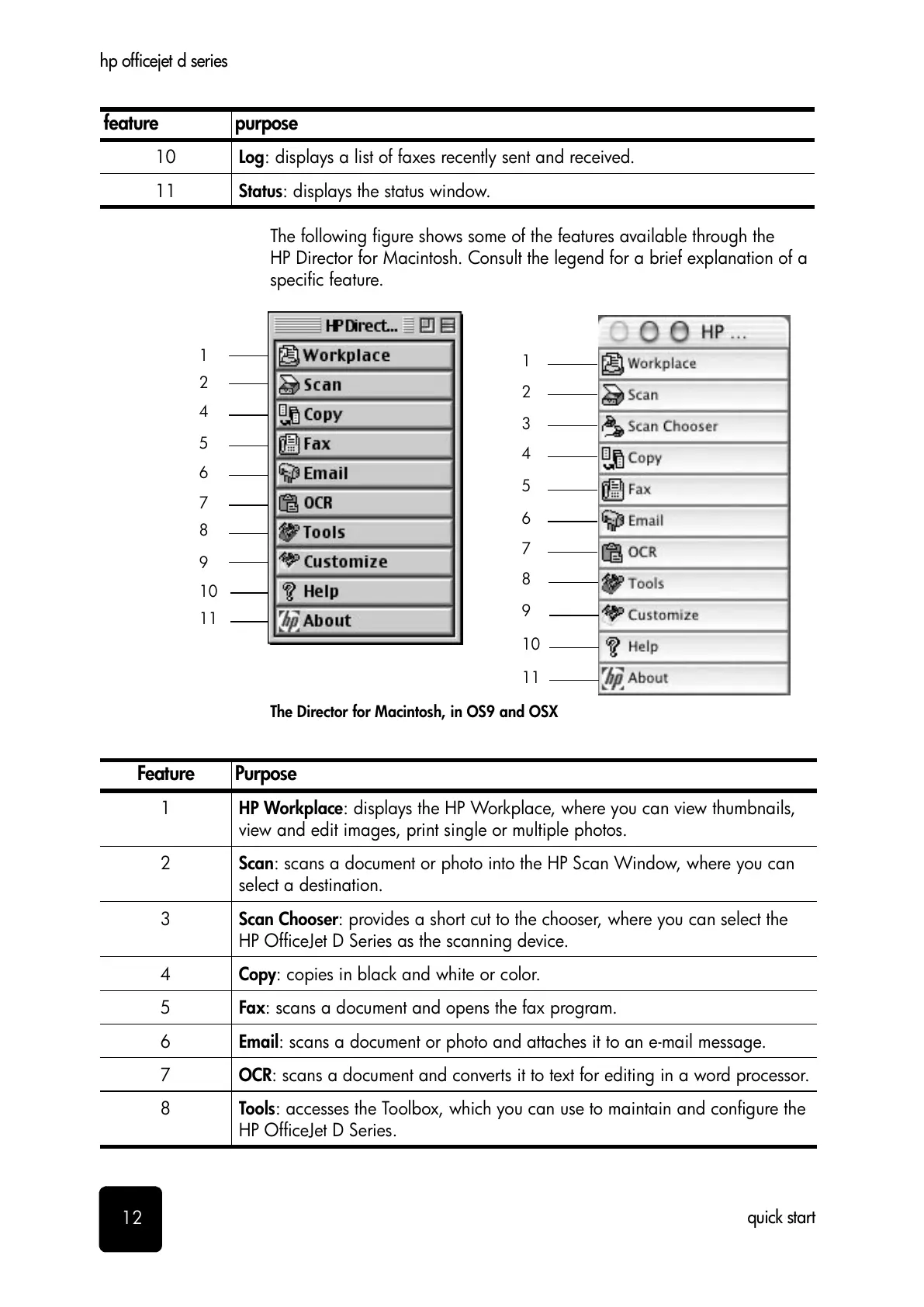quick start
12
hp officejet d series
The following figure shows some of the features available through the
HP Director for Macintosh. Consult the legend for a brief explanation of a
specific feature.
The Director for Macintosh, in OS9 and OSX
10 Log: displays a list of faxes recently sent and received.
11 Status: displays the status window.
feature purpose
2
5
7
11
9
6
4
1
10
8
2
5
7
11
9
6
4
1
10
8
3
Feature Purpose
1 HP Workplace: displays the HP Workplace, where you can view thumbnails,
view and edit images, print single or multiple photos.
2 Scan: scans a document or photo into the HP Scan Window, where you can
select a destination.
3 Scan Chooser: provides a short cut to the chooser, where you can select the
HP OfficeJet D Series as the scanning device.
4 Copy: copies in black and white or color.
5 Fax: scans a document and opens the fax program.
6 Email: scans a document or photo and attaches it to an e-mail message.
7 OCR: scans a document and converts it to text for editing in a word processor.
8 Tools: accesses the Toolbox, which you can use to maintain and configure the
HP OfficeJet D Series.
