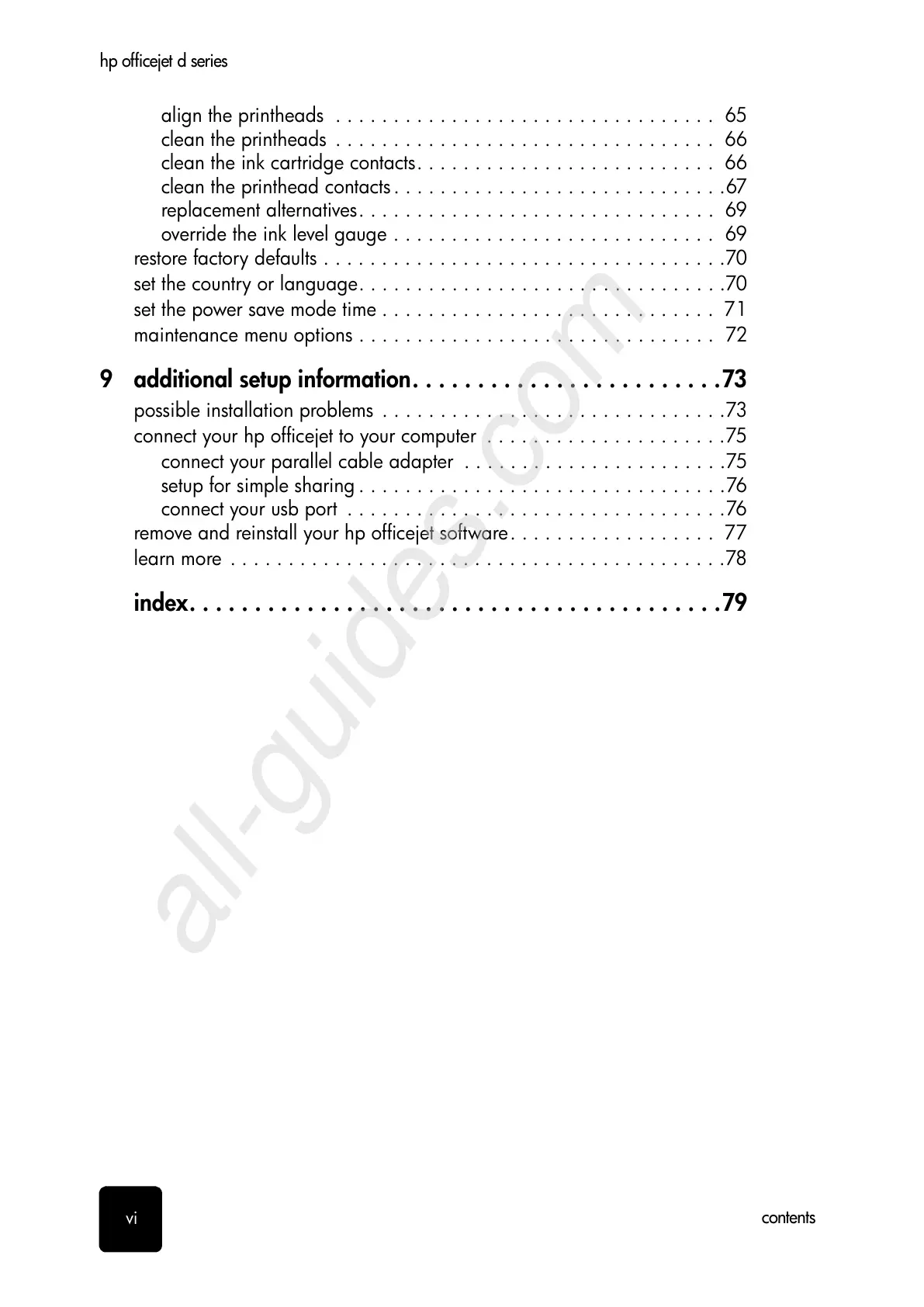contents
vi
hp officejet d series
align the printheads . . . . . . . . . . . . . . . . . . . . . . . . . . . . . . . . . 65
clean the printheads . . . . . . . . . . . . . . . . . . . . . . . . . . . . . . . . . 66
clean the ink cartridge contacts. . . . . . . . . . . . . . . . . . . . . . . . . . 66
clean the printhead contacts. . . . . . . . . . . . . . . . . . . . . . . . . . . . .67
replacement alternatives. . . . . . . . . . . . . . . . . . . . . . . . . . . . . . . 69
override the ink level gauge . . . . . . . . . . . . . . . . . . . . . . . . . . . . 69
restore factory defaults . . . . . . . . . . . . . . . . . . . . . . . . . . . . . . . . . . .70
set the country or language. . . . . . . . . . . . . . . . . . . . . . . . . . . . . . . .70
set the power save mode time . . . . . . . . . . . . . . . . . . . . . . . . . . . . . 71
maintenance menu options . . . . . . . . . . . . . . . . . . . . . . . . . . . . . . . 72
9 additional setup information. . . . . . . . . . . . . . . . . . . . . . . .73
possible installation problems . . . . . . . . . . . . . . . . . . . . . . . . . . . . . .73
connect your hp officejet to your computer . . . . . . . . . . . . . . . . . . . . .75
connect your parallel cable adapter . . . . . . . . . . . . . . . . . . . . . . .75
setup for simple sharing . . . . . . . . . . . . . . . . . . . . . . . . . . . . . . . .76
connect your usb port . . . . . . . . . . . . . . . . . . . . . . . . . . . . . . . . .76
remove and reinstall your hp officejet software. . . . . . . . . . . . . . . . . . 77
learn more . . . . . . . . . . . . . . . . . . . . . . . . . . . . . . . . . . . . . . . . . . .78
index. . . . . . . . . . . . . . . . . . . . . . . . . . . . . . . . . . . . . . . . .79
