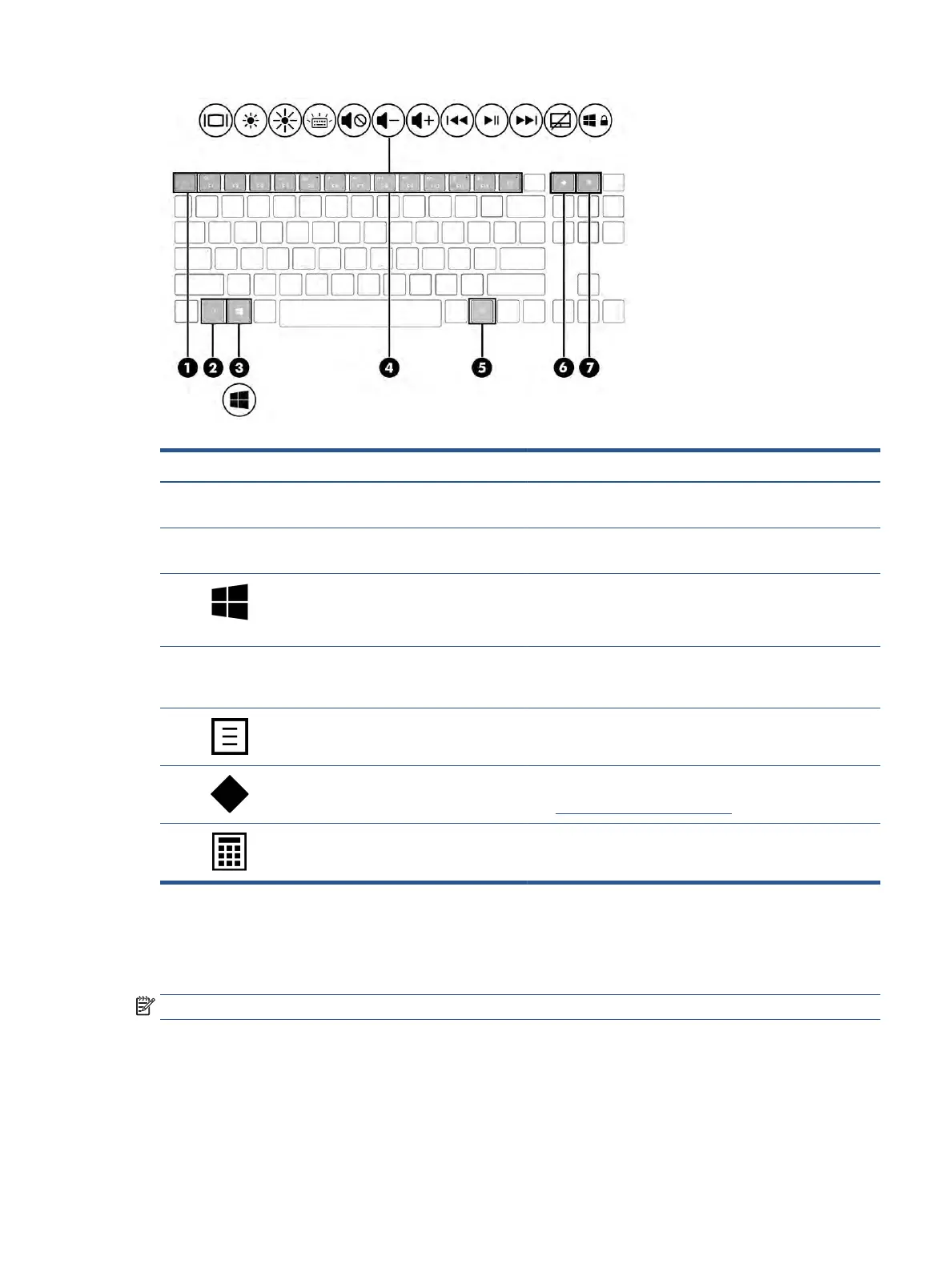Table 2-7 Special keys and their descriptions
Component Description
(1) esc key Displays system information when pressed in combination with
the fn key.
(2) fn key Executes specic functions when pressed in combination with
another key.
(3) Windows key Opens the Start menu.
NOTE: Pressing the Windows key again will close the Start
menu.
(4) Action keys Execute frequently used system functions when pressed in
combination with the fn key. Action keys are dened by the icon
symbols on f1 through f12 function keys.
(5) Windows application key Displays options for a selected object.
(6) OMEN key Opens the OMEN Gaming Hub software.
See HP OMEN Gaming Hub on page 13 for more information.
(7) Calculator key Opens the calculator.
Bottom
Identify the bottom components.
NOTE: Your computer might look slightly dierent from the illustration in this section.
Bottom 11