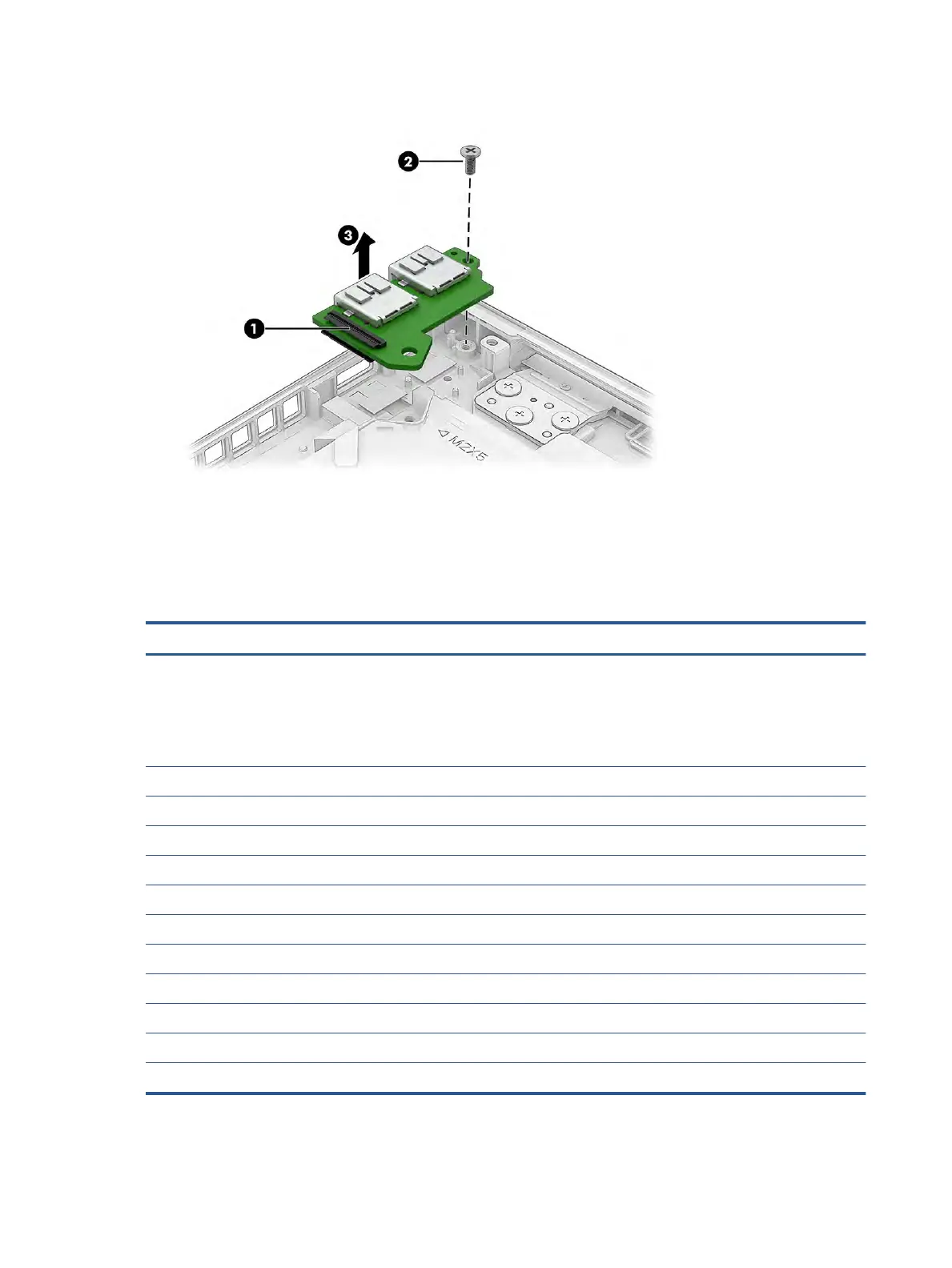3. Lift the board straight up to remove it (3).
Reverse this procedure to install the USB board.
System board
To remove the system board, use these procedures and illustrations.
Table 5-11 System board descriptions and part numbers
Description Spare part number
System board (includes processor):
All system boards use the following part numbers:
xxxxxx-001: Non-Windows operating system
xxxxxx-601: Windows 10 operating system
AMD Ryzen 9 5900HX processor and NVIDIA GeForce RTX 3070MQ graphics M57232-xx1
AMD Ryzen 9 5900HX processor and AMD Radeon RX 6600M graphics M57193-xx1
AMD Ryzen 7 5800H processor and NVIDIA GeForce RTX 3070MQ graphics M57231-xx1
AMD Ryzen 7 5800H processor and AMD NVIDIA GeForce RTX 3050Ti graphics M57189-001
AMD Ryzen 7 5800H processor and NVIDIA GeForce RTX 3050 graphics M57187-xx1
AMD Ryzen 7 5800H processor and AMD Radeon RX 6600M graphics M57192-xx1
AMD Ryzen 5 5600H processor and NVIDIA GeForce RTX 3070MQ graphics M57230-xx1
AMD Ryzen 5 5600H processor and AMD Radeon RX 6600M graphics M57191-xx1
AMD Ryzen 5 5600H processor and AMD NVIDIA GeForce RTX 3050Ti graphics M57188-xx1
AMD Ryzen 5 5600H processor and NVIDIA GeForce RTX 3050 graphics M57185-xx1
AMD Ryzen 5 5600H processor and NVIDIA GeForce GTX 1650 graphics M57190-xx1
Before removing the system board, follow these steps:
44 Chapter 5 Removal and replacement procedures for authorized service provider parts