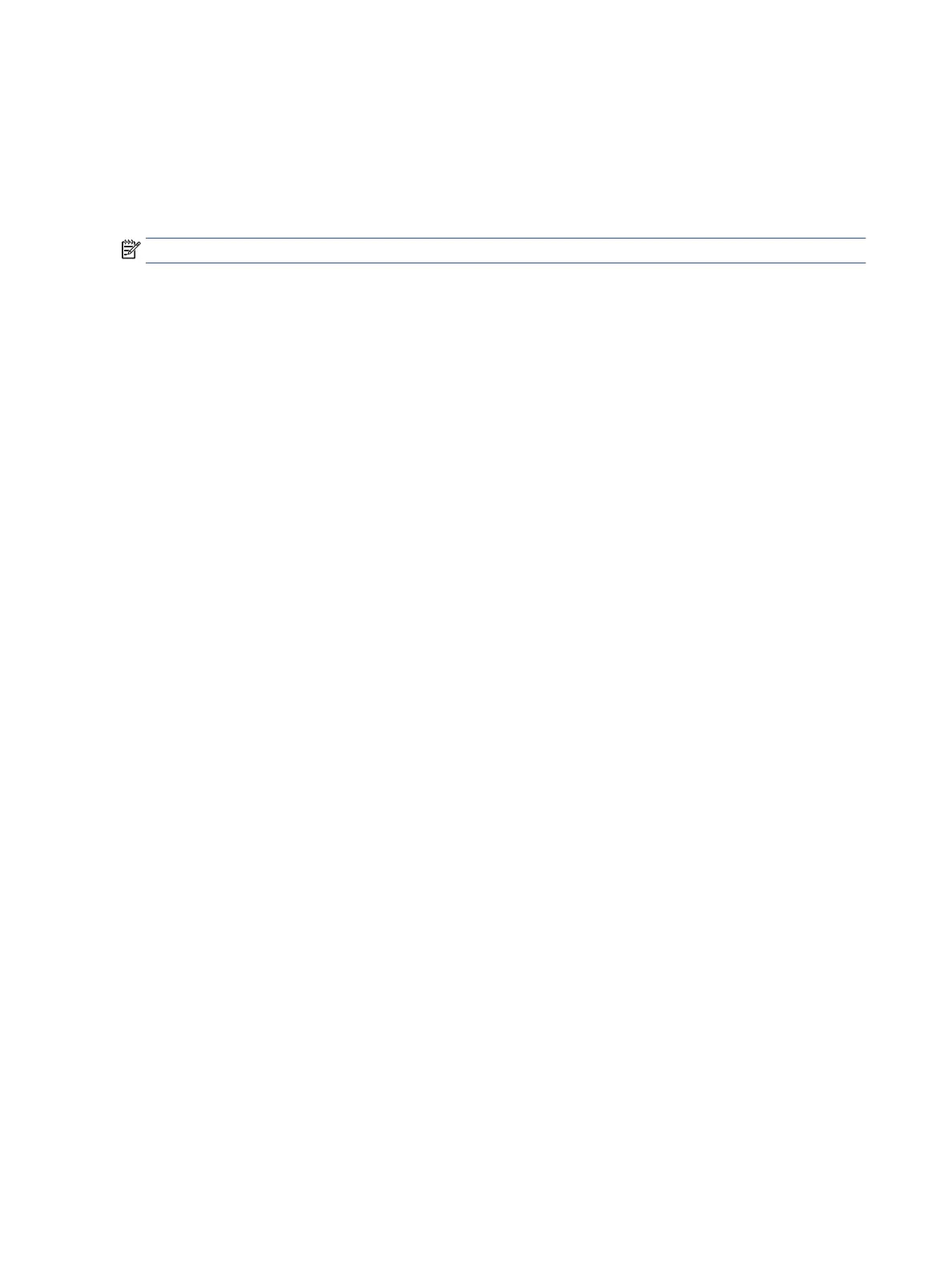● Gaming Device Lighting and Macros: Congure the lighting and macro keys when an external supported
gaming device is connected (select products only).
● Remote Play: Manage and access your game library from one location.
● OMEN Game Stream: Provide the ability to stream games to other devices.
● Help: Access “How to” information and frequently asked questions.
NOTE: To minimize the dashboard, select the arrow button < at the top of the dashboard.
14 Chapter 2 Getting to know your computer
