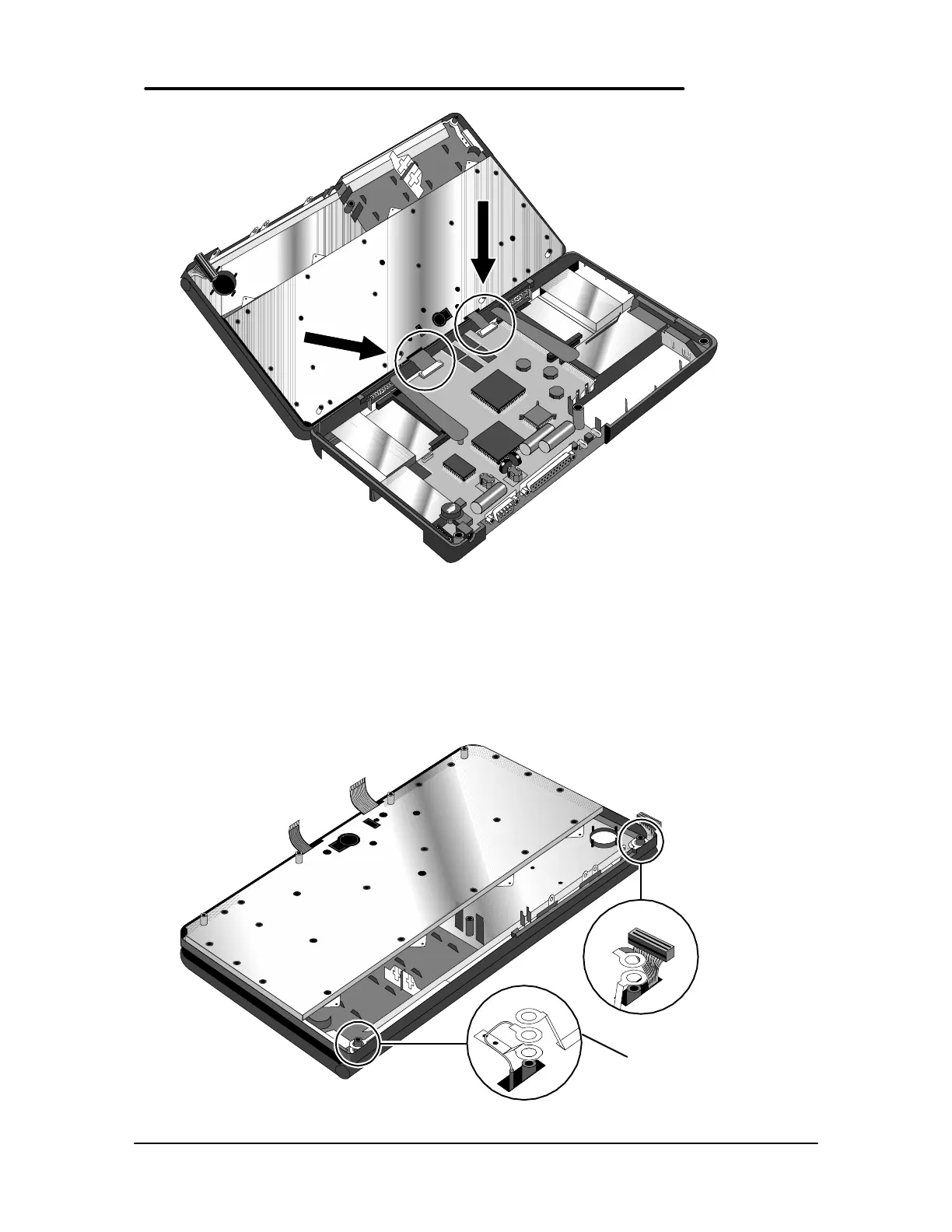58
10. To separate the Keyboard from the Display, five grounding eyelets must be removed from
the display posts (see below illustration). Use caution when removing the grounding
eyelets, as they can be broken off easily. If this happens, the assembly must be
replaced. To prevent the eyelets from breaking, bend the grounding eyelet tabs at the
farthest point from the eyelet.
Figure 15 - Keyboard Flex Cables
Figure 16 - Display Grounding Eyelets
Proper Tab Bend
