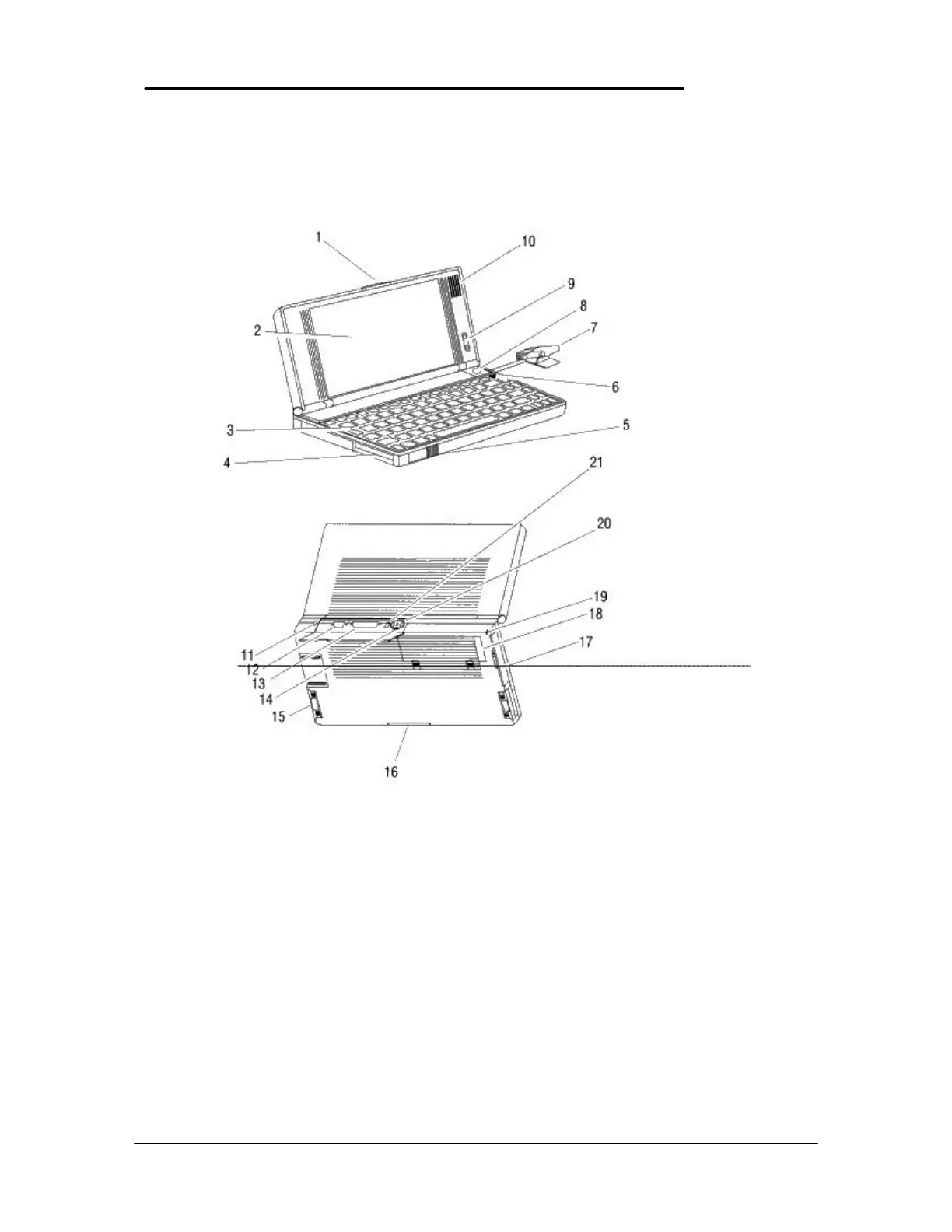3
OmniBook 530
Figure 2 - OmniBook 530 Features
1. Latch 12. Serial port connector
2. Display 13. Parallel port connector
3. Keyboard 14. VGA output connector
4. Card slots 15. System slots
5. Card-eject levers 16. Memory-expansion slot
6. On/Off key 17. Modem port
7. Mouse 18. Battery compartment
8. Mouse-eject button 19. Security ring
9. Display contrast buttons 20. Infrared port
10. Speaker 21. Reset button
11. AC adapter socket
