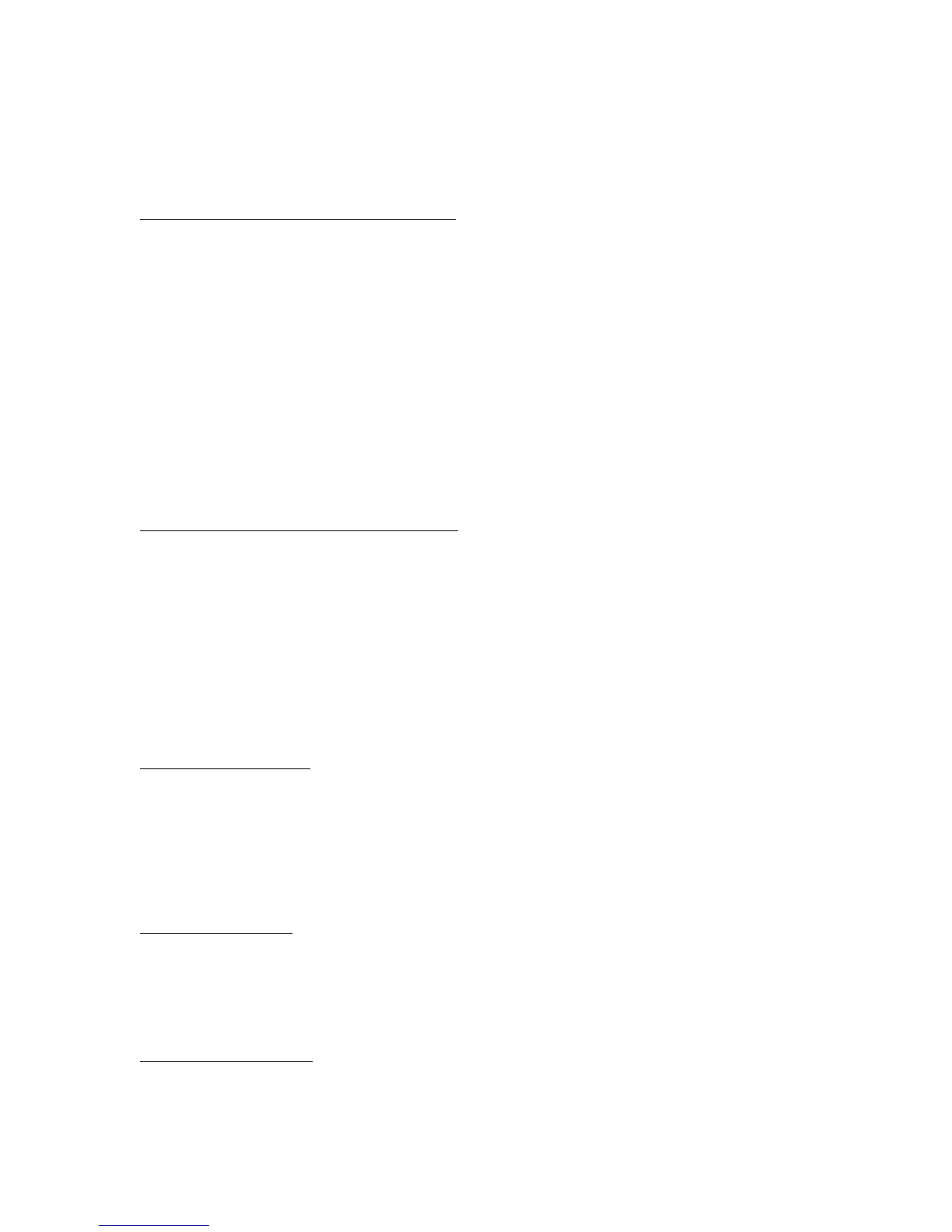If you have problems, visit http://search.microsoft.com/default.asp and search for Q188134 in the Support
& the Knowledge Base. When the search is complete, click on the article entitled "Standby Missing from
Windows Shutdown Dialog Box."
Using a Video Card in the F1477 Docking System.
When using an external video adapter in the F1477 docking system, your computer may lock up when the
computer is suspended, or if you dock or undock the computer while it is turned on.
In Windows 98, to avoid this problem with an external video adapter in the docking system, set the Primary
Video Adapter BIOS setup option to Internal so that the BIOS uses the internal video adapter and leaves the
external video adapter for use by Windows 98 as a second video adapter. With this setting in Windows 98,
there are no restrictions to suspending the computer, or docking or undocking the computer while it is
turned on.
Windows 2000
Changing the Refresh Rate for an External Monitor
If you have an undesirable pulsating image on an external monitor connected to the computer, you may
want to change the refresh rate. To change the refresh rate for an external monitor, you should use the
following steps while the monitor is connected:
1. In Windows 2000, click Start, Settings, Control Panel and double-click Display.
2. On the Settings tab, click Advanced.
3. On the ATI Display tab, click Monitor, then change the refresh setting.
Using the Volume Controls
When you use the volume bar on the right side of the computer or press Fn+F7, an on-screen display shows
the volume settings. However, if you open the Windows volume controls, such as by clicking the volume
icon in the taskbar, the on-screen display may stop working for the volume bar and Fn+F7, even though
these controls continue working. If this happens, you can restore the on-screen display by restarting the
computer.
Booting from a Network
If your computer has a built-in LAN port, you can boot from a network by making Intel Boot Agent the first
boot device in BIOS Setup. However, your computer may restart unexpectedly during the process of
booting. To avoid this, you should shut down the computer completely before rebooting.
Reinstalling HP One-Touch
Your computer comes with HP One-Touch software preinstalled. If you need to reinstall or update the HP
One-Touch software, you must log in as administrator to complete the installation properly.
