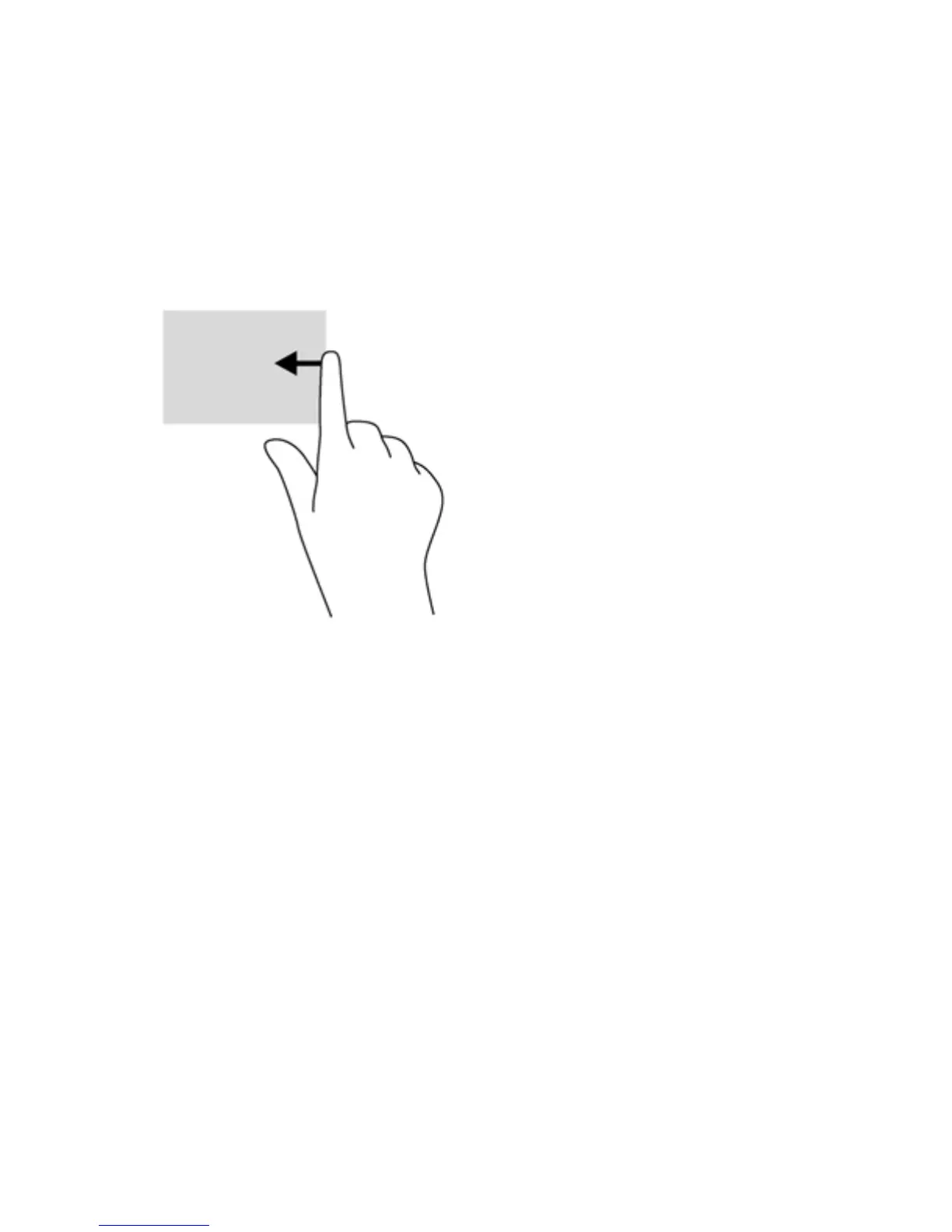Edge swipes
With edge swipes you can perform tasks such as changing settings and finding or using apps.
Right-edge swipe
The right-edge swipe reveals the charms, which let you search, share, start apps, access devices, or
change settings.
●
Gently swipe your finger inward from the right edge of the display bezel onto the screen to
display the charms.
Left-edge swipe
The left-edge swipe accesses your recently opened apps so that you can switch between them
quickly.
●
Gently swipe your finger inward from the left edge of the display bezel to switch between apps.
●
Without lifting your finger, swipe back toward the left edge to display all open apps.
44 Chapter 5 Navigating using touch gestures, pointing devices and the keyboard
