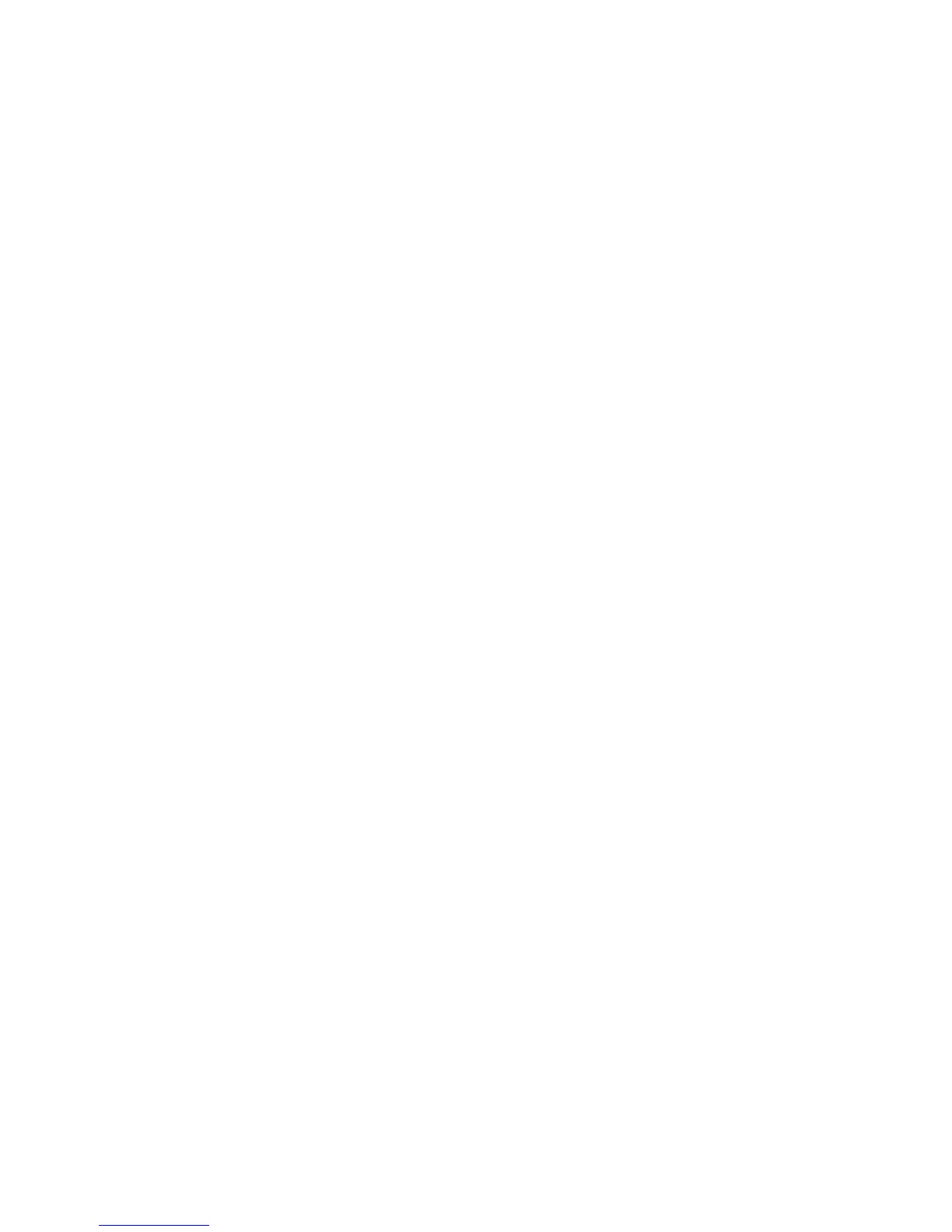Shutting down (turning off) the computer ........................................................................................... 62
7 Managing and sharing information ............................................................................................................. 63
Using a USB device ........................................................................................................................... 63
Connecting a USB device .................................................................................................. 64
Removing a USB device .................................................................................................... 65
Connecting a powered USB device ................................................................................... 65
Inserting and removing a digital storage card .................................................................................... 66
8 Maintaining your computer .......................................................................................................................... 67
Improving performance ...................................................................................................................... 67
Using HP 3D DriveGuard (select models only) .................................................................. 67
Using Disk Defragmenter ................................................................................................... 67
Using Disk Cleanup ........................................................................................................... 68
Updating programs and drivers .......................................................................................................... 69
Cleaning your computer ..................................................................................................................... 70
Cleaning the display, sides, and cover .............................................................................. 70
Cleaning the TouchPad and keyboard .............................................................................. 70
Traveling with or shipping your computer ........................................................................................... 71
9 Securing your computer and information .................................................................................................. 72
Using passwords ................................................................................................................................ 72
Setting Windows passwords .............................................................................................. 73
Setting Setup Utility (BIOS) passwords ............................................................................. 73
TPM Embedded Security device (select models only) ....................................................................... 74
Using Internet security software ......................................................................................................... 74
Using antivirus software ..................................................................................................... 75
Using firewall software ....................................................................................................... 75
Installing software updates ................................................................................................................. 75
Installing Windows updates ............................................................................................... 75
Installing HP and third-party software updates .................................................................. 76
Securing your wireless network .......................................................................................................... 76
Backing up your software applications and information ..................................................................... 76
Using an optional security cable lock ................................................................................................. 76
10 Using Setup Utility (BIOS) and System Diagnostics ............................................................................... 77
Starting Setup Utility (BIOS) ............................................................................................................... 77
Updating the BIOS ............................................................................................................................. 77
Determining the BIOS version ........................................................................................... 77
Downloading a BIOS update ............................................................................................. 78
viii
