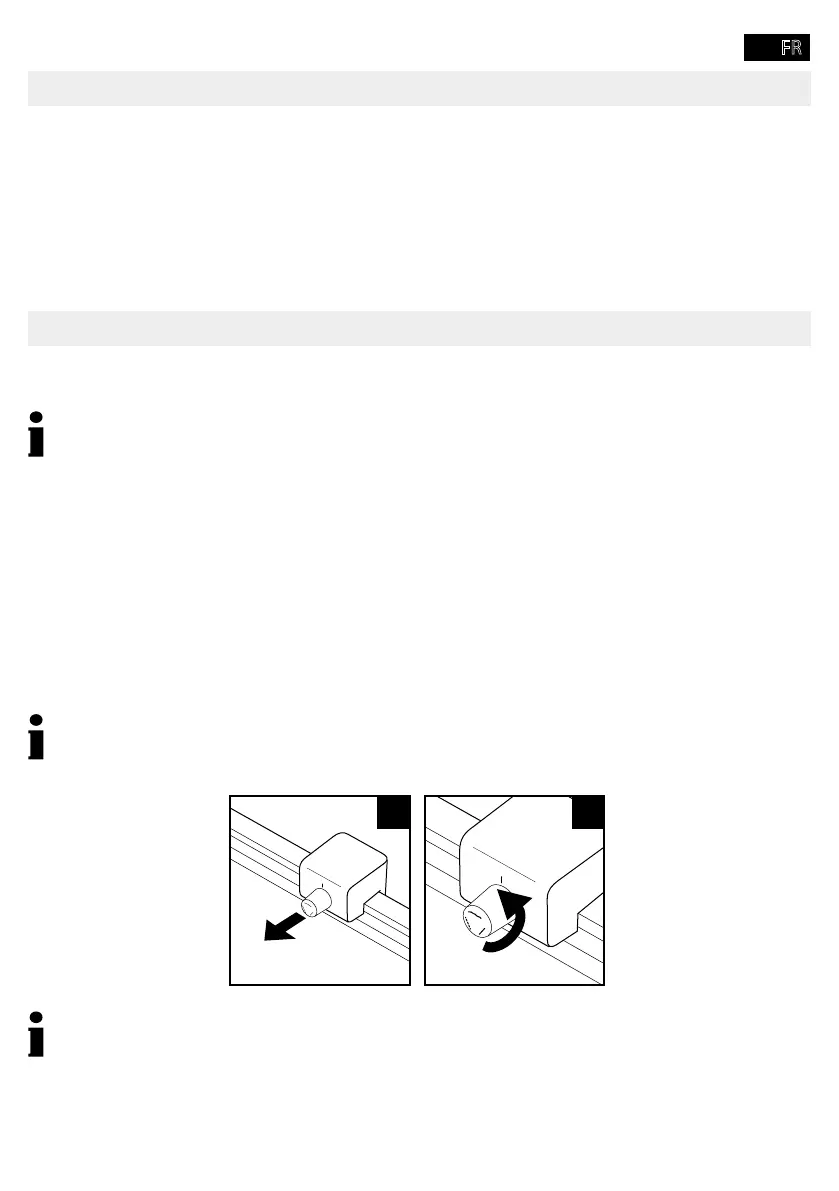- 133 -
1 Positionnez l'interrupteur Marche/Arrêt sur OFF.
2
3
Î
et arrondir les coins de la pochette avec l'arrondisseuse.
Veuillez tenir compte du fait que vous ne pouvez pas traiter en même temps plus de trois
dispositif de coupe ou l'arrondisseuse de coins.
coupe.
■ Coupe droite
■ Coupe ondulée
■ Perforation
A B
Les lames de la tête de coupe sont entourées d'une protection.
1
Î Le sélecteur s'enclenche de façon audible.
Î
