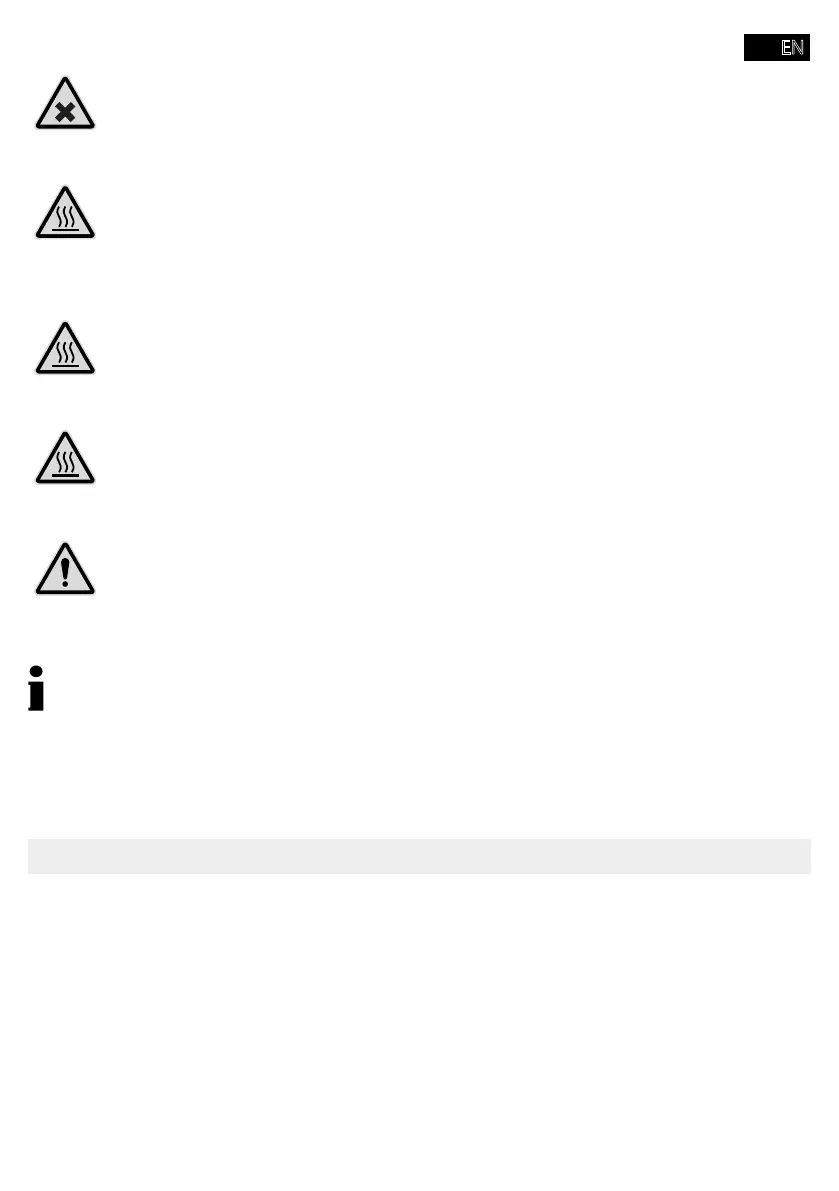- 15 -
Warning!
Risk to health through harmful vapours. Vapours which are damaging to health can
develop during lamination. Always ensure good ventilation during lamination, by opening
a window for example.
Caution!
Risk of burns through hot machine surface! During the laminating process, the machine
surface heats up. Do not touch the machine surface during the laminating operation.
Wait a few minutes after laminating until the laminator has cooled down before you
touch it.
Caution!
lamination, it is extremely hot. Only remove the lamination pouch by holding it at the
cooled end.
Caution!
Risk of burns through hot residual laminated material. After cleaning, very hot residual
it at the cooled end.
Important!
smoke, dust, vibration, chemicals, moisture, heat or direct sunlight. Only use the lamina-
tor in indoor areas and within the ambient conditions permitted and stipulated in
"".
The laminator can be used by children from the age of eight and by persons with restricted
physical, sensory or mental capabilities or a lack of experience and/or knowledge when they
are under supervision or have been instructed on the safe use of the laminator and understand
the risks involved if it is not used properly.
Do not let children play with the laminator. Children must not be allowed to complete any
cleaning or service work on the device without adequate supervision.
Check the package contents of the laminator before putting the laminator into operation.
If anything is missing or damaged, do not put the laminator into operation. Contact our Service
department.
■ 1 OneLam Combo A3 laminator
■ Operating manual
■ 1 power cable
■ 1 integrated cutting device
■ 1 corner rounder
■ 15 laminating pouches (3 × A4, 4 × A5, 4 × A6, 4 × business card)