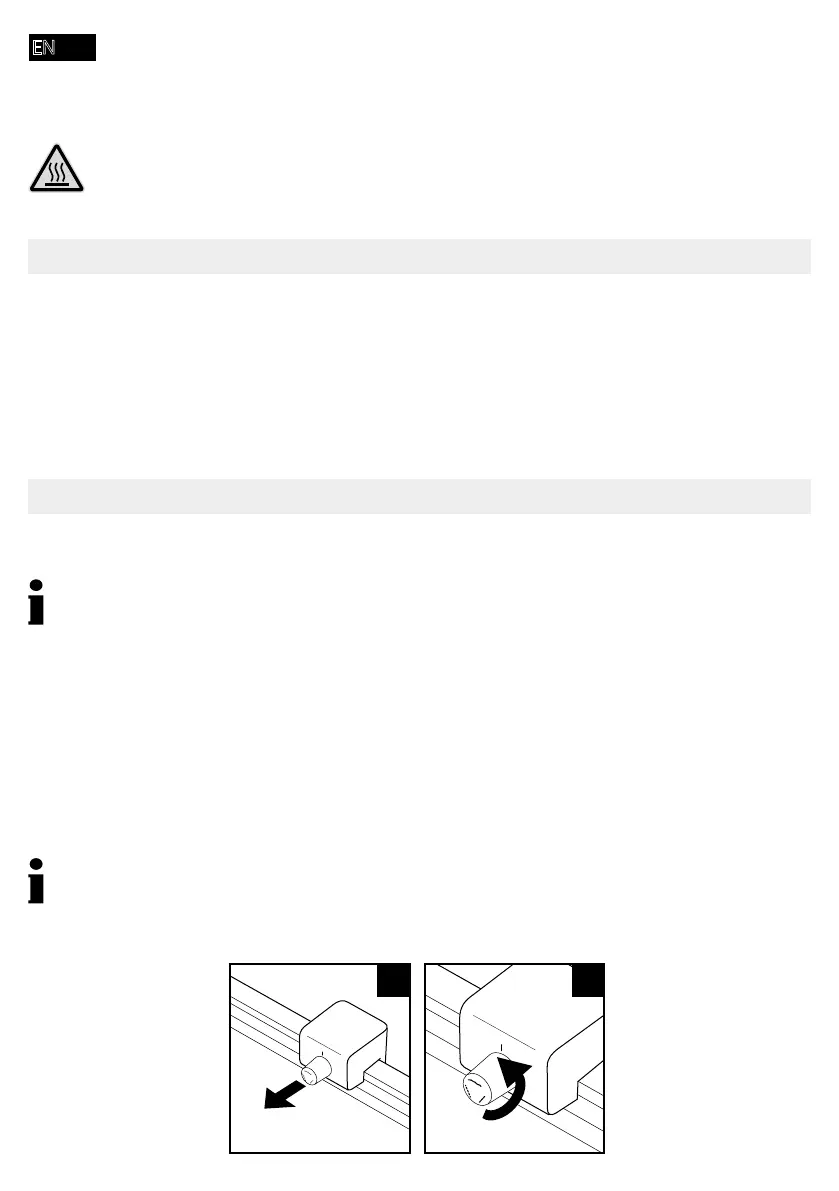- 20 -
5 Switch the power switch to OFF.
Î The lamination process has been completed.
Caution! Risk of burns through hot machine surface!
touch it.
Ending Operation of the Laminator
1 Switch the power switch to OFF.
2 Disconnect the power plug from the power socket.
3 Disconnect the power cable from the socket.
Î Operation of the laminator has been ended.
When required, you can cut the paper to be laminated or the laminating pouch to size using the
cutting device and cut the corners of the pouch with the corner rounder.
than one laminated document in the cutting device or corner rounder at a time.
The cutting device is on the top side of the laminator.
The cutting device provides the following cutting patterns which can be chosen using the selector
switch on the cutting head of the cutting device.
■ straight cut,
■ wave cut,
■ perforation.
The cutting pattern set is indicated by the corresponding symbol at the top of the selector
switch.
A B
