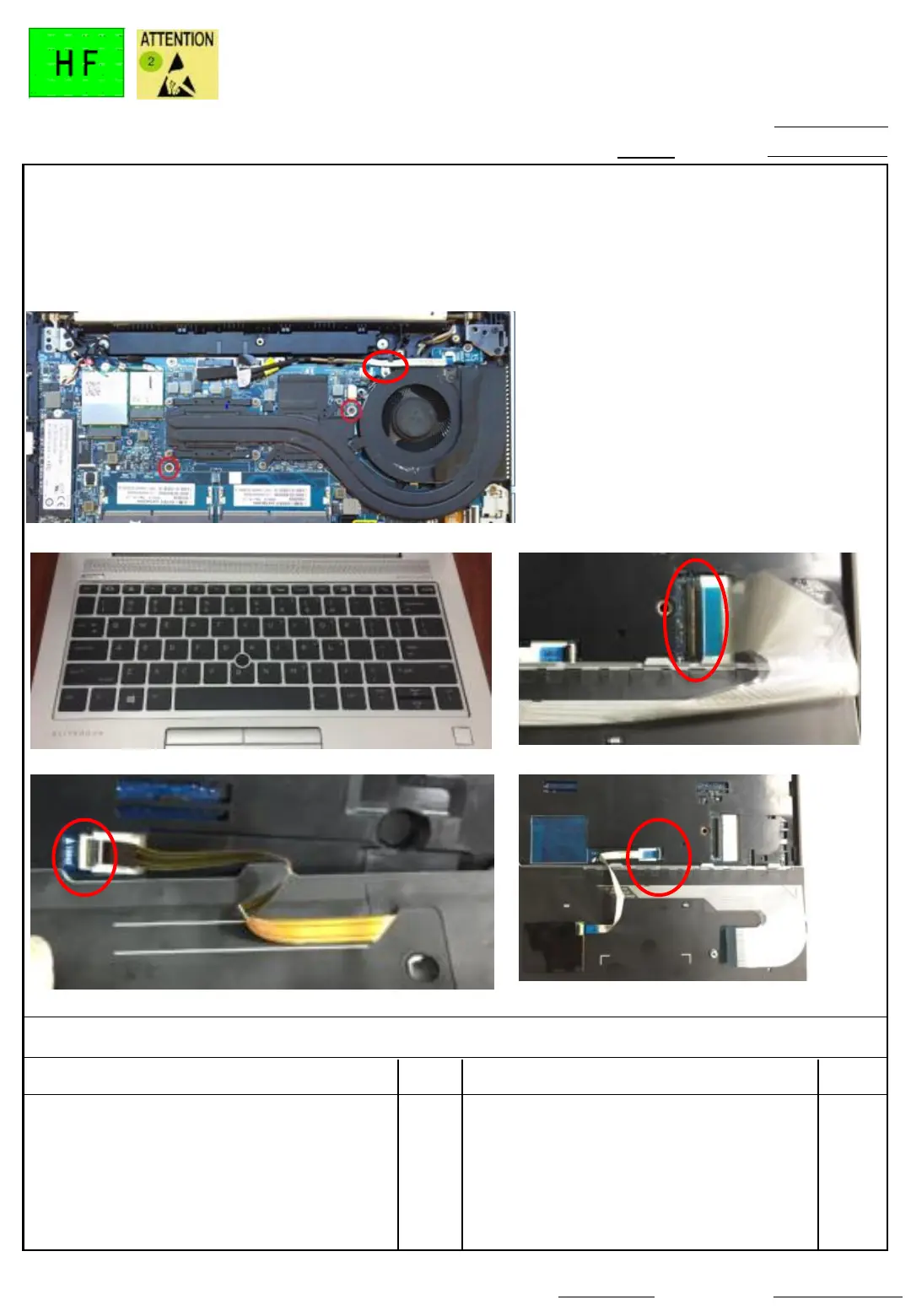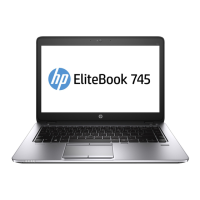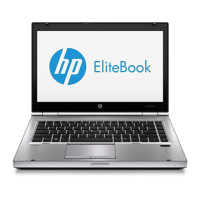作 业 指 导 书
Document No. : Crescent & Tenjin 拆机SOP 站 別:
作 业 名 称 : Ver. : 1.00 编辑日期:2019/4/3
治具清单(治具规格) 数量 治具清单(治具规格) 数量
步骤:
注意事项︰如有异常,请立即通知领班或助理。
发行部门:制表: 黃雅君
工業工程課
Disassemble KB
9(1/1)
1. Use a thin round bar to push out KB from the gap between FAN and MB
2. Lift KB from the front of the KB to 90 degrees, then open the KB
CNTR/backlight FPC CNTR/PS CNTR and remove the keyboard
拆机棒 1
