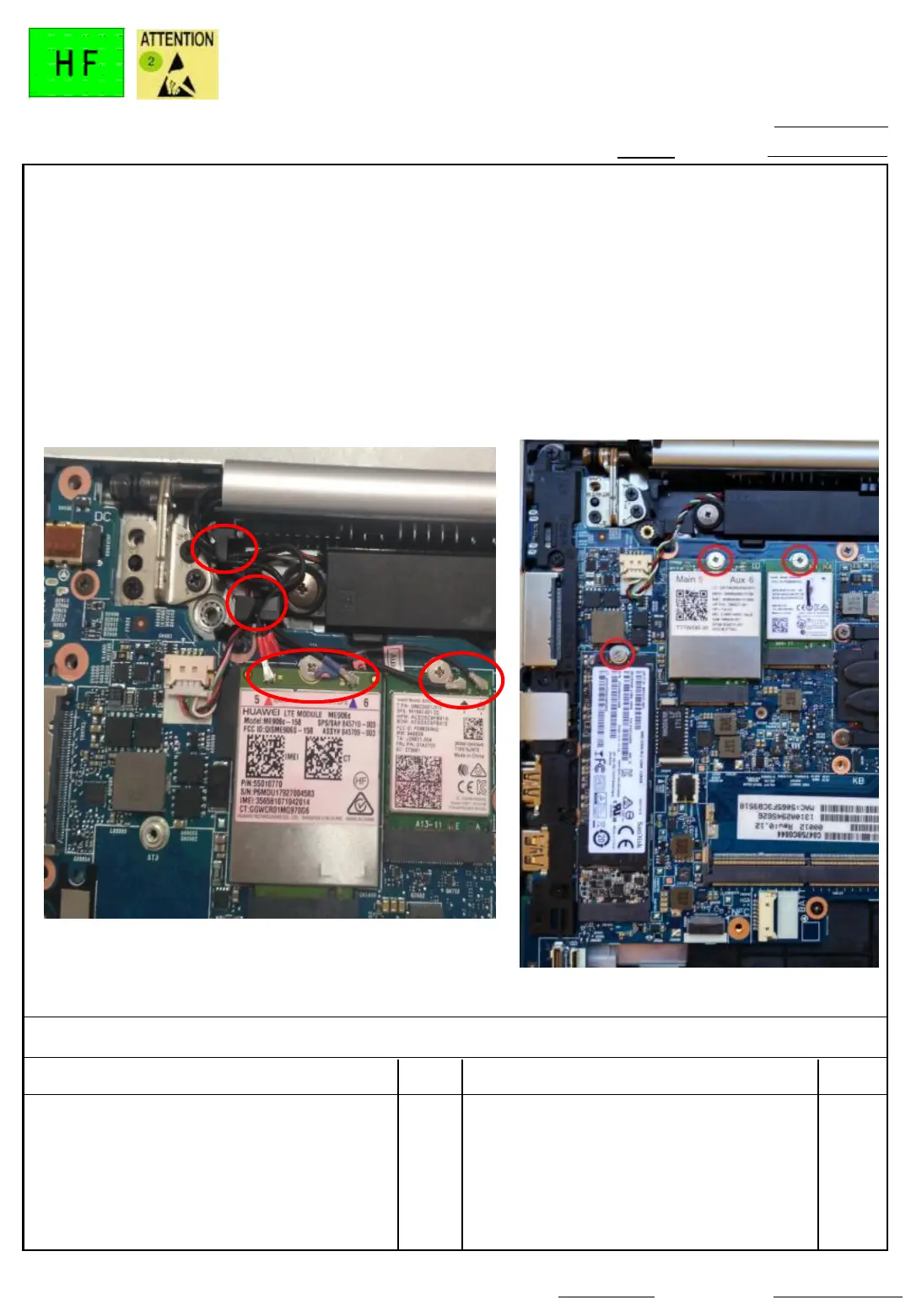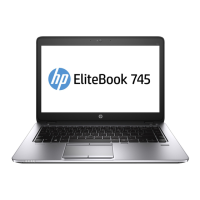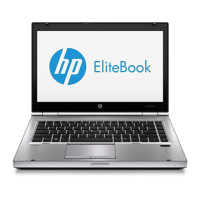作 业 指 导 书
Document No. : Crescent & Tenjin 拆机SOP 站 別:
作 业 名 称 : Ver. : 1.00 编辑日期:2019/4/3
治具清单(治具规格) 数量 治具清单(治具规格) 数量
步骤:
注意事项︰如有异常,请立即通知领班或助理。
发行部门:制表: 黃雅君
工業工程課
DisassembleWWAN/WAN CABLE
5(1/1)
1. Disassemble WWAN/WAN CABLE, remove from the
hook in turn
2. Disassemble screws of WWAN/WLAN CARD/SSD, and
take out WWAN、WLAN CARD、SSD. Picture 2.
❖ Torque:1.5 ± 0.2 kgf.cm
❖ No stripped screws
十字电动起子 1
