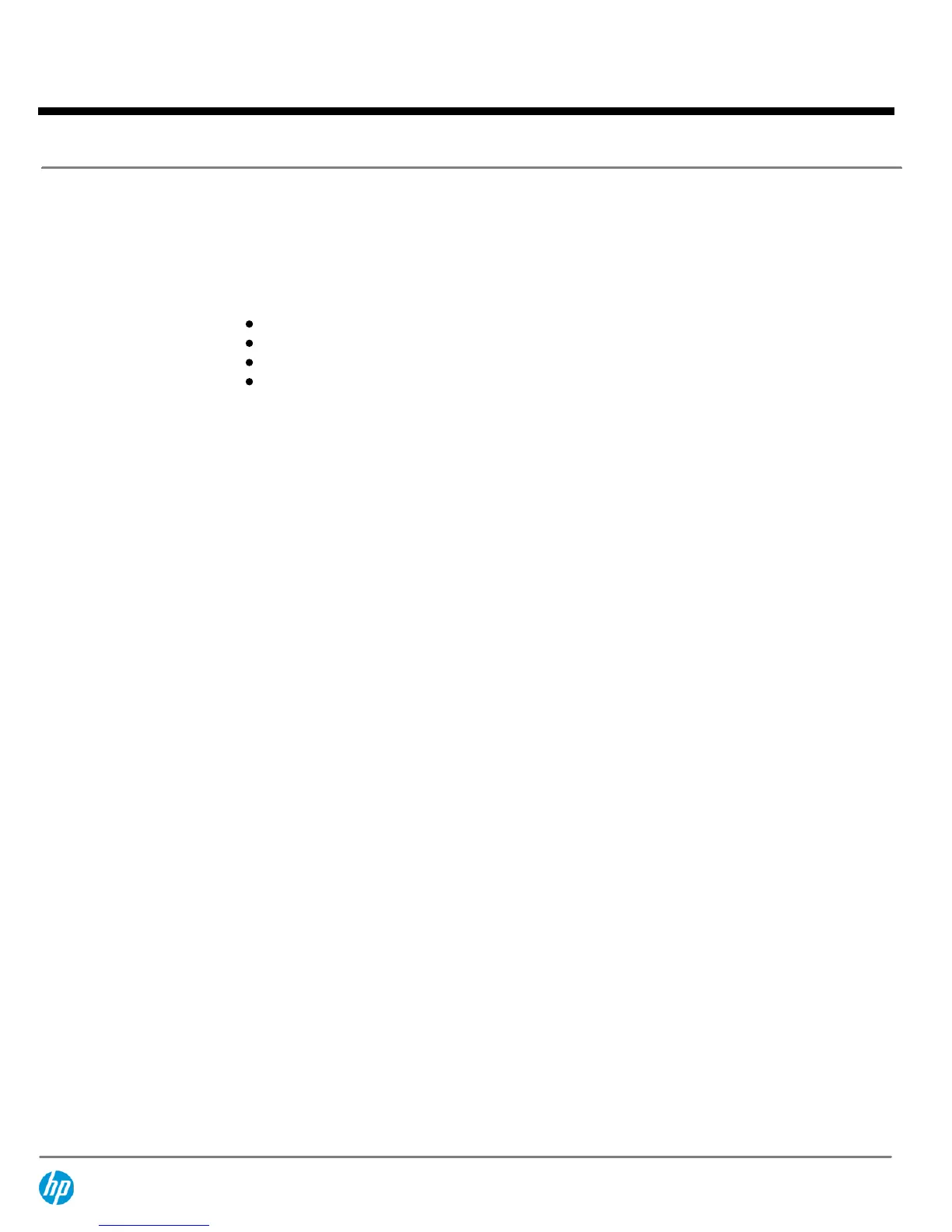Warranty
The warranty for this device is 3-years parts only.
Pre-Failure Warranty
: Drives attached to the Smart Array Controller and monitored under Insight
Manager are supported by a Pre-Failure (replacement) Warranty. For complete details, consult the HP
Support Center or refer to your HP Server Documentation.
Warranty Upgrade Options
Response - Upgrade on-site response from next business day to same day 4 hours
Coverage - Extend hours of coverage from 9 hours x 5 days to 24 hours x 7 days
Duration - Select duration of coverage for a period of 1, 3, or 5 years
Warranty upgrade options can come in the form of Care Packs, which are sold at the HP System
level to which this product attaches
QuickSpecs
HP Smart Array P420 Controller
Standard Features
DA - 14228 North America — Version 13 — September 13, 2013
Page 6