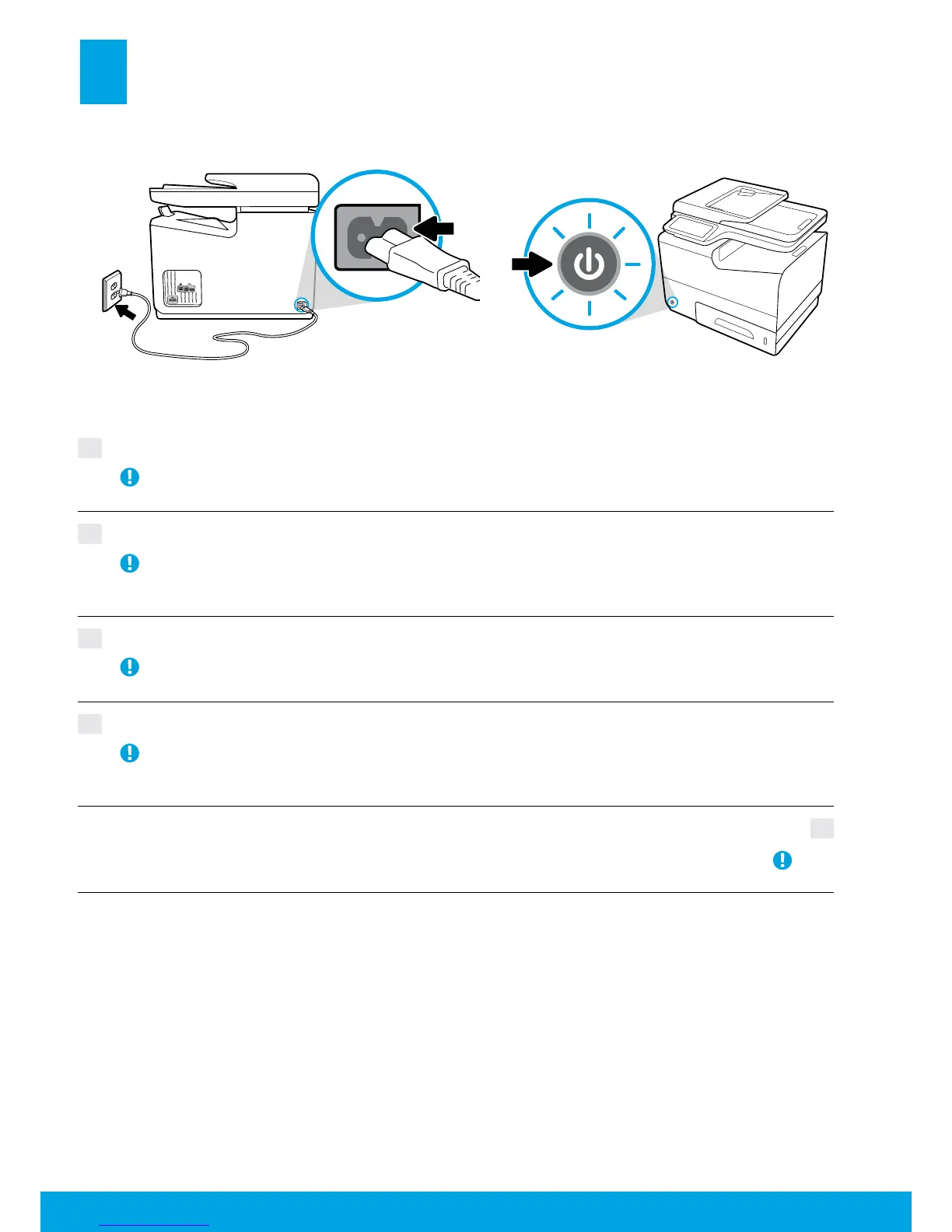5
5
.תספדמה תא לעפה .AC עקשל חתמה לבכ תא רבח
HE
AC טלוו 200-240 וא AC טלוו 100-240 ,תספדמה לעש תיוותב חתמה גורידל םיאתהל ךירצ חתמה רוקמ :העדוה
.דבלב תספדמל ףרוצש חתמה לבכב שמתשה .ץרה 50/60-ו
ES
Conecte el cable de alimentación a la toma eléctrica de CA. Encienda la impresora.
AVISO: La fuente de administración debe coincidir con la tensión nominal de la etiqueta de la impresora,
bien 100-240 VCA o 200-240 VCA y 50/60 Hz. Utilice solo el cable de alimentación suministrado con la
impresora.
PT
Conecte o cabo de alimentação à tomada. Ligue a impressora.
AVISO: A fonte de alimentação deverá corresponder à tensão nominal da etiqueta da impressora, de
100-240 Vca ou 200-240 Vca e 50/60 Hz. Use somente o cabo de alimentação que veio com a impressora.
FR
Branchez le cordon d'alimentation à la prise secteur. Mettez l'imprimante sous tension.
REMARQUE : La source d'alimentation doit être conforme à la tension nominale indiquée sur l'étiquette
de l'imprimante )100-240 V c.a. ou 200-240 V c.a., et 50/60 Hz(. N'utilisez pas d'autre cordon d'alimentation
que celui livré avec l'imprimante.
EN
Connect power cord to ac outlet. Turn on printer.
NOTICE: Power source should match voltage rating on printer label, either 100-240 Vac or 200-240 Vac
and 50/60 Hz. Only use power cord that came with printer.