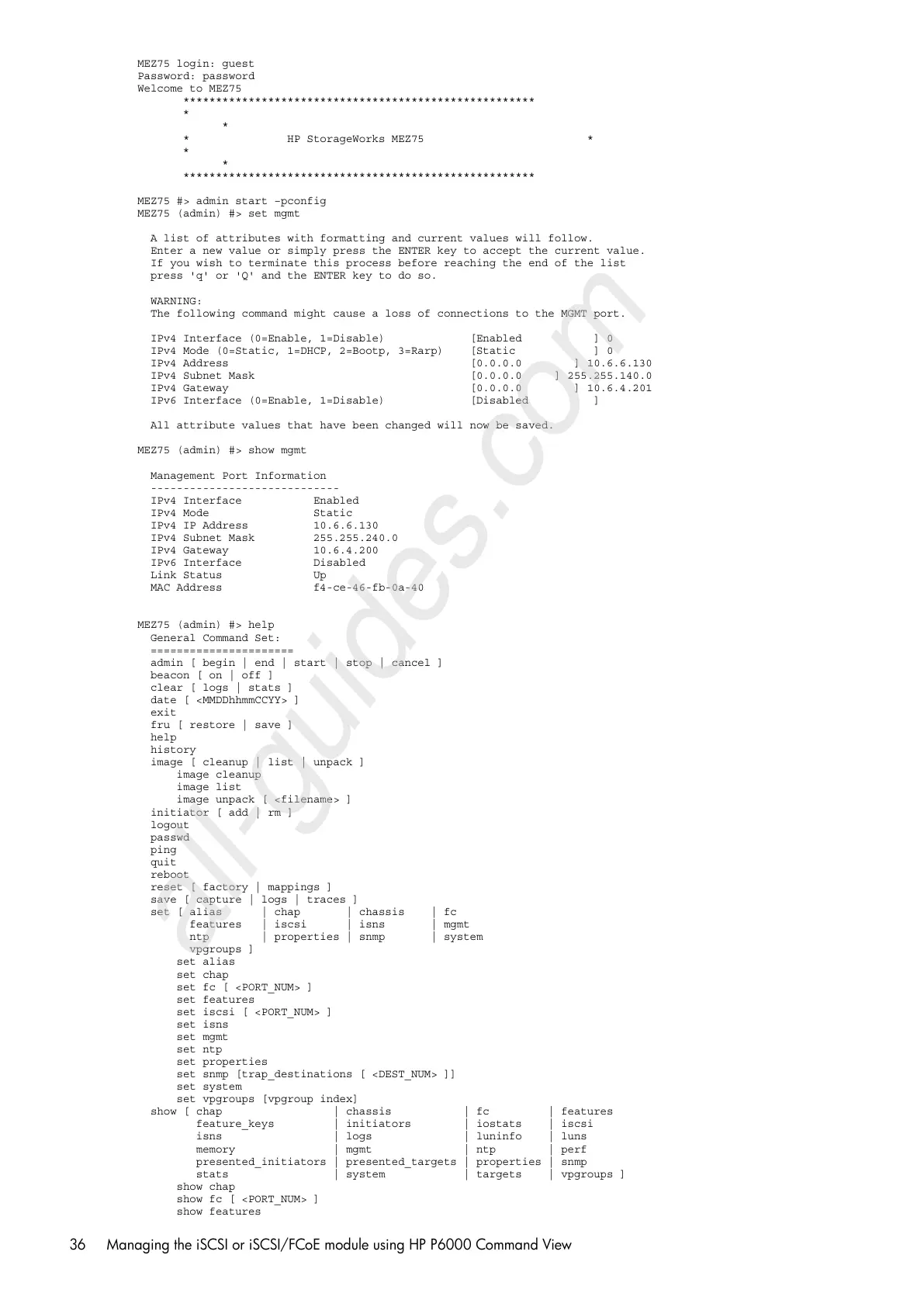MEZ75 login: guest
Password: password
Welcome to MEZ75
******************************************************
*
*
* HP StorageWorks MEZ75 *
*
*
******************************************************
MEZ75 #> admin start –pconfig
MEZ75 (admin) #> set mgmt
A list of attributes with formatting and current values will follow.
Enter a new value or simply press the ENTER key to accept the current value.
If you wish to terminate this process before reaching the end of the list
press 'q' or 'Q' and the ENTER key to do so.
WARNING:
The following command might cause a loss of connections to the MGMT port.
IPv4 Interface (0=Enable, 1=Disable) [Enabled ] 0
IPv4 Mode (0=Static, 1=DHCP, 2=Bootp, 3=Rarp) [Static ] 0
IPv4 Address [0.0.0.0 ] 10.6.6.130
IPv4 Subnet Mask [0.0.0.0 ] 255.255.140.0
IPv4 Gateway [0.0.0.0 ] 10.6.4.201
IPv6 Interface (0=Enable, 1=Disable) [Disabled ]
All attribute values that have been changed will now be saved.
MEZ75 (admin) #> show mgmt
Management Port Information
-----------------------------
IPv4 Interface Enabled
IPv4 Mode Static
IPv4 IP Address 10.6.6.130
IPv4 Subnet Mask 255.255.240.0
IPv4 Gateway 10.6.4.200
IPv6 Interface Disabled
Link Status Up
MAC Address f4-ce-46-fb-0a-40
MEZ75 (admin) #> help
General Command Set:
======================
admin [ begin | end | start | stop | cancel ]
beacon [ on | off ]
clear [ logs | stats ]
date [ <MMDDhhmmCCYY> ]
exit
fru [ restore | save ]
help
history
image [ cleanup | list | unpack ]
image cleanup
image list
image unpack [ <filename> ]
initiator [ add | rm ]
logout
passwd
ping
quit
reboot
reset [ factory | mappings ]
save [ capture | logs | traces ]
set [ alias | chap | chassis | fc
features | iscsi | isns | mgmt
ntp | properties | snmp | system
vpgroups ]
set alias
set chap
set fc [ <PORT_NUM> ]
set features
set iscsi [ <PORT_NUM> ]
set isns
set mgmt
set ntp
set properties
set snmp [trap_destinations [ <DEST_NUM> ]]
set system
set vpgroups [vpgroup index]
show [ chap | chassis | fc | features
feature_keys | initiators | iostats | iscsi
isns | logs | luninfo | luns
memory | mgmt | ntp | perf
presented_initiators | presented_targets | properties | snmp
stats | system | targets | vpgroups ]
show chap
show fc [ <PORT_NUM> ]
show features
36 Managing the iSCSI or iSCSI/FCoE module using HP P6000 Command View