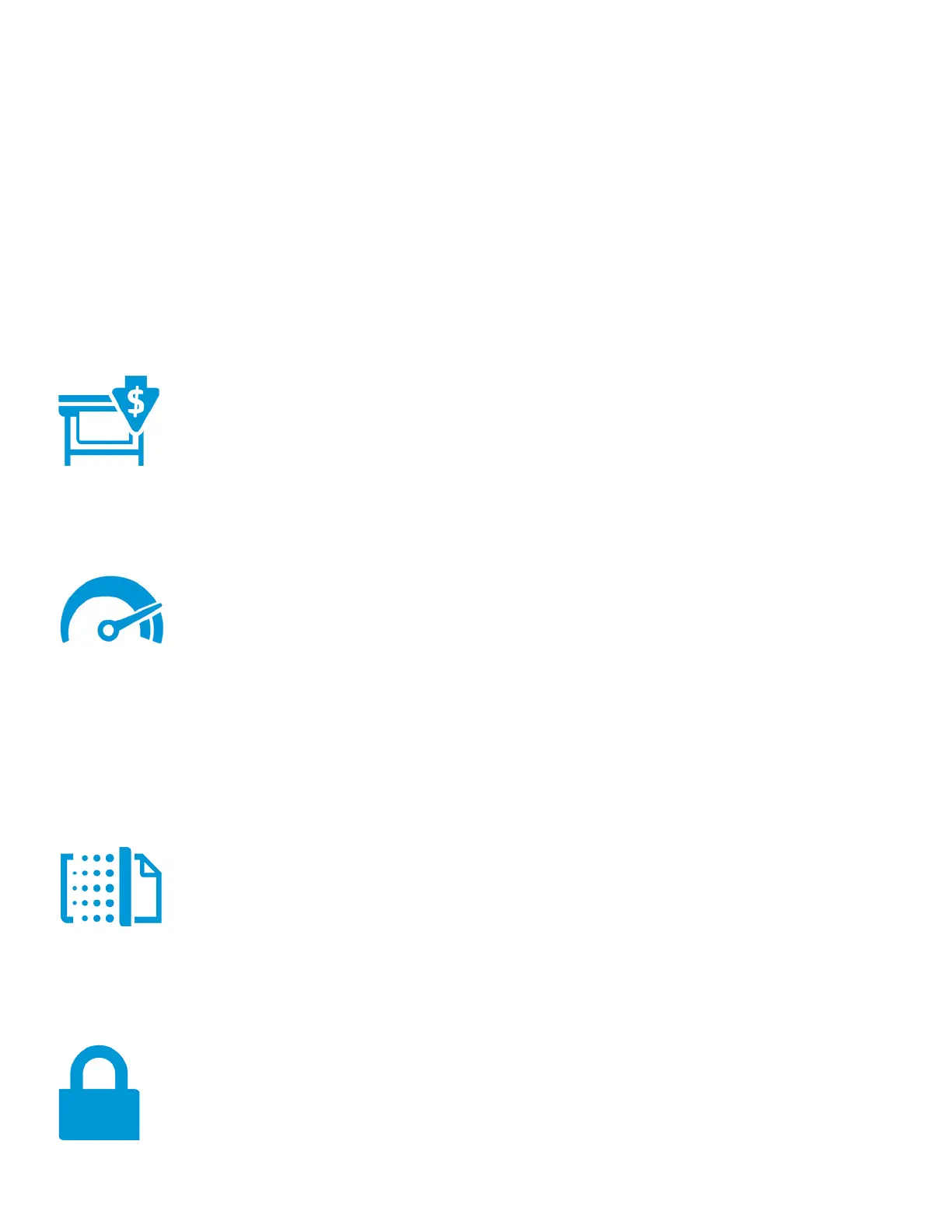Product guide | HP PageWide 377, PageWide Pro 452, 477, 552 and 577 series
9
with impressively fast print speeds,
-quality color, and streamlined workflow features.
HP PageWide Technology minimizes
owntime. Help protect devices and data with best-in-class
fleet management features (HP PageWide Pro
1
Outstanding value, the results you expect
• Print professional-quality color documents for up to 20% lower total cost of ownership than
most competitors (HP PageWide Pro devices only).
3
• Rely on Original HP PageWide cartridges to deliver durable prints that last.
• Print more pages, with fewer interruptions using optional Original HP PageWide high-yield
9
or
extra-high-yield
10
cartridges.
• Spend less time and budget on maintenance with streamlined HP PageWide Technology.
Keep productivity on track
• Save time with best-in-class print speeds—up to 70 ppm in color and black-and-white (552 and
577 series).
21
Grab pages and go with the fastest first page printing in its class.
22
• Get fast, two-sided scanning with an MFP that captures both sides of the page at once (377, 477,
and 577 MFP series).
• Manage print jobs directly at the printer—just tap and swipe the intuitive color touchscreen (377,
477, 552, and 577 series).
• Print directly from your mobile device to your Wi-Fi Direct printer, without accessing the company
network,
5
and empower work teams to print with just a touch of their NFC-enabled mobile device
to the printer—no network needed
6
(not available for 452dn and 477dn models).
• Print Microsoft Word and PowerPoint files directly from a USB drive (477, 552, and 577 series).
14
• Meet high-volume demands with a paper capacity of up to 1,550 sheets (552 and 577 series).
12
Proven, efficient technology
• Get fast, high-impact business printing using a printer that leverages the proven, advanced
technology developed for HP’s multimillion-dollar Web Press digital printers.
• Minimize interruptions and downtime with HP PageWide Technology that delivers the reliable
performance businesses demand.
• Keep productivity up and energy use down with an efficient printer or MFP designed to use less
energy than any printer/MFP in its class.
2
Engineered for security and fleet management
• Help keep your printer secure, from boot up to shut down, with embedded security features.
• Easily manage devices and settings using HP Web Jetadmin with a suite of management
features.
18
