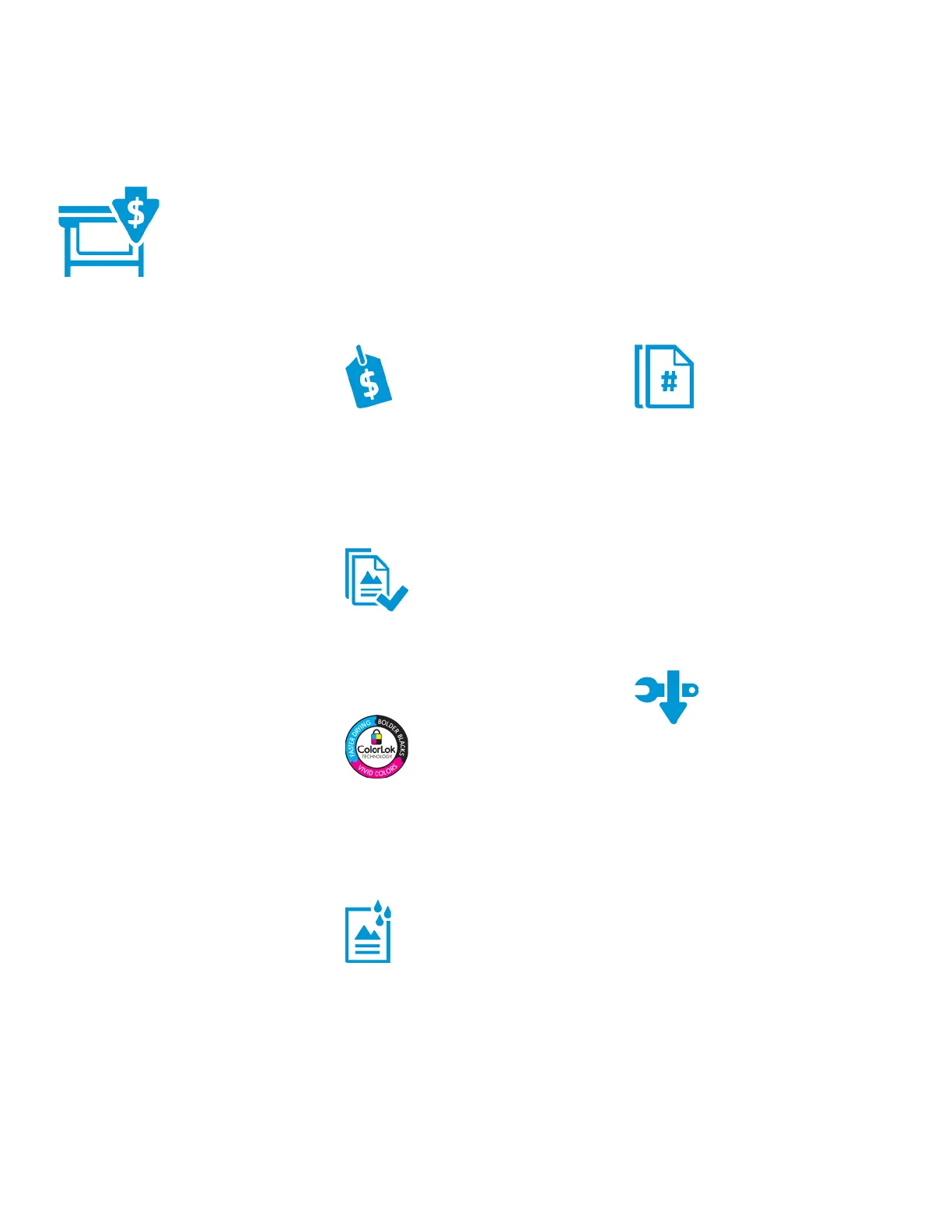Product guide | HP PageWide 377, PageWide Pro 452, 477, 552 and 577 series
10
Outstanding value, the
results you expect
Count on exceptional value and the results businesses need.
Print professional
-quality color documents for up to 20%
r total cost of ownership than most competitors
(HP PageWide Pro devices only).
3
nbeatable,
Showcase your business with professional
color printing and keep your budget in check.
Produce high-impact color documents with an
efficient, reliable device that delivers up to
20% lower total cost of ownership than most
competitors (HP PageWide Pro devices only.)
3
ofessional-quality
Produce vibrant, high-quality color and sharp,
black text that’s perfect for office use. Reliably
print reports, memos, emails, and other
business documents on a variety of papers.
Optimize with
ColorLok® papers
Improve the quality of your printed documents
by choosing papers with ColorLok Technology.
Colors are brighter, for rich, vivid images and
graphics. Blacks are bolder to improve
contrast and sharpen text.
23
urable
Rely on Original HP PageWide cartridges to
deliver durable documents that are water-,
smear-, and fade-resistant, and stand up to
highlighters.
24
-
Print longer with less interruptions. Choose
optional Original HP PageWide extra-high-
yield cartridges for HP PageWide Pro 552 and
557 series.
10
Print 17,000 black pages and
13,000 color pages before replacing
cartridges—more than 4 times as many pages
as standard cartridges.
10
Optional Original HP PageWide high-yield
cartridges for HP PageWide Pro 452 and 477
series let you print 10,000 black pages and
7,000 color pages before replacing
cartridges.
9
Spend less on
maintenance
Minimize the time and budget spent on
scheduled printer maintenance. Streamlined
HP PageWide Technology requires fewer
replaceable parts than most laser printers.
25
