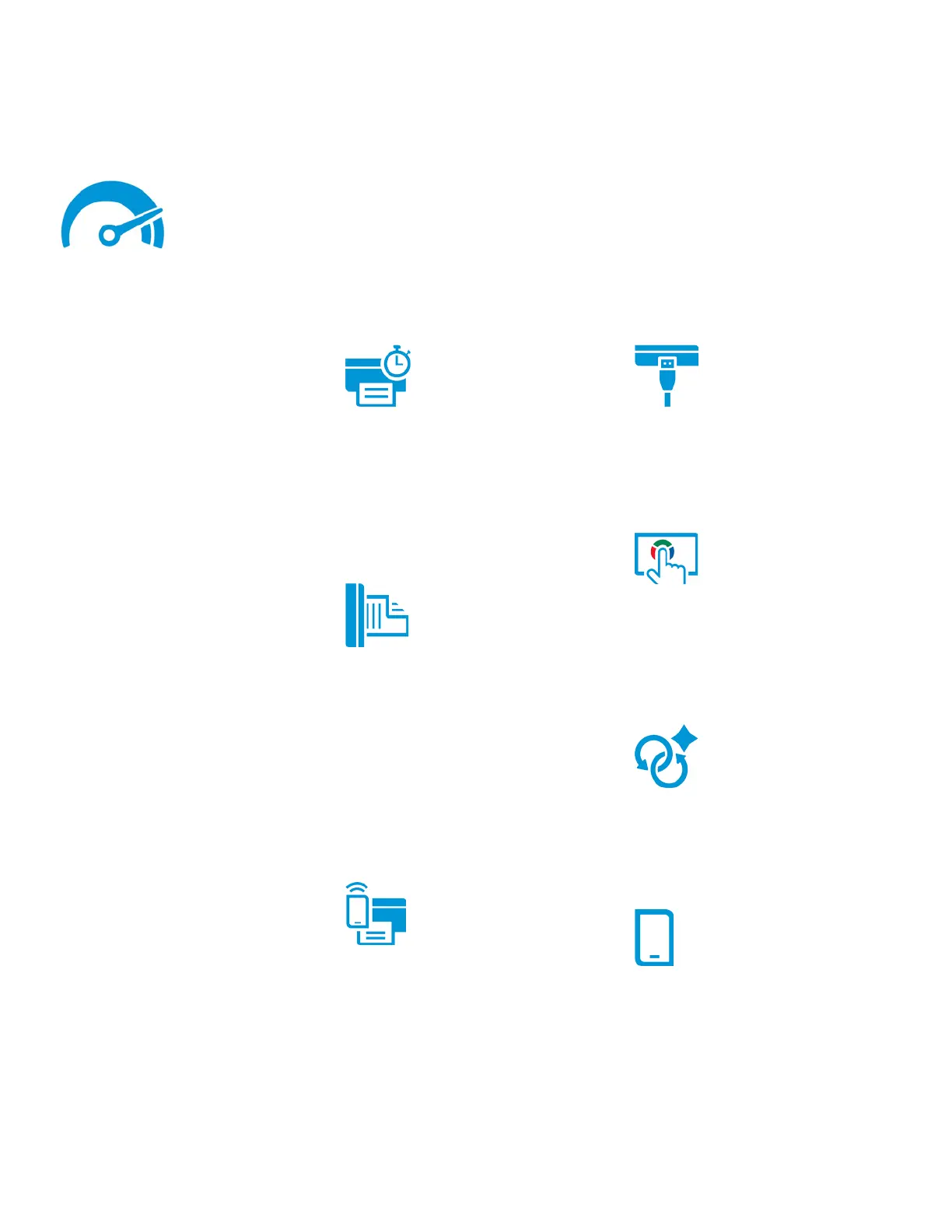Product guide | HP PageWide 377, PageWide Pro 452, 477, 552 and 577 series
11
Keep productivity
on track
Move business forward with
best-in-class print speeds,
21
the
est first page printing in its class,
22
and a range of
Keep work teams covered—in the office
and on the road—with easy mobile printing options.
26
Let large print jobs handle themselves
Flexible paper input options let you print in high
volumes without having to stop and add paper:
• Print up to 1,050 sheets with an optional
500-sheet paper input tray
11
• Print up to 1,550 sheets with additional paper
input trays and mobile cart accessory (552 and
577 series)
12
nmatched print
Spend less time waiting and accomplish more.
HP PageWide Technology delivers best-in-
class print speeds—up to 70 ppm—for both
color and black-and-white (552 and 577
series).
21
And with the fastest first page
printing in its class, your pages are ready right
when you need them.
22
Simply grab your
documents and go.
single pass,
Efficiently scan stacks of paper files with
quick, two-sided scanning that captures both
sides of the page at once (377, 477, and 577
MFP series).
Scan documents directly to email, USB,
network folders, and the cloud (377, 477, and
577 MFP series).
27
Save time and steps—
quickly scan to email with LDAP directory
email address lookup (477 and 577 MFP
series).
27
Print from mobile
devices
—no network
With the wireless models, print directly from
your smartphone, tablet, or notebook PC to
these Wi-Fi Direct-enabled printers—without
accessing the company network.
5
Or, walk up
and print with a just touch of your
NFC-enabled mobile device.
6
There’s no need
to search through a long list of printers or
connect to your corporate network (not
available for 452dn and 477dn).
files
Easily print Adobe® PDF, Microsoft Word and
PowerPoint documents, plus JPEG files
directly from your USB drive (477, 552, and
577 series).
14
Print PDF and JPEG files from a
USB drive with the HP PageWide MFP 377dw.
Manage tasks from
the intuitive color
touchscreen
Easily manage print jobs directly at the printer.
Tap and swipe the intuitive 4.3‑inch (10.9 cm)
color touchscreen for a more streamlined
workflow (377, 477, 552, and 577 series). The
adjustable tilt angle of the control panel
provides convenient accessibility to all users.
Scan, copy, and fax
while printing
Use multiple functions at once without
interrupting someone else’s task (377, 477,
and 577 MPF series). The capability to scan,
copy, or fax while another person is printing,
keeps work moving simultaneously.
a variety of
Easily print documents, emails, PDFs, and
more from iPhones® and iPads® as well as
smartphones and tablets running Android™
version 4.4 or later, Windows® 8/10, or Google
Chrome™ operating systems—generally no
setup or apps required (not available for
452dn and 477dn models).
26
