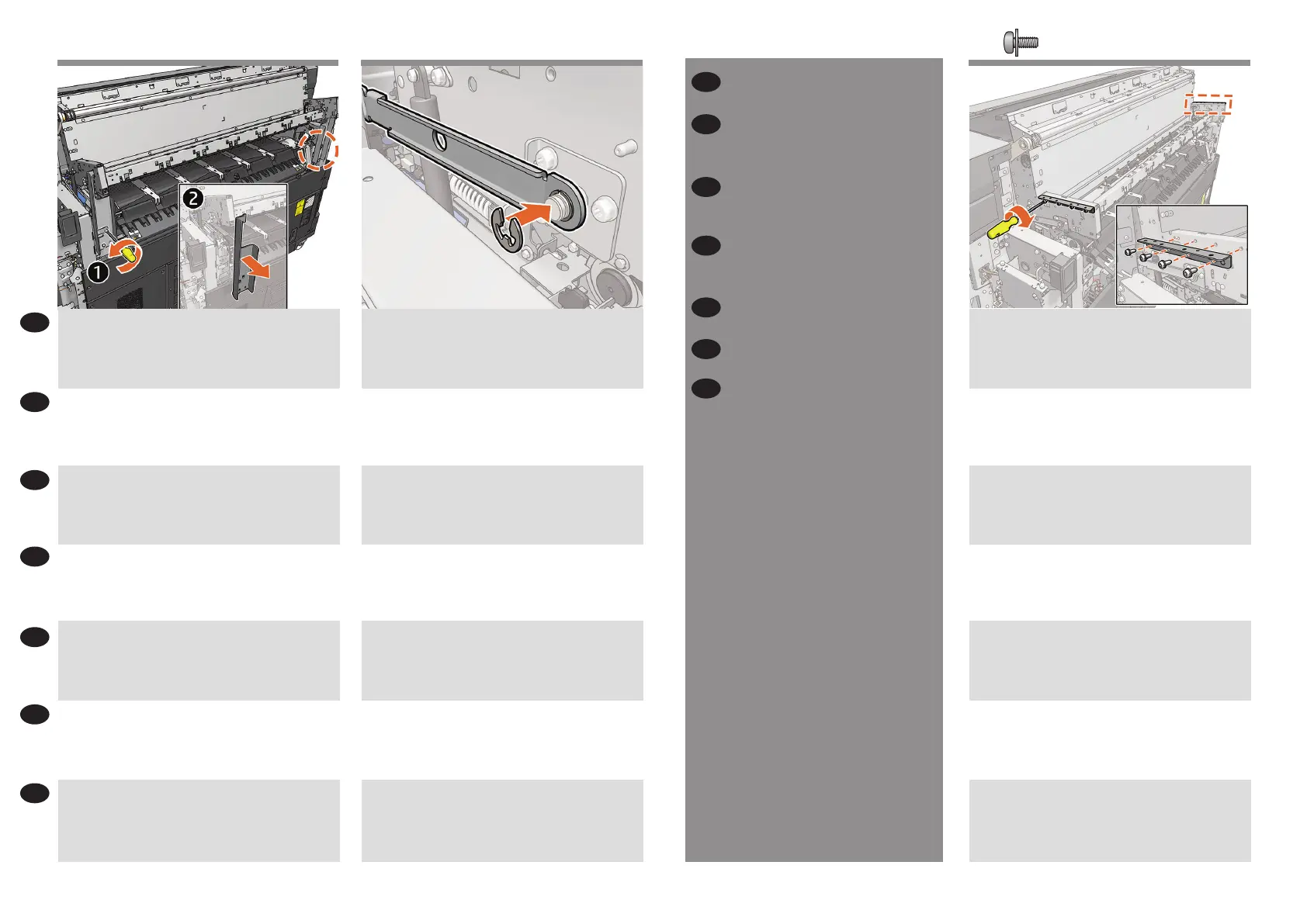8
M4 x 8mm (x8)
ZHCN
KO
JA
FR
DE
ID
EN
Install the top stacker structure
Installation de la structure de
l’empileur supérieur
Installieren des Rahmens des
oberen Staplers
トップ スタッカの骨組みの取り
付け
安装顶部堆纸器结构
상단 스태커 구조물 설치
Pasang struktur penumpuk atas
ZHCN
KO
JA
FR
DE
ID
EN
Remove the holding tools; rst the top screws and metal strip,
then the bottom screw.
Retirez les outils de xation; d’abord les vis supérieures et la
bande métallique, puis la vis inférieure.
Entfernen Sie die Haltewerkzeuge; zuerst die oberen
Schrauben und den Metallstreifen, dann die untere Schraube.
固定ツールを外します。 最初に、上部のネジと金属片
を外してから、下部のネジを外します。
卸下夹持工具; 首先卸下顶部螺钉和金属片,然后卸下
底部螺钉。
지지 도구를 제거합니다. 먼저 위쪽 나사와 금속 띠를
제거한 다음, 아래쪽 나사를 제거합니다.
Lepaskan alat pemegang; pertama-tama sekrup atas dan
setrip logam, kemudian sekrup bagian bawah.
Close the crank, and replace the circlips removed earlier on
both sides.
Fermez la manivelle et replacez les circlips retirés
précédemment des deux côtés.
Schließen Sie die Kurbel und setzen Sie die zuvor entfernten
Sicherungsringe auf beiden Seiten wieder ein.
クランクを閉じ、前の手順で外したサークリップを両
側に取り付けます。
合上曲柄,然后在两侧安装上之前卸下的卡簧。
크랭크를 닫고 앞서 양옆에서 제거한 서클립을
교체합니다.
Tutup crank, lalu pasang kembali snap ring yang sebelumnya
dilepaskan pada kedua sisi.
Fix the 2 L supports with 4 screws each.
Attachez les 2 supports en L avec 4vis chacun.
Befestigen Sie die 2 L-Stützen mit je 4 Schrauben.
それぞれ4本のネジを使用して2個のL字型サポートを固
定します。
安装 2 L 支架,每个支架用 4 颗螺钉固定。
2개의 L자형 지지대를 각각 4개의 나사로 고정합니다.
Kencangkan 2 L yang ditahan oleh 4 sekrup pada masing-
masing bagian.
23 24 25
