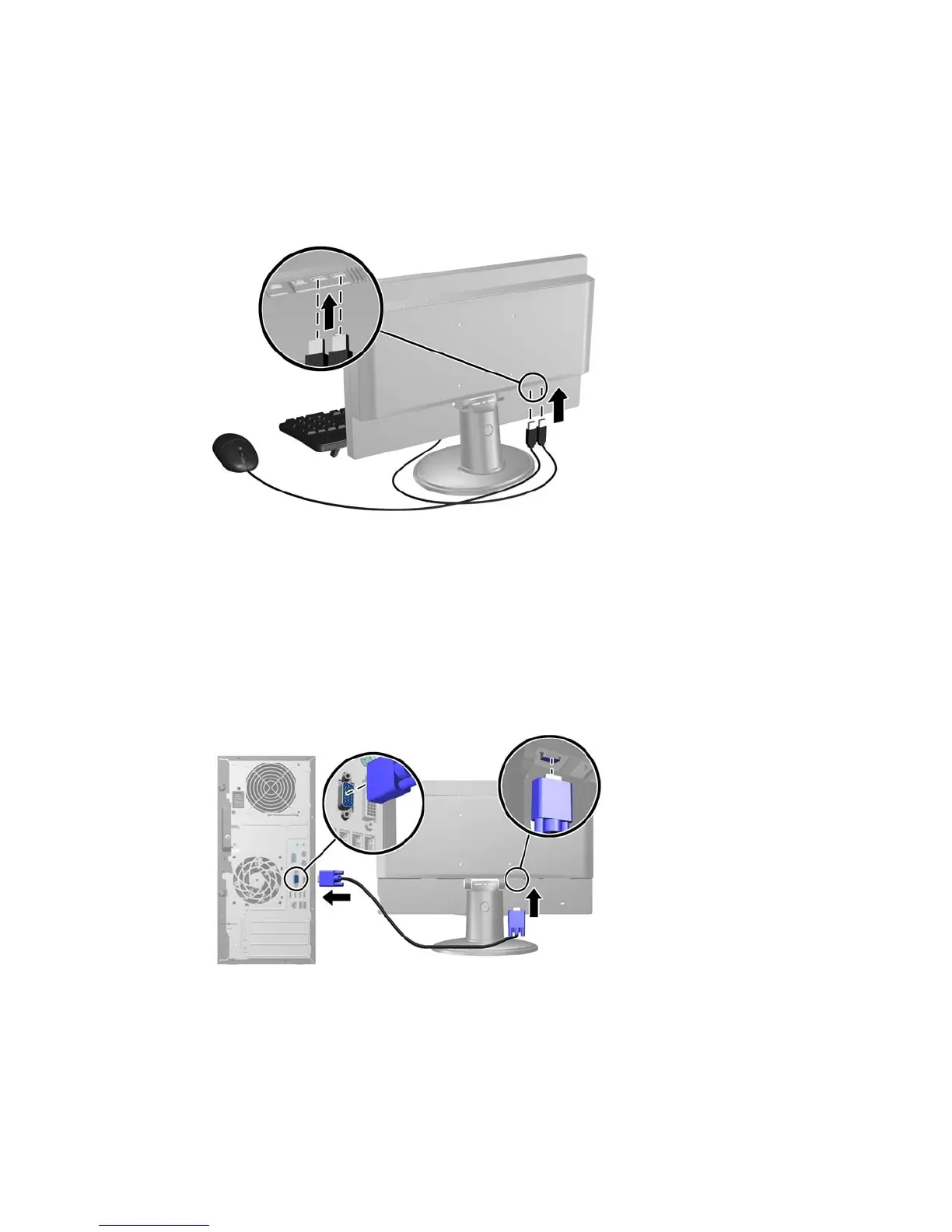Connecting the Cables for PC Mode
1. Place the monitor in a convenient, well-ventilated location near the PC.
2. Connect the supplied keyboard and mouse (required to navigate) to the USB ports on the
monitor's rear panel.
Figure 2-9 Connecting the Keyboard and Mouse
3. Connect a VGA cable between the VGA connector on the PC and the VGA connector on the
rear of the monitor.
Figure 2-10 Connecting the VGA Cable
ENWW Connecting the Cables 9
