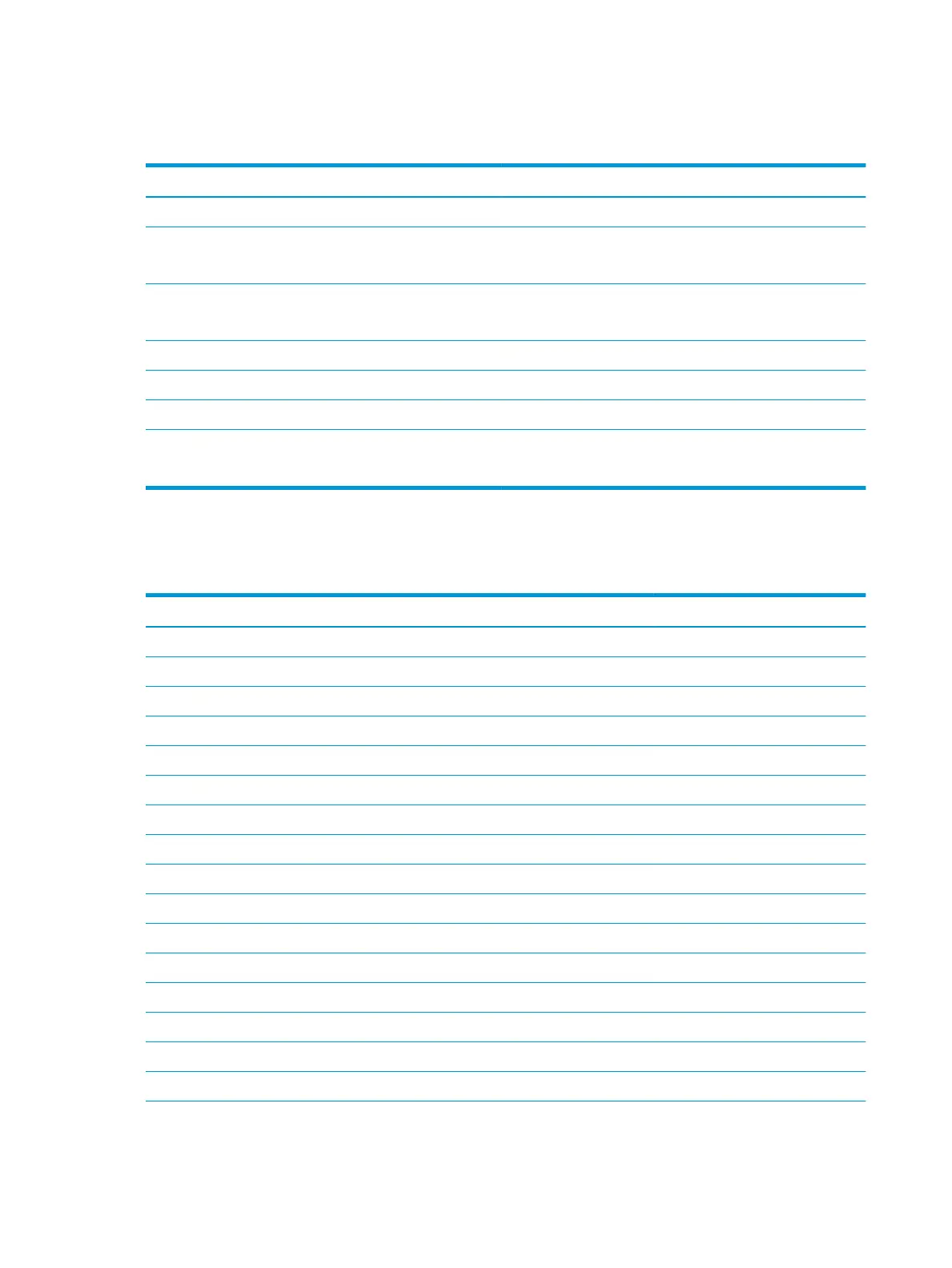35.6-cm (14.0-in) display specications
Table 9-2 Display specications
Metric U.S.
Active diagonal size 35.6-cm 14.0-in
Resolution 1366x768 (HD)
1920x1080 (FHD)
Surface treatment BrightView
Anti glare
Brightness 220 nits
Backlight WLED
Graphics adapter eDP
Thickness 3.6 mm (HD panels)
3.0 mm (FHD panels)
Hard drive specications
Table
9-3 Hard drive specications
1-TB* 500-GB*
Dimensions
Height 7.2 mm 7.0 mm
Length 100.4 mm 100.6 mm
Width 69.9 mm 70.1 mm
Weight 107.0 g 92.0 g
Interface type SATA SATA
Transfer rate
Synchronous (maximum) 300 MB/sec 300 MB/sec
Security ATA security ATA security
Seek times (typical read, including setting)
Single track 2.0 ms 3 ms
Average (read/write) 12 ms 13 ms
Maximum 22 ms 24 ms
Logical blocks 1,953,525,168 1,048,576,000
Disk rotational speed 5400 rpm 5400 rpm
Operating temperature 0°C to 60°C (32°F to 140°F)
108 Chapter 9 Specications
