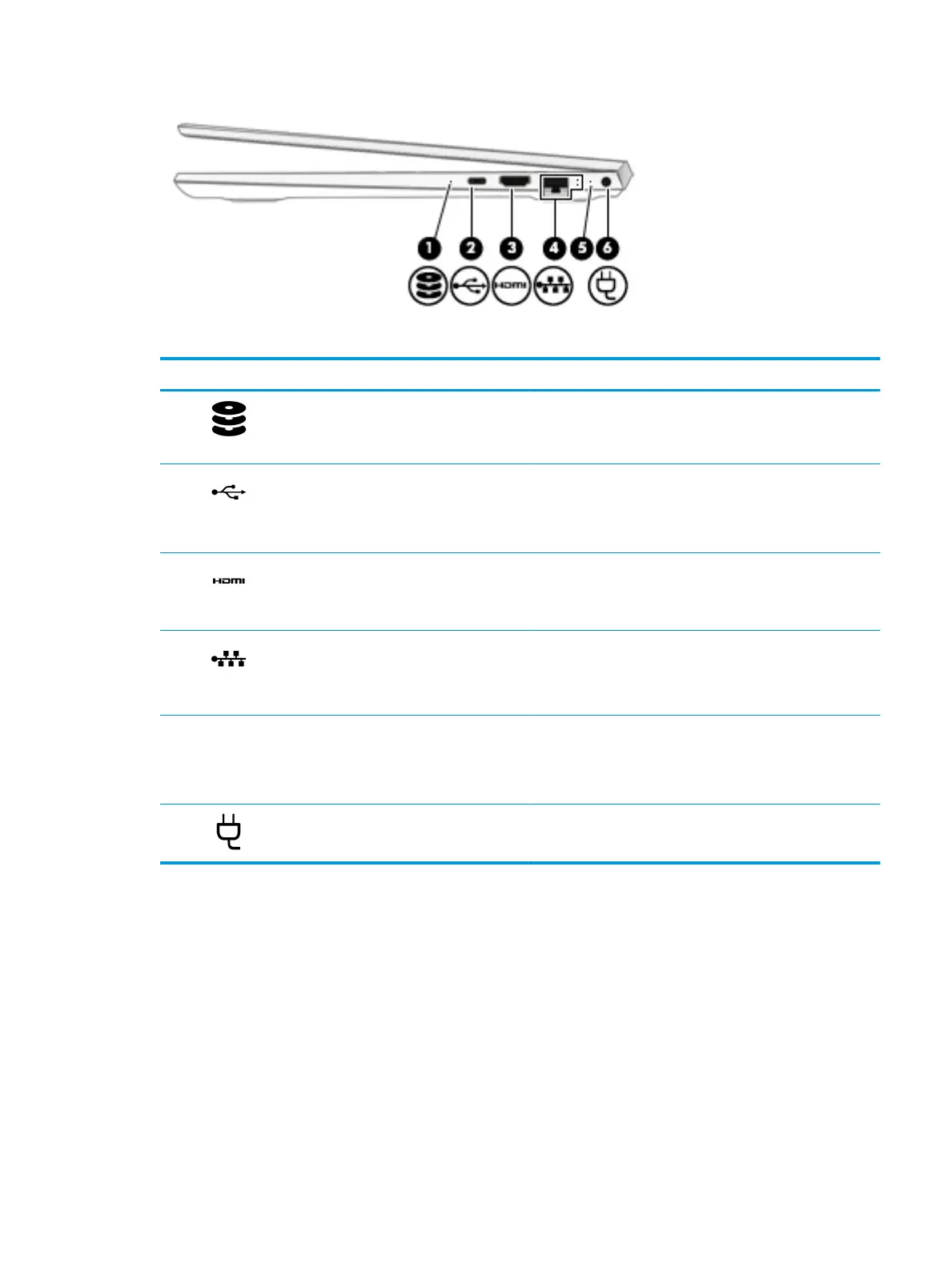Table 2-2 Right-side components and descriptions (continued)
Component Description
(1) Drive light ● Blinking white: The hard drive is being accessed.
● Amber: HP 3D DriveGuard has temporarily parked the hard
drive.
(2) USB Type-C port Connects a USB device such as a cell phone, camera, activity
tracker, or smartwatch and provides data transfer.
NOTE: Cables and/or adapters (purchased separately) may be
required.
(3) HDMI port Connects an optional video or audio device, such as a high-
denition television, any compatible digital or audio component,
or a high-speed High-Denition Multimedia Interface (HDMI)
device.
(4) RJ-45 (network) jack/status lights Connects a network cable.
● White: The network is connected.
● Amber: Activity is occurring on the network.
(5) AC adapter and battery light ● White: The AC adapter is connected and the battery is fully
charged.
● Blinking white: The AC adapter is disconnected and the
battery has reached a low battery level.
(6) Power connector Connects an AC adapter.
Right side 11
