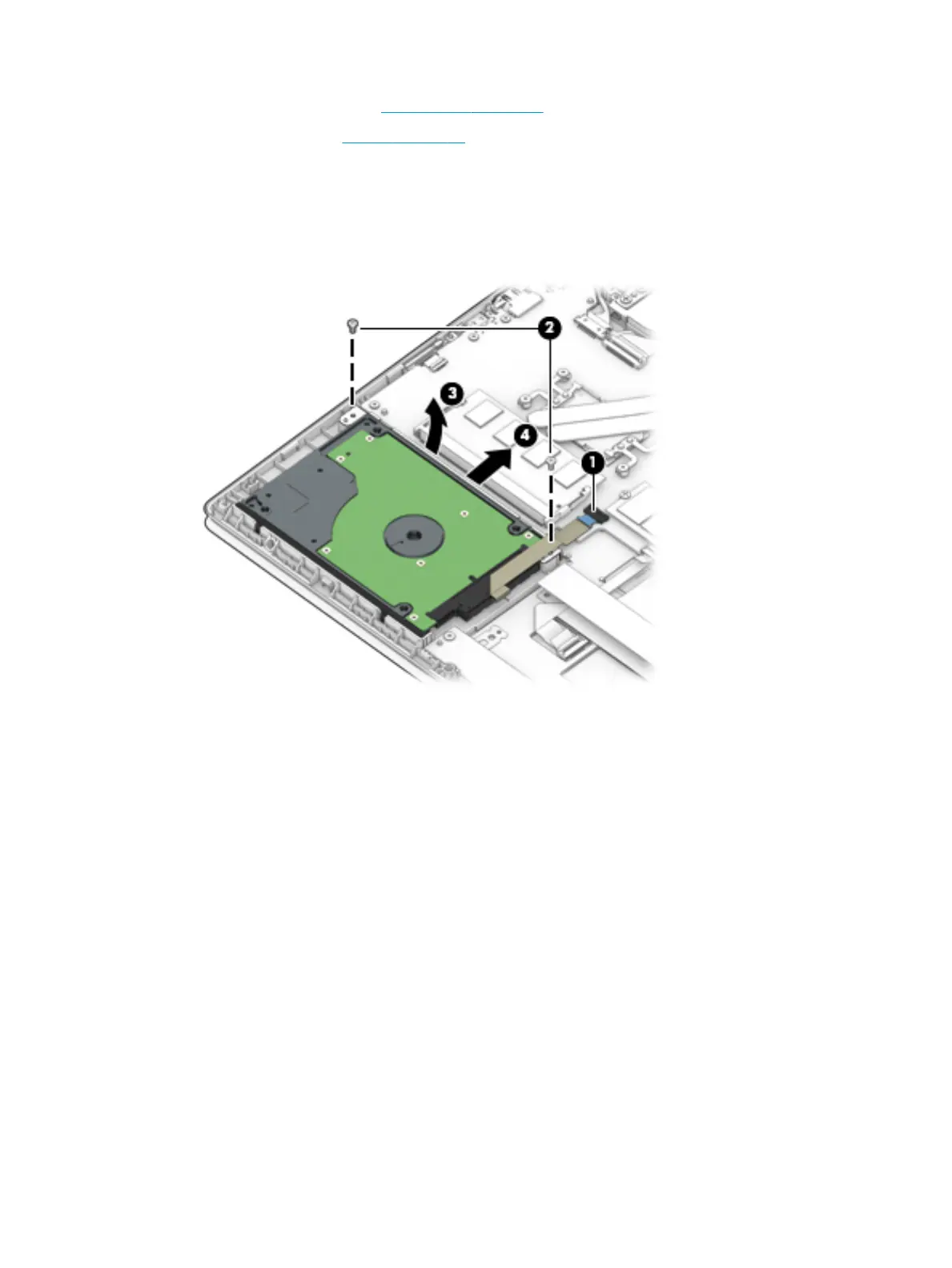4. Remove the bottom cover (see Bottom cover on page 51).
5. Remove the battery (see Battery on page 53).
Remove the hard drive:
1. Disconnect the hard drive cable from the ZIF connector on the system board (1).
2. Remove the two Phillips M2.0×4.0 screws (2) that secure the hard drive to the computer.
3. Rotate the inside of the hard drive upward (3), and then lift the hard drive out of the computer (4).
4. If it is necessary to disassemble the hard drive:
a. Pull the rubber bracket away from hard drive (1).
b. Remove the two Phillips M2.0×4.0 screws (2) from the metal bracket.
c. Remove the metal bracket (3).
d. Disconnect the connector from the rear of the drive (4).
64 Chapter 5 Removal and replacement procedures for Authorized Service Provider parts
