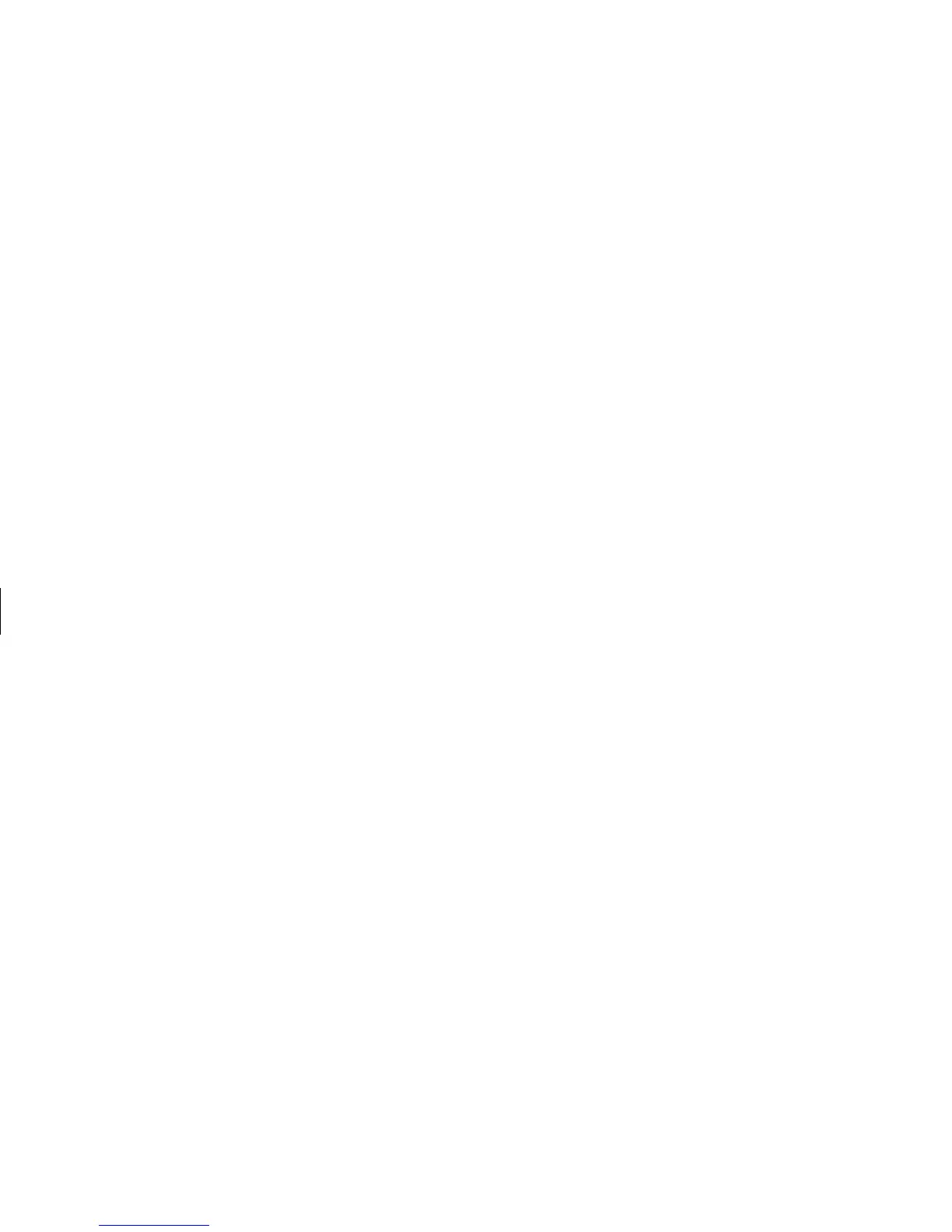36
Creating DVDs and CDs
Filename: m3rbdvd.doc Title: Self Cover [complete version]
Template: HP-Print2K.dot Author: billm Last Saved By: JimL
Revision #: 55 Page: 36 of 42 Printed: 03/28/03 03:17 PM
I get an error message when I try
to capture video files
If you have an analog and a digital capture
device on your PC, you may need to select your
device before capturing video files. Refer to the
Help menu in the video capturing program to
find out how to change your video device
selection.
My PC doesn’t recognize my
digital camcorder when I try to
capture video files
Before you can transfer your digital video files to
your PC, you must connect your camcorder
properly to a FireWire (IEEE 1394) port on your
PC, turn your camcorder on, and then select the
playback mode before transferring video files to
your hard disk drive.
My movie won’t play on my DVD
player
Your DVD movie may be in a file format that your
DVD player can’t read. If you recorded your
video files as data, they will not have the proper
format to be played on your DVD player. Files
must be encoded in the proper DVD video format
by using a recording program such as ArcSoft
ShowBiz DVD to play in your DVD player.
Which discs are compatible with
my DVD and CD players?
Go to the Web site of your DVD or CD player
manufacturer to find information about disc
compatibility.
