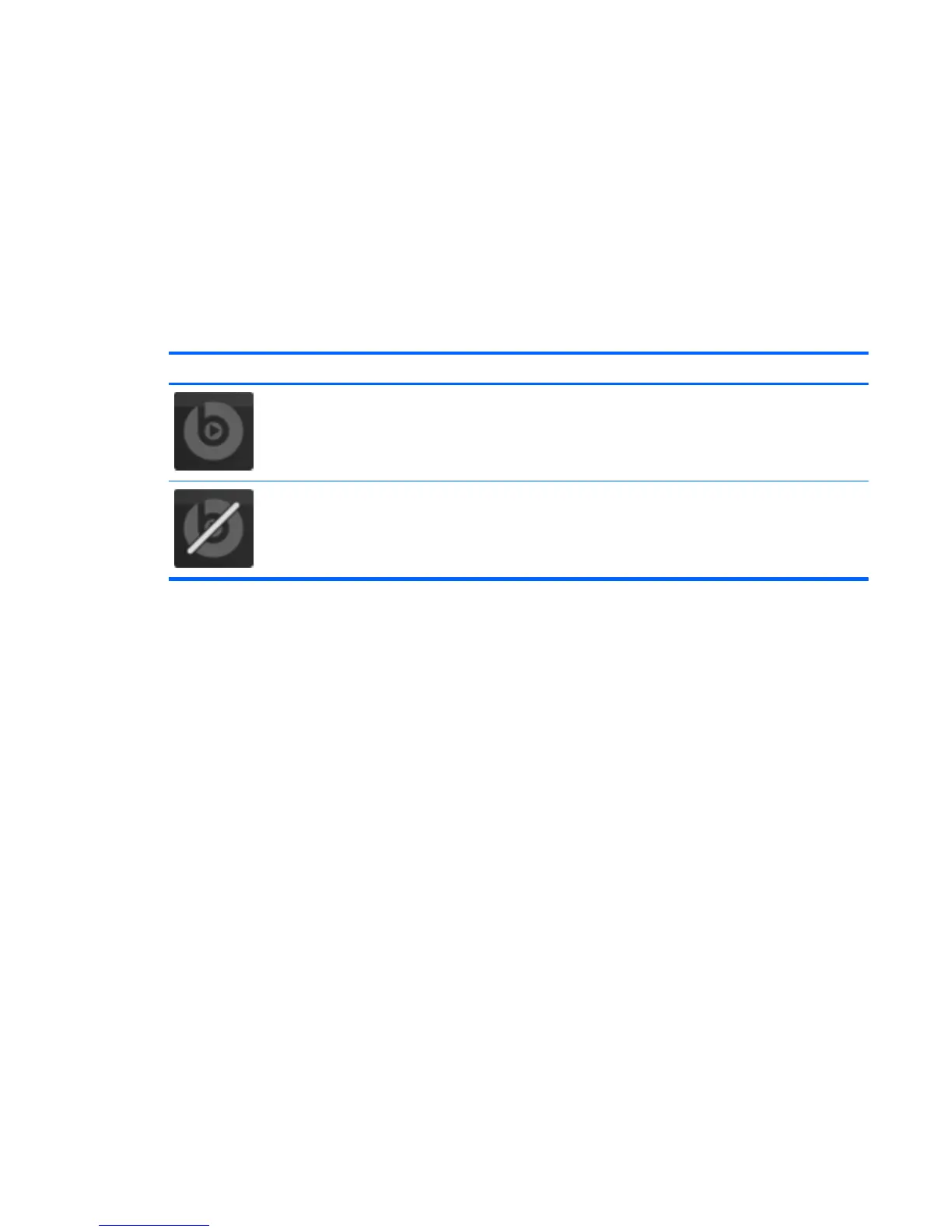Using Beats Audio (select models only)
Beats Audio is an enhanced audio profile that provides a deep, controlled bass while maintaining a
clear sound. Beats Audio is enabled by default.
To enable or disable Beats Audio:
●
Press fn+b.
– or –
●
Select Start > Control Panel > Hardware and Sound > Beats Audio Control Panel.
The following table shows and describes the Beats Audio icons.
Icon Description
Beats Audio is enabled.
Beats Audio is disabled.
Webcam (select models only)
Some computers include an integrated webcam, located at the top of the display. With the
preinstalled software, you can use the webcam to take a photo or record a video. You can preview
and save the photo or video recording.
The webcam software enables you to experiment with the following features:
●
Capturing and sharing video
● Streaming video with instant message software
●
Taking still photos
To access the webcam, select Start > All Programs > Communication and Chat > CyberLink
YouCam.
For information on using the webcam, select Start > Help and Support.
Using Beats Audio (select models only) 37
