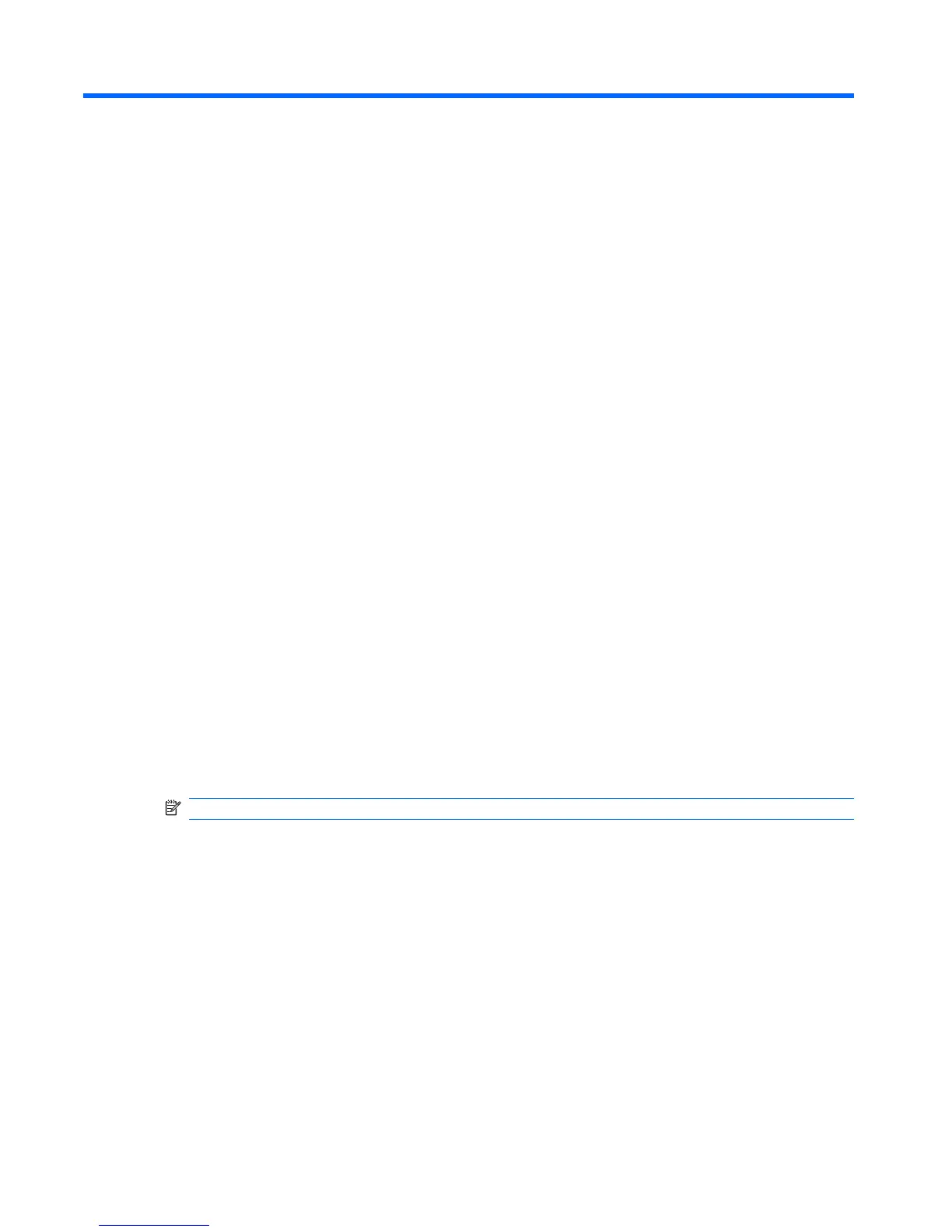8
Backup and Recovery
Recovering system information
Tools provided by the operating system and Recovery Manager software are designed to help you with
the following tasks for safeguarding your information and restoring it in case of a system failure:
●
Back up your information regularly to protect your important system files.
●
Make a set of recovery discs (Recovery Manager software feature). Recovery discs are used to start
up (boot) your computer and restore the operating system and software programs to factory settings
in case of system failure or instability.
●
Create system restore points (operating system feature). System restore points allow you to reverse
undesirable changes to your computer by restoring the computer to an earlier state.
●
Recover a program or driver (Recovery Manager software feature). This feature helps you reinstall
a program or driver without performing a full system recovery.
●
Perform a full system recovery (Recovery Manager software feature). With Recovery Manager, you
can recover your full factory image if you experience system failure or instability. Recovery Manager
works from a dedicated recovery partition on the hard drive or from recovery discs you create.
Backing up your information
When to back up
●
On a regularly scheduled basis.
NOTE: Set reminders to back up your information periodically.
●
Before the computer is repaired or restored.
●
Before you add or modify hardware or software.
160 Chapter 8 Backup and Recovery
