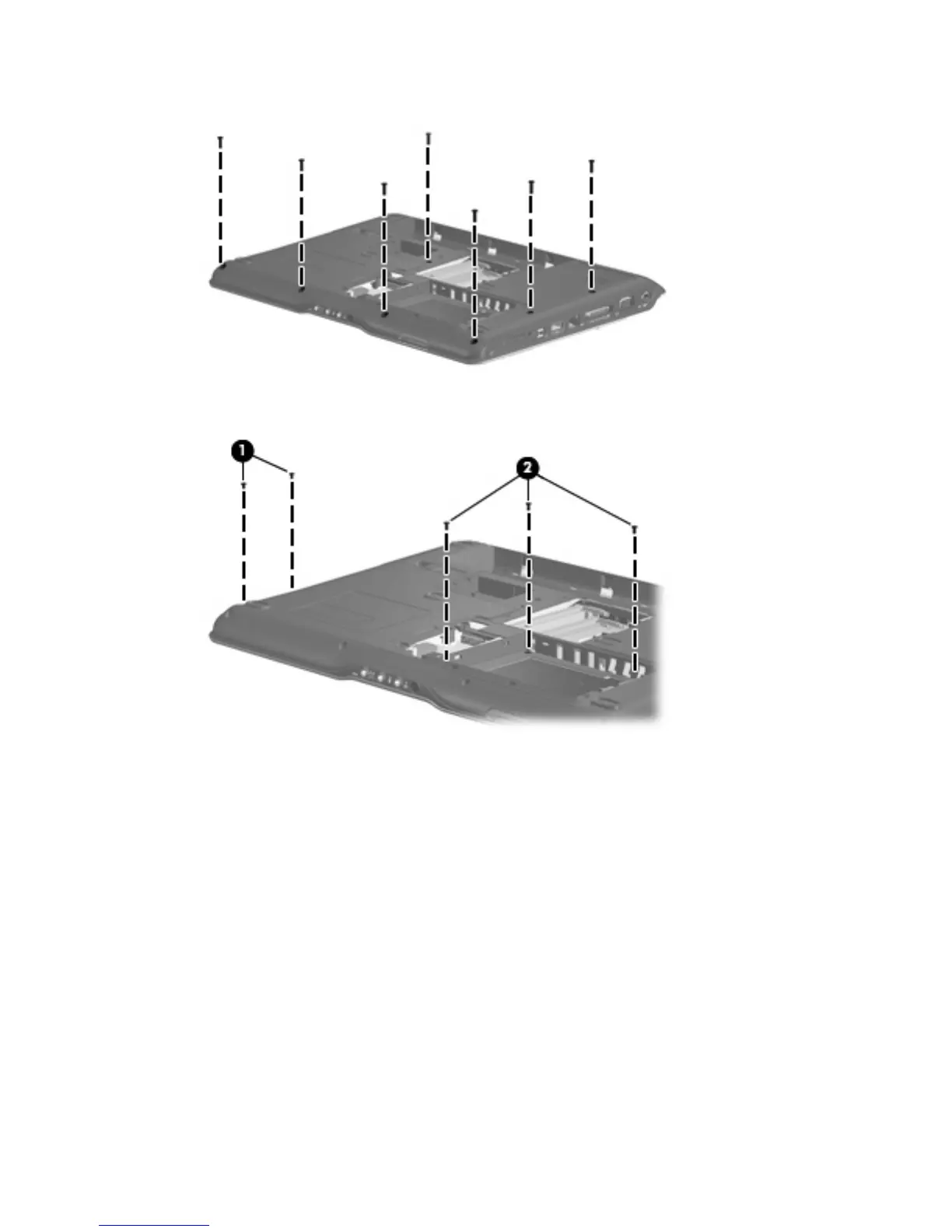2.
Remove the seven Phillips PM2.5×9.0 screws that secure the top cover to the computer.
3. Remove the two Phillips PM2.0×3.0 screws (1) and the three Phillips PM2.0×4.0 screws (2) that
secure the top cover to the computer.
4.
Turn the computer right-side up, with the front toward you.
Component replacement procedures 89
