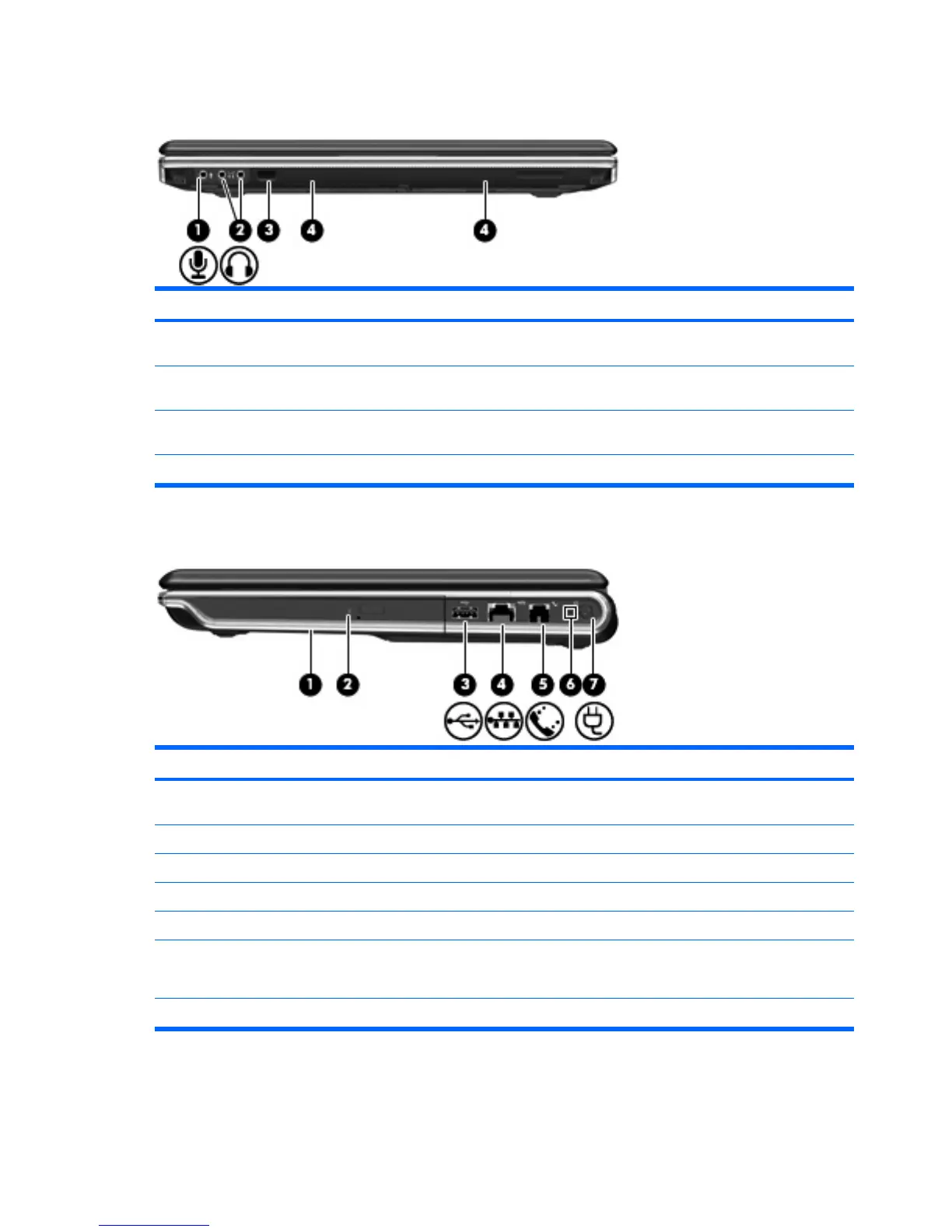Front components
Component Description
(1) Audio-in (microphone) jack Connects an optional computer headset microphone, stereo array
microphone, or monaural microphone.
(2) Audio-out (headphone) jacks (2) Produce sound when connected to optional powered stereo
speakers, headphones, ear buds, a headset, or television audio.
(3) Consumer infrared lens Receives a signal from the HP Remote Control (provided with
select models only).
(4) Speakers (2) Produce sound.
Right-side components
Component Description
(1) Optical drive Reads optical discs and, on select models, also writes to optical
discs.
(2) Optical drive light Blinking: The optical drive is being accessed.
(3) USB port Connects an optional USB device.
(4) RJ-45 (network) jack Connects a network cable.
(5) RJ-11 (modem) jack Connects a modem cable.
(6) AC adapter light
●
On: The computer is connected to external power.
●
Off: The computer is not connected to external power.
(7) Power connector Connects an AC adapter.
12 Chapter 2 External component identification
