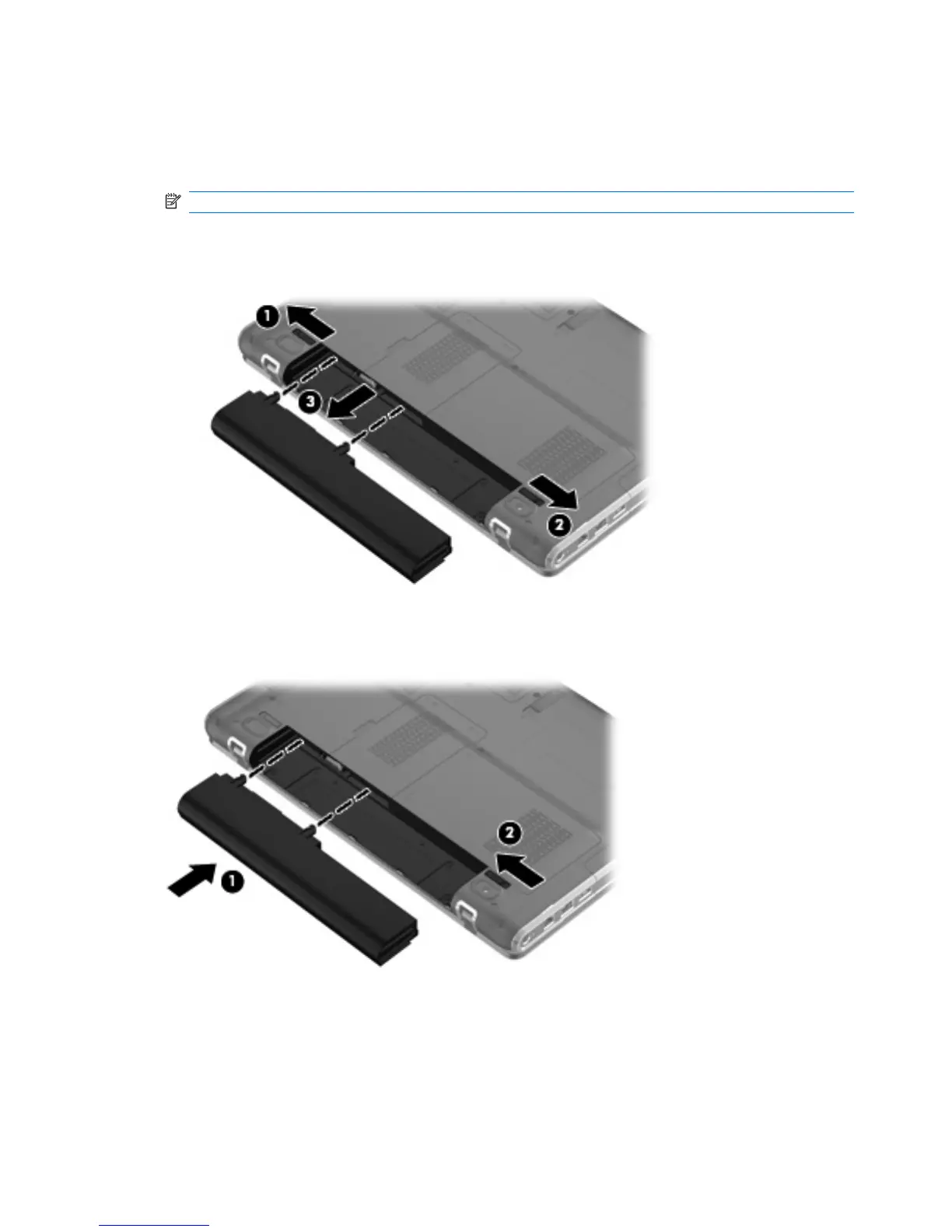Remove the battery:
1. Turn the computer upside down on a flat surface with the battery bay toward you.
2. Slide and release the left battery release latch (1).
NOTE: The left battery release latch automatically returns to its original position.
3. Slide the right battery release latch (2) to release the battery from the battery bay.
4. Remove the battery (3).
To insert the battery, insert the rear edge of the battery (1) into the battery bay and slide it forward until
the battery is seated. Lock the battery into the battery bay by sliding the right battery release latch (2)
to the left. The left battery release latch automatically locks the battery into place.
44 Chapter 4 Removal and replacement procedures