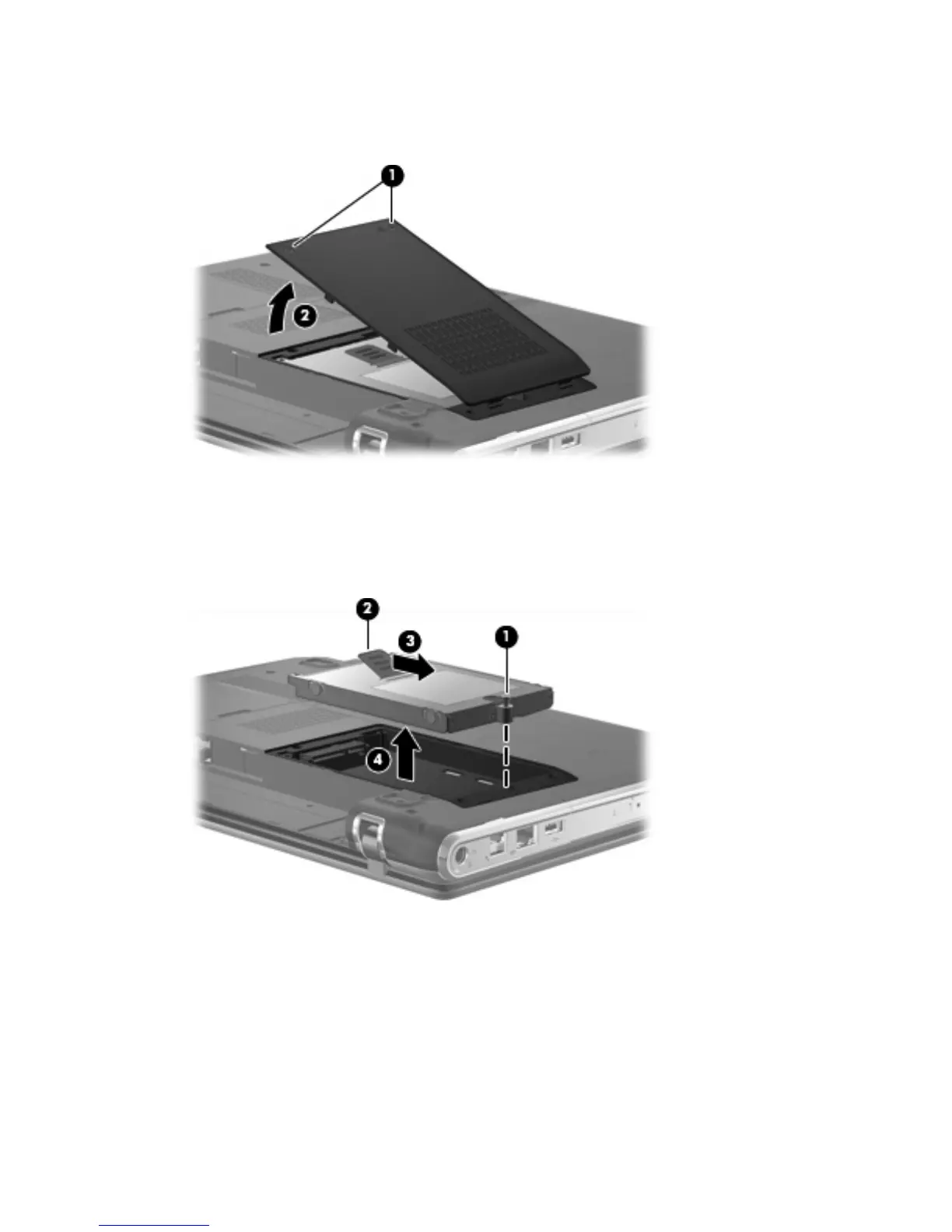2. Lift the left side of the hard drive bay cover (2), swing it up and to the right, and remove the cover.
The hard drive bay cover is included in the Plastics Kit, spare part number 468821-001 for dv3000
models, 501013-001 for dv3500 models.
3. Loosen the Phillips PM2.5×11.0 captive screw (1) that secures the hard drive to the computer.
4. Use the Mylar tab (2) to slide the hard drive (3) to the right until it disconnects from the system
board.
5. Remove the hard drive (4) from the hard drive bay.
6. Remove the hard drive from the hard drive bay.
7. If it is necessary to replace the hard drive bracket, remove the four Phillips PM3.0×4.0
screws (1) that secure the hard drive bracket to the hard drive.
52 Chapter 4 Removal and replacement procedures
