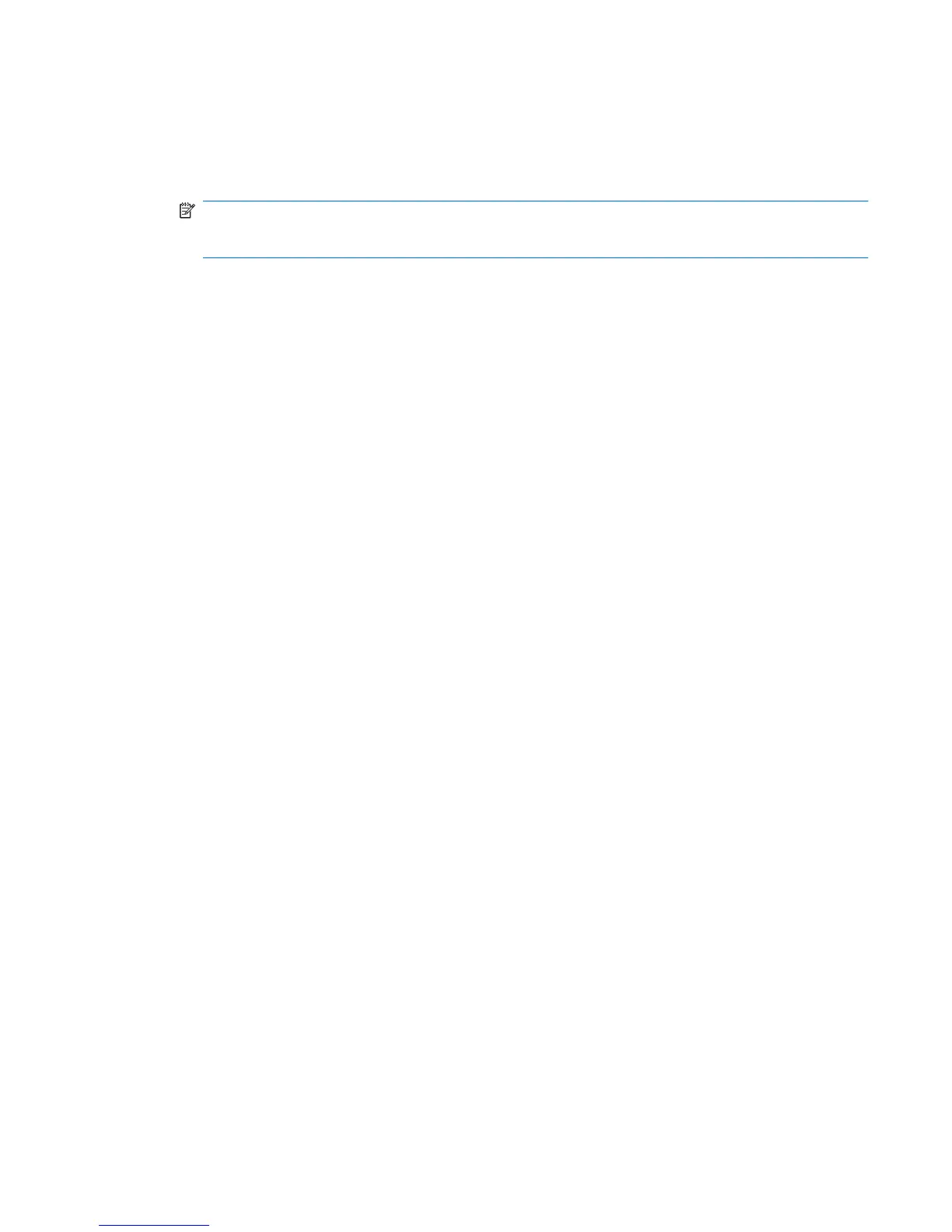Uso de HP ProtectSmart Hard Drive Protection
El software HP ProtectSmart Hard Drive Protection le permite realizar las siguientes tareas:
●
Activar y desactivar HP ProtectSmart Hard Drive Protection.
NOTA: El permiso para activar o desactivar HP ProtectSmart Hard Drive Protection depende de
ciertos privilegios de usuario. Los miembros de un grupo administrador pueden cambiar los
privilegios para los usuarios no administradores.
●
Determinar si se admite una unidad en el sistema.
Para abrir el software y cambiar la configuración, siga estos pasos:
1. En el Centro de movilidad, haga clic en el icono de la unidad de disco duro para abrir la ventana
de HP ProtectSmart Hard Drive Protection.
o
Seleccione Inicio > Panel de control > Hardware y sonido > ProtectSmart Hard Drive
Protection.
2. Haga clic en el botón apropiado para cambiar la configuración.
3. Haga clic en Aceptar.
Uso de HP ProtectSmart Hard Drive Protection 15
