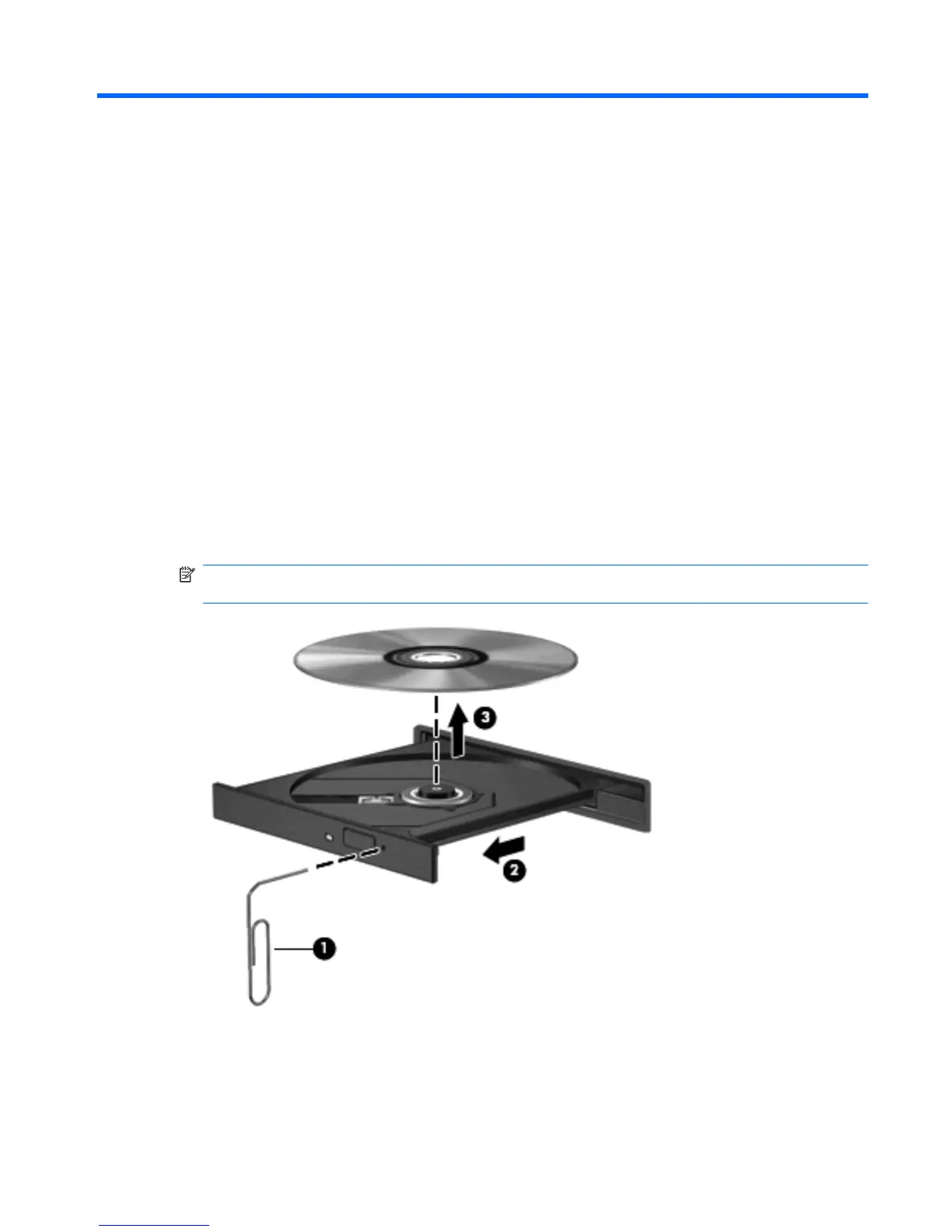7 Solución de problemas
Las secciones siguientes describen diversos problemas frecuentes y sus soluciones.
La bandeja para discos ópticos no se abre para extraer un
CD o un DVD
1. Inserte el extremo de un clip (1) en el acceso de liberación de la parte frontal de la unidad.
2. Presione con suavidad el clip hasta que la bandeja quede liberada y luego tire de ella hacia afuera
(2) hasta que se detenga.
3. Extraiga el disco (3) de la bandeja ejerciendo una suave presión en el eje mientras levanta el disco
sujetándolo por los bordes exteriores sin tocar las superficies planas.
NOTA: Si la bandeja para medios no está completamente accesible, incline cuidadosamente el
disco mientras lo extrae.
4. Cierre la bandeja para medios y coloque el disco en un estuche de protección.
La bandeja para discos ópticos no se abre para extraer un CD o un DVD 19
