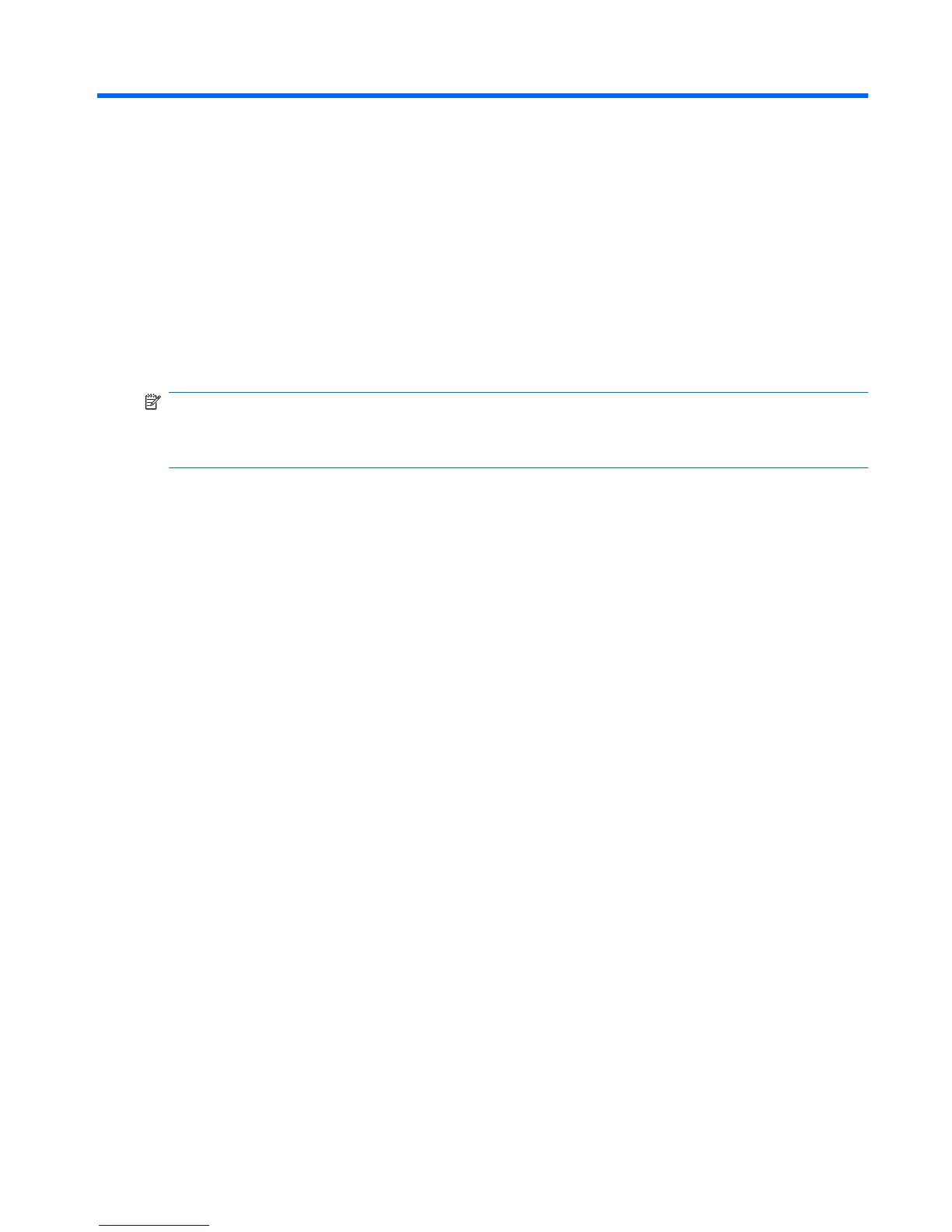1 Identificación de las unidades
instaladas
Para ver las unidades instaladas en el equipo, seleccione Inicio > Equipo.
NOTA: Windows® incluye el recurso Control de cuentas de usuario para mejorar la seguridad de su
equipo. Es posible que se le solicite su autorización o contraseña para tareas tales como instalación
de aplicaciones, ejecución de utilidades o cambio de configuraciones de Windows. Para obtener más
información, consulte la Ayuda de Windows.
1