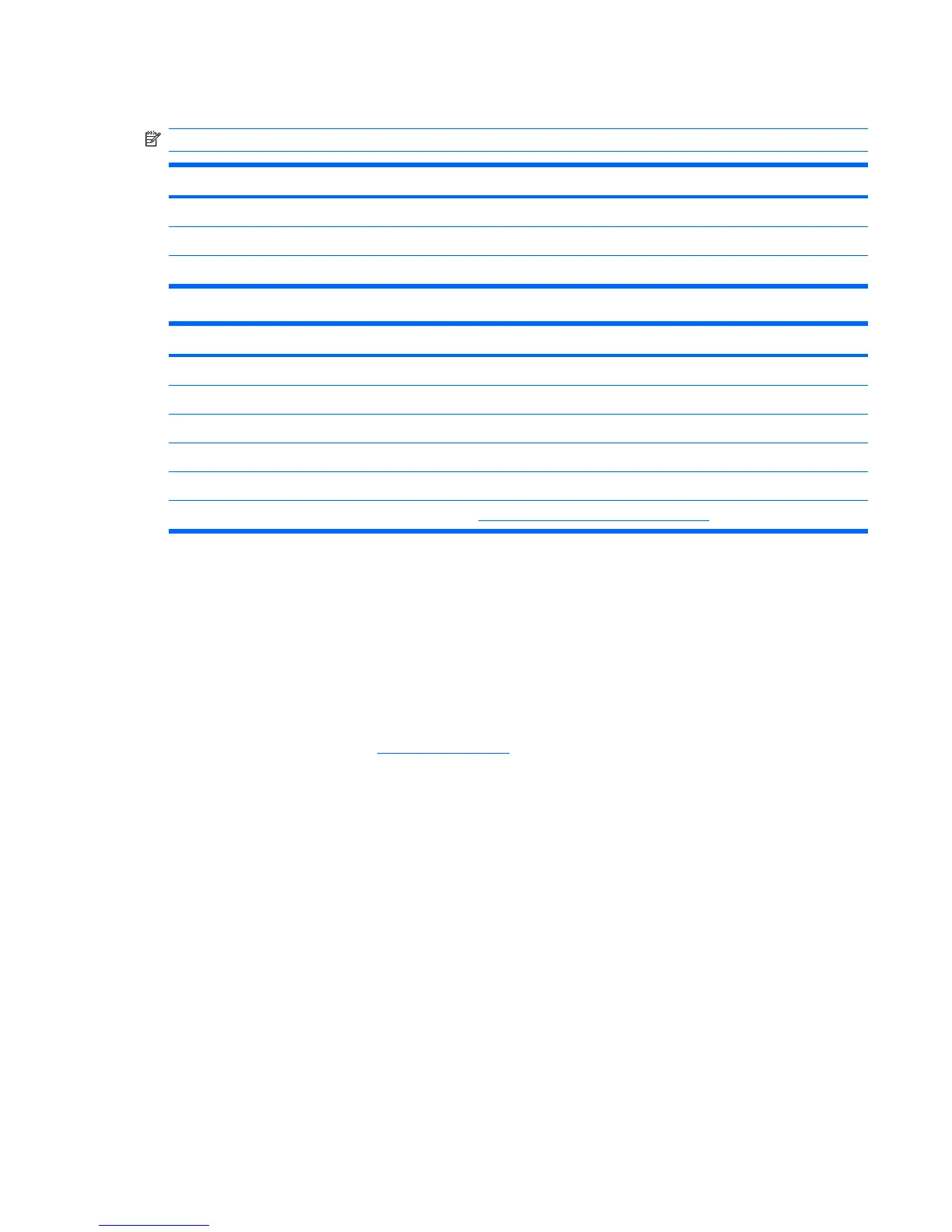Switch cover and keyboard
NOTE: Only select models are equipped with media buttons on the switch cover.
Description Spare part number
Switch cover for use in white computers (includes LED board and cable) 518110-001
Switch cover for use in black computers (includes LED board and cable) 518790-001
Switch cover for use in MTV2 artist edition computers 570205-001
Keyboards Spare part number
White painted keyboard 517864-xxx
White molded keyboard 517863-xxx
Black painted keyboard 518966-xxx
Black molded keyboard 518965-xxx
Black textured keyboard 570228-xxx
NOTE: For a detailed list of available keyboards, see Sequential part number listing on page 31.
Before removing the switch cover and keyboard, follow these steps:
1. Shut down the computer. If you are unsure whether the computer is off or in Hibernation, turn the
computer on, and then shut it down through the operating system.
2. Disconnect all external devices connected to the computer.
3. Disconnect the power from the computer by first unplugging the power cord from the AC outlet and
then unplugging the AC adapter from the computer.
4. Remove the battery (see
Battery on page 48).
Remove the switch cover and keyboard:
1. Position the computer upside down with the front toward you.
Component replacement procedures 63
