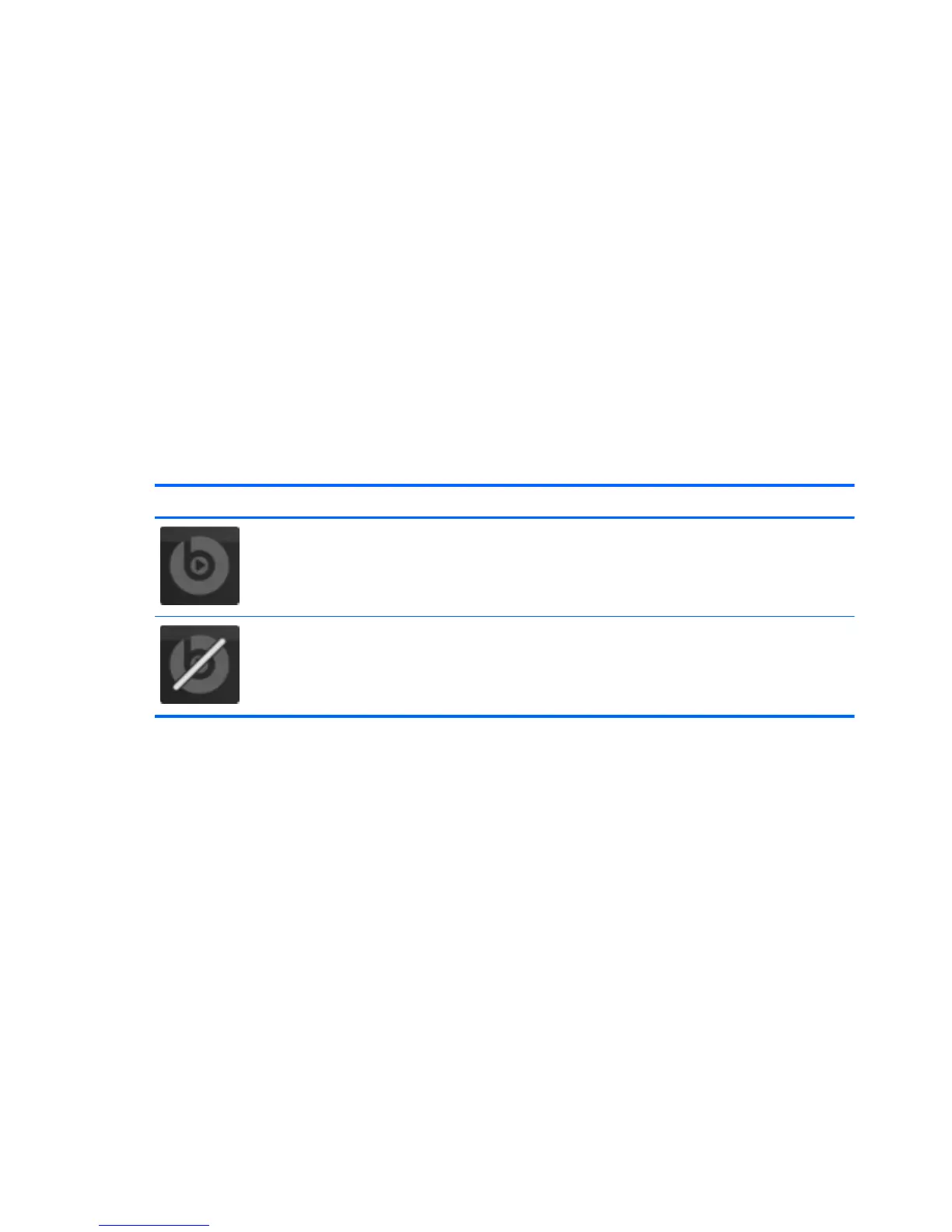What's new
Beats Audio (select models only)
Beats Audio is an enhanced audio profile that provides a deep, controlled bass while maintaining a
clear sound. Beats Audio is enabled by default.
▲
To increase or decrease the Beats Audio bass settings, press fn+b.
You can also view and control the bass settings through the Windows operating system. To view
and control the bass properties:
●
Select Start > All Programs > Beats Audio Control Panel > Listening Experience.
– or –
●
Select Start > Control Panel > Hardware and Sound > Beats Audio Control Panel >
Listening Experience.
The following table describes the Beats Audio icons that appear when you press fn+b.
Icon Description
Indicates that Beats Audio is enabled.
Indicates that Beats Audio is disabled.
2 Chapter 1 Welcome
